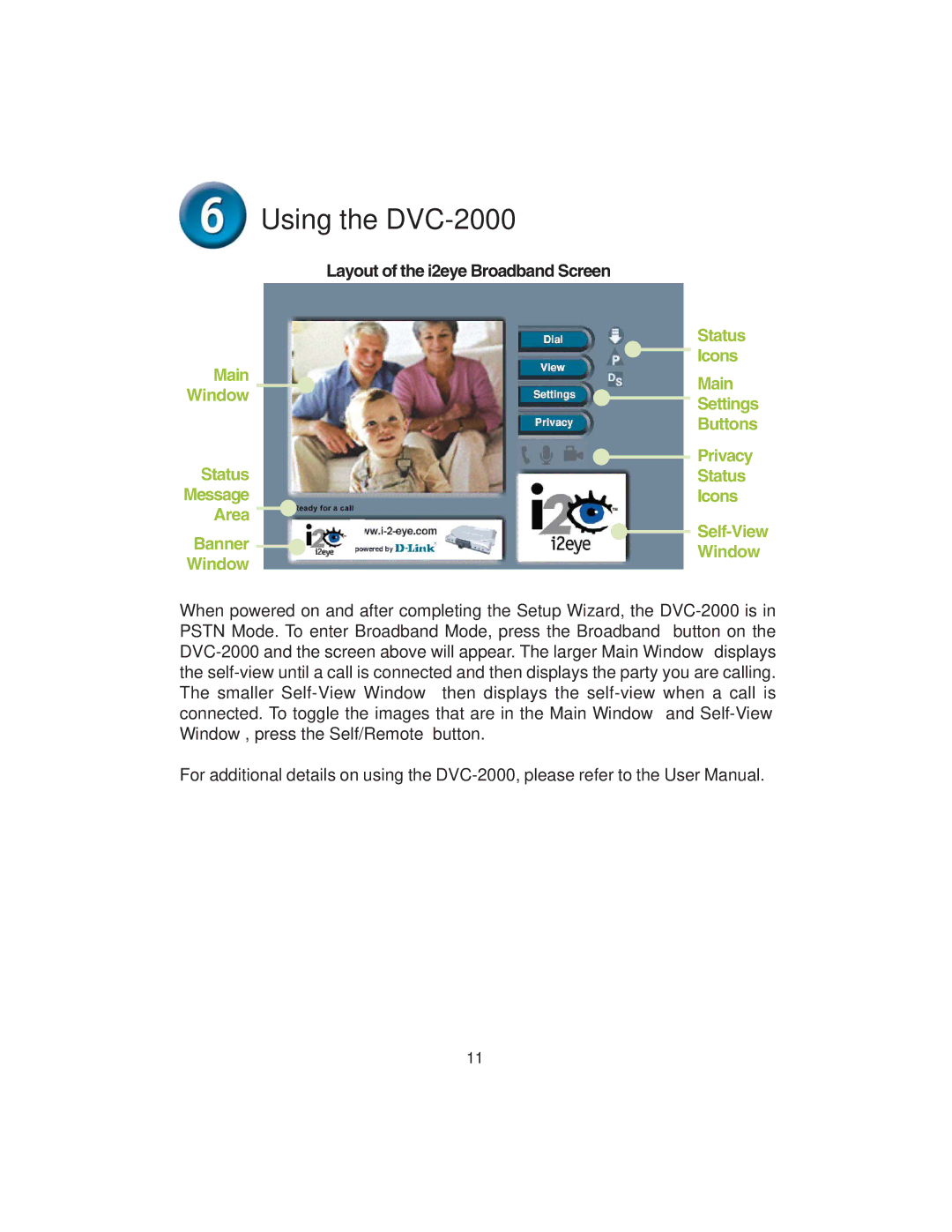Using the DVC-2000
Using the DVC-2000
Layout of the i2eye Broadband Screen
Main
Window
Status
Message
Area
Banner  Window
Window
Status
Icons
Main
Settings
Buttons
Privacy
Status
Icons
Self-View
Window
When powered on and after completing the Setup Wizard, the DVC-2000 is in PSTN Mode. To enter Broadband Mode, press the Broadband button on the DVC-2000 and the screen above will appear. The larger Main Window displays the self-view until a call is connected and then displays the party you are calling. The smaller Self-View Window then displays the self-view when a call is connected. To toggle the images that are in the Main Window and Self-View Window, press the Self/Remote button.
For additional details on using the DVC-2000, please refer to the User Manual.

 Using the
Using the ![]() Window
Window