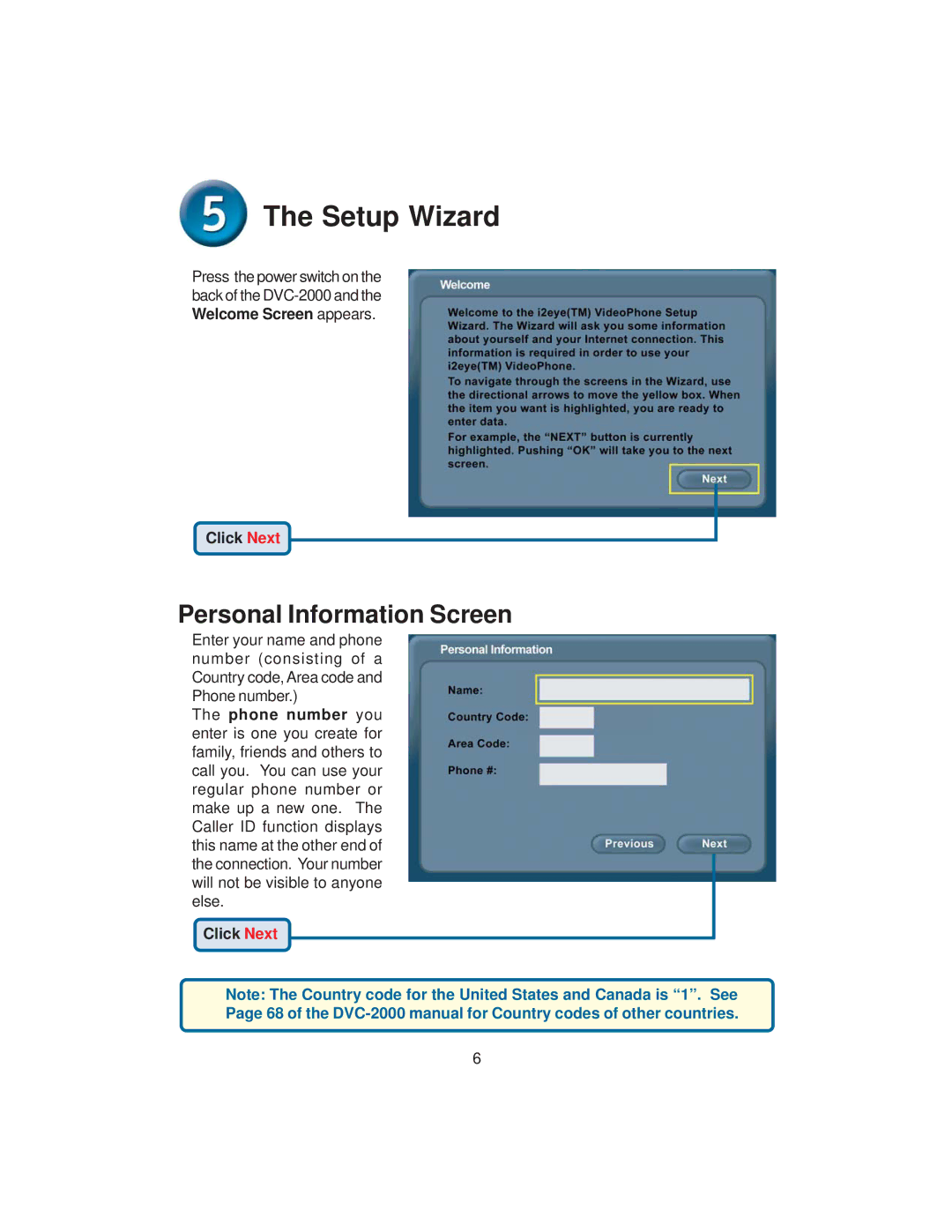The Setup Wizard
The Setup Wizard
Press the power switch on the back of the
Click Next
Personal Information Screen
Enter your name and phone number (consisting of a Country code, Area code and Phone number.)
The phone number you enter is one you create for family, friends and others to call you. You can use your regular phone number or make up a new one. The Caller ID function displays this name at the other end of the connection. Your number will not be visible to anyone else.
Click Next
Note: The Country code for the United States and Canada is “1”. See Page 68 of the
6