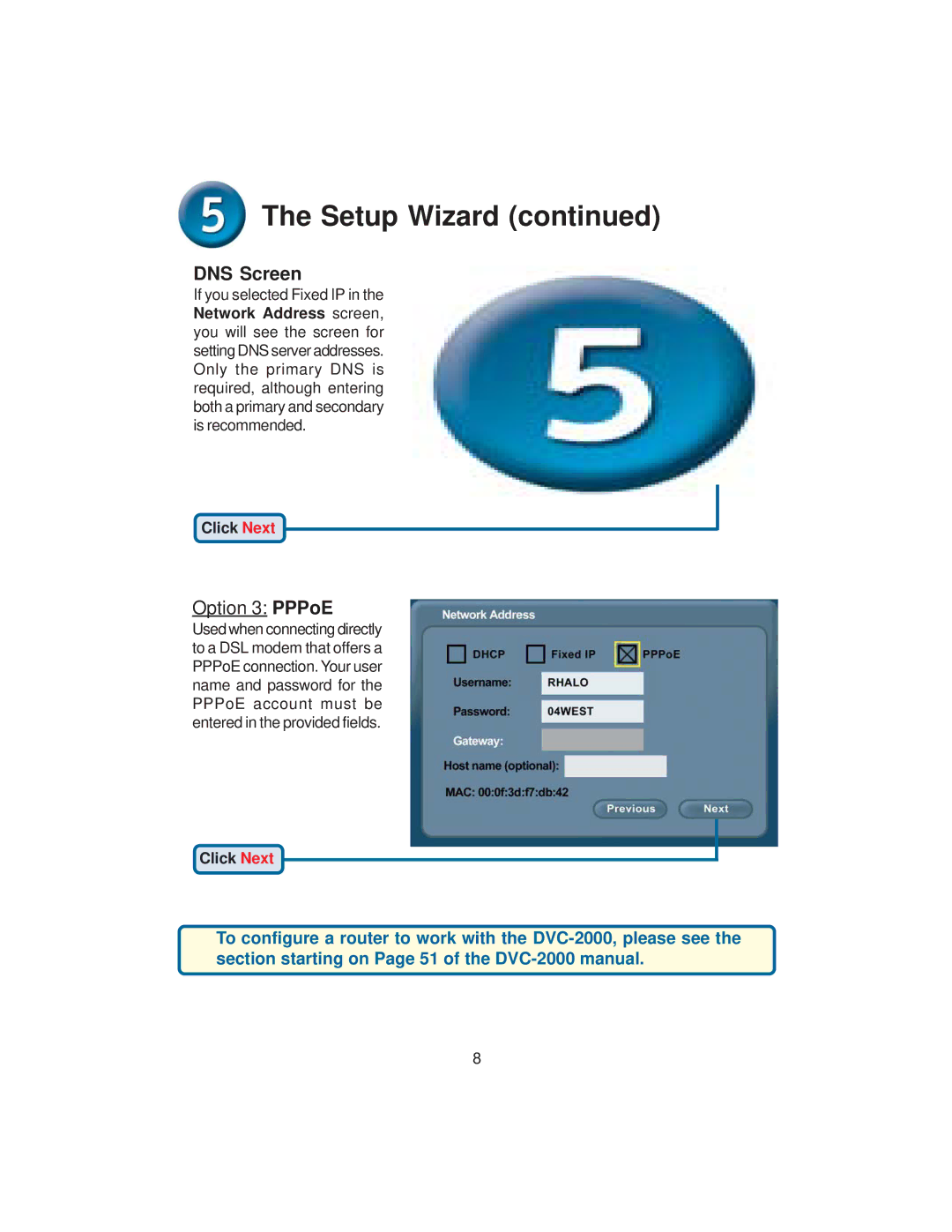The Setup Wizard (continued)
The Setup Wizard (continued)
DNS Screen
If you selected Fixed IP in the Network Address screen, you will see the screen for setting DNS server addresses. Only the primary DNS is required, although entering both a primary and secondary is recommended.
Click Next
Option 3: PPPoE
Used when connecting directly to a DSL modem that offers a PPPoE connection. Your user name and password for the PPPoE account must be entered in the provided fields.
Click Next
To configure a router to work with the
8