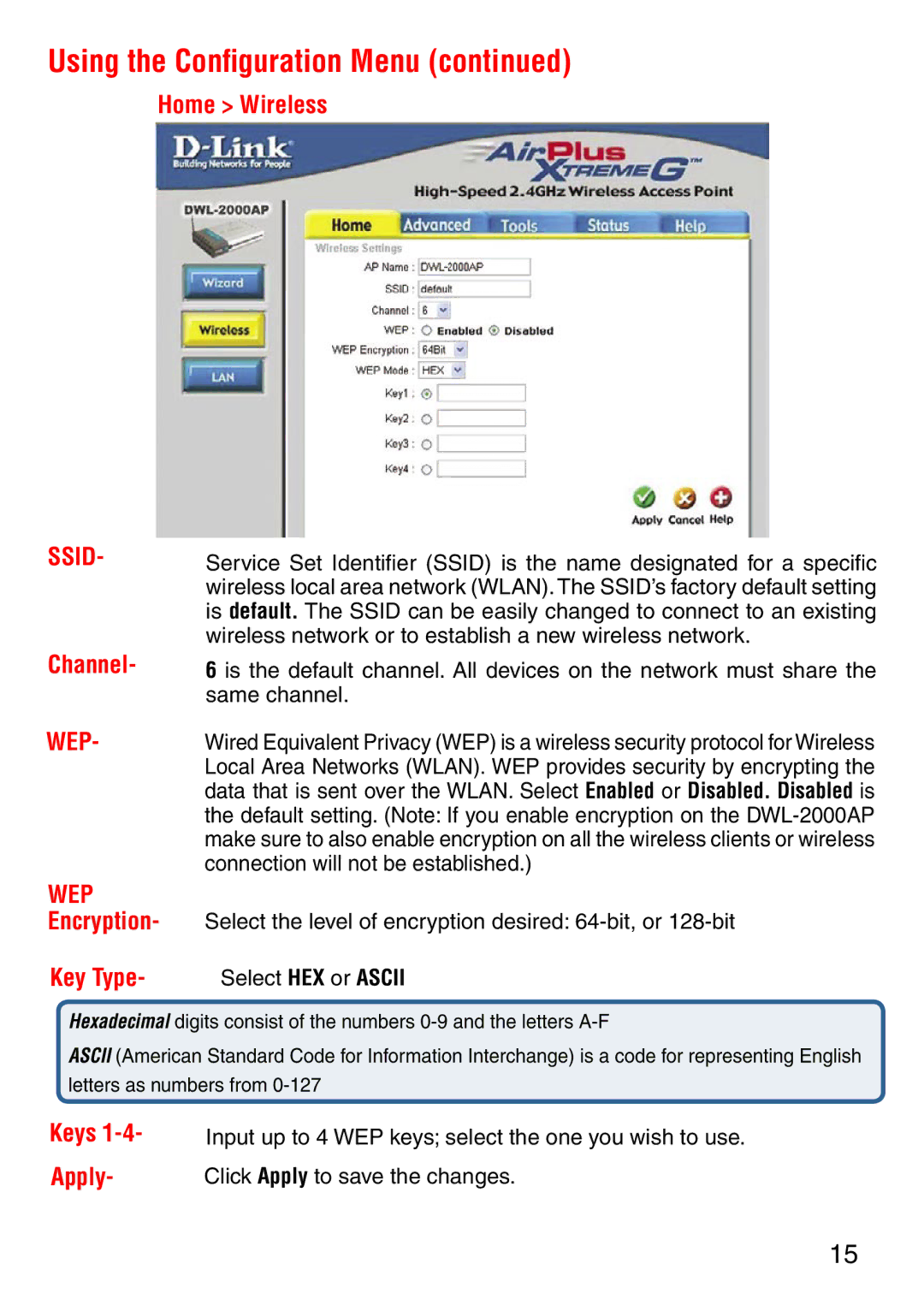Using the Configuration Menu (continued)
Home > Wireless
SSID- | Service Set Identifier (SSID) is the name designated for a specific |
| wireless local area network (WLAN).The SSID’s factory default setting |
| is default. The SSID can be easily changed to connect to an existing |
| wireless network or to establish a new wireless network. |
Channel-
WEP-
6 is the default channel. All devices on the network must share the same channel.
Wired Equivalent Privacy (WEP) is a wireless security protocol for Wireless Local Area Networks (WLAN). WEP provides security by encrypting the data that is sent over the WLAN. Select Enabled or Disabled. Disabled is the default setting. (Note: If you enable encryption on the
WEP
Encryption- Select the level of encryption desired:
Key Type- Select HEX or ASCII
Hexadecimal digits consist of the numbers
ASCII (American Standard Code for Information Interchange) is a code for representing English letters as numbers from
Keys | Input up to 4 WEP keys; select the one you wish to use. |
Apply- | Click Apply to save the changes. |
15