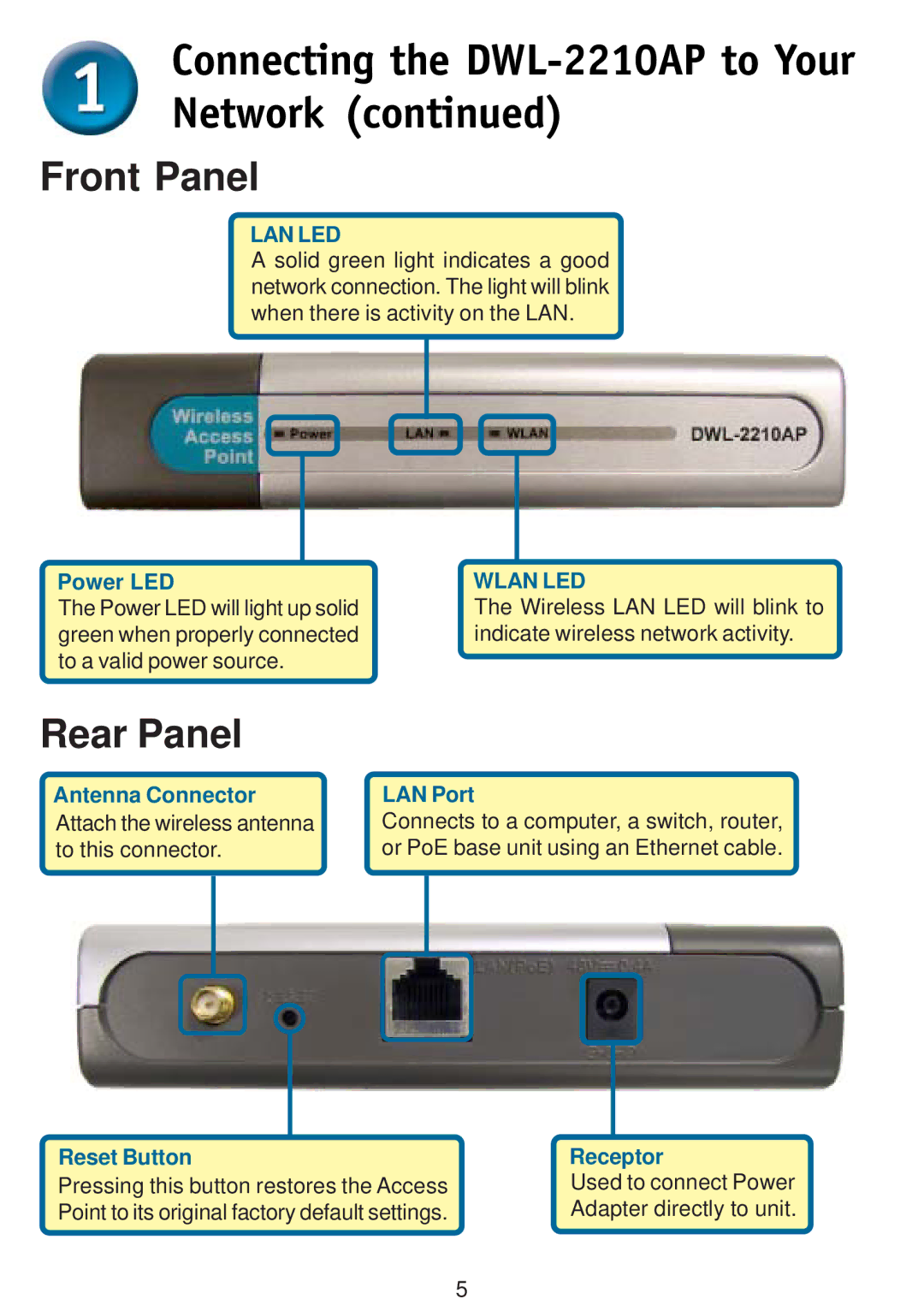Connecting the DWL-2210AP to Your Network (continued)
Front Panel
LAN LED
A solid green light indicates a good network connection. The light will blink when there is activity on the LAN.
Power LED
The Power LED will light up solid green when properly connected to a valid power source.
WLAN LED
The Wireless LAN LED will blink to indicate wireless network activity.
Rear Panel
Antenna Connector Attach the wireless antenna to this connector.
LAN Port
Connects to a computer, a switch, router, or PoE base unit using an Ethernet cable.
Reset Button
Pressing this button restores the Access Point to its original factory default settings.
Receptor
Used to connect Power Adapter directly to unit.
5