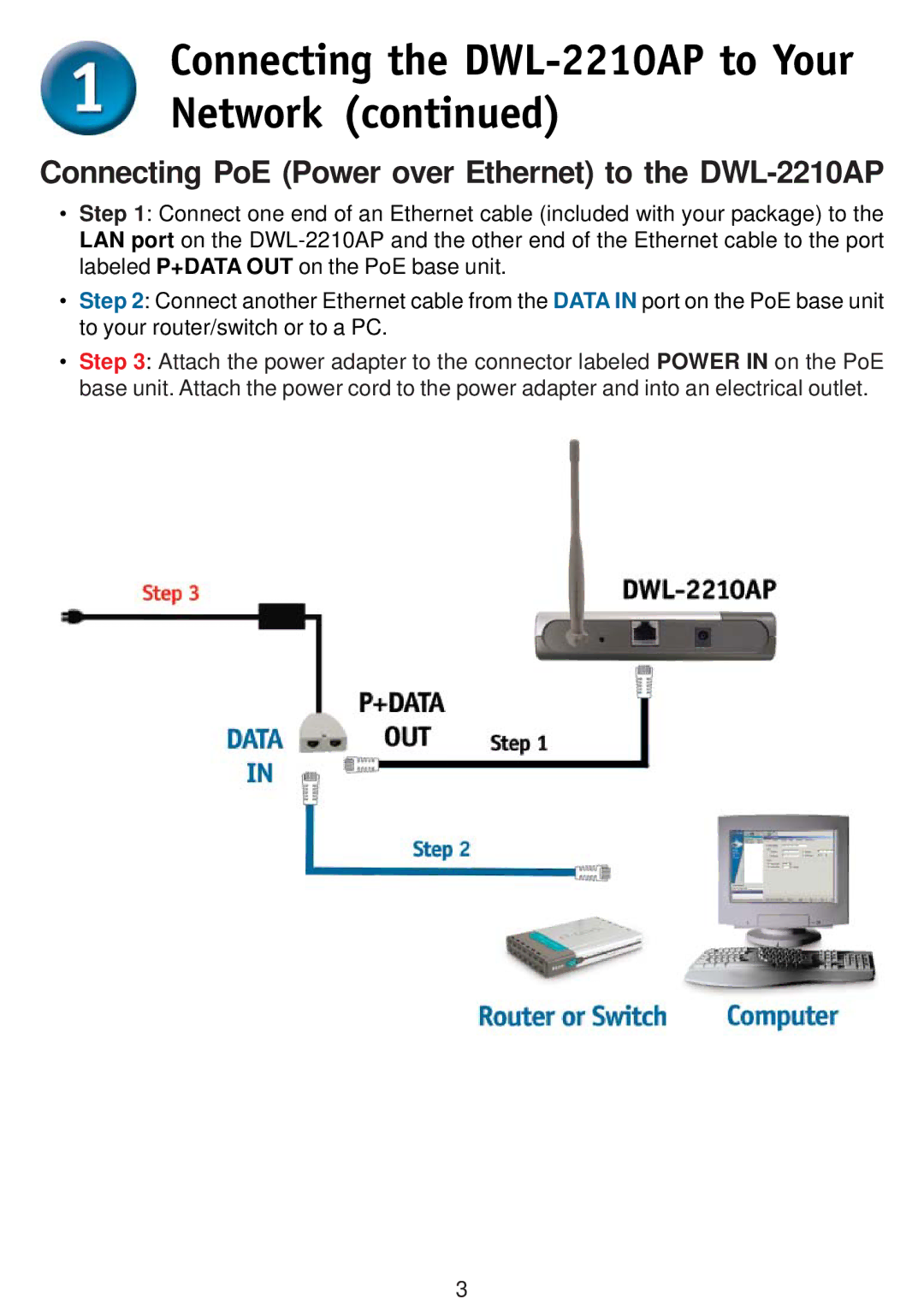Connecting the DWL-2210AP to Your Network (continued)
Connecting PoE (Power over Ethernet) to the DWL-2210AP
•Step 1: Connect one end of an Ethernet cable (included with your package) to the LAN port on the
•Step 2: Connect another Ethernet cable from the DATA IN port on the PoE base unit to your router/switch or to a PC.
•Step 3: Attach the power adapter to the connector labeled POWER IN on the PoE base unit. Attach the power cord to the power adapter and into an electrical outlet.
3