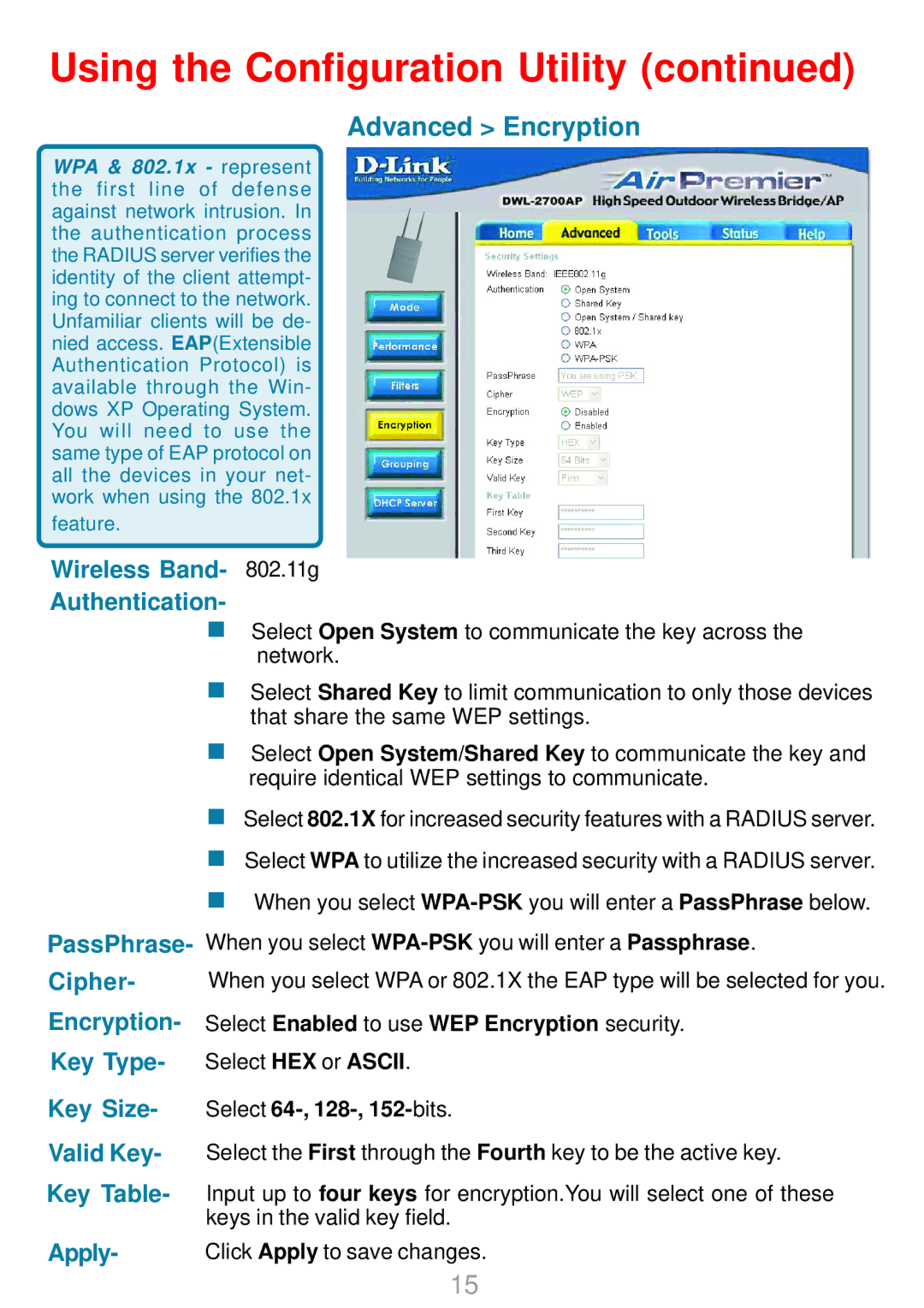Using the Configuration Utility (continued)
Advanced > Encryption
WPA & 802.1x - represent the first line of defense against network intrusion. In the authentication process the RADIUS server verifies the identity of the client attempt- ing to connect to the network. Unfamiliar clients will be de- nied access. EAP(Extensible Authentication Protocol) is available through the Win- dows XP Operating System. You will need to use the same type of EAP protocol on all the devices in your net- work when using the 802.1x
feature.
Wireless Band- 802.11g
Authentication-
PassPhrase-
Cipher-
Encryption-
Key Type-
Key Size-
Valid Key-
Key Table-
Apply-
Select Open System to communicate the key across the network.
Select Shared Key to limit communication to only those devices that share the same WEP settings.
Select Open System/Shared Key to communicate the key and require identical WEP settings to communicate.
Select 802.1X for increased security features with a RADIUS server. Select WPA to utilize the increased security with a RADIUS server. When you select
When you select
When you select WPA or 802.1X the EAP type will be selected for you. Select Enabled to use WEP Encryption security.
Select HEX or ASCII.
Select 64-, 128-, 152-bits.
Select the First through the Fourth key to be the active key.
Input up to four keys for encryption.You will select one of these keys in the valid key field.
Click Apply to save changes.
15