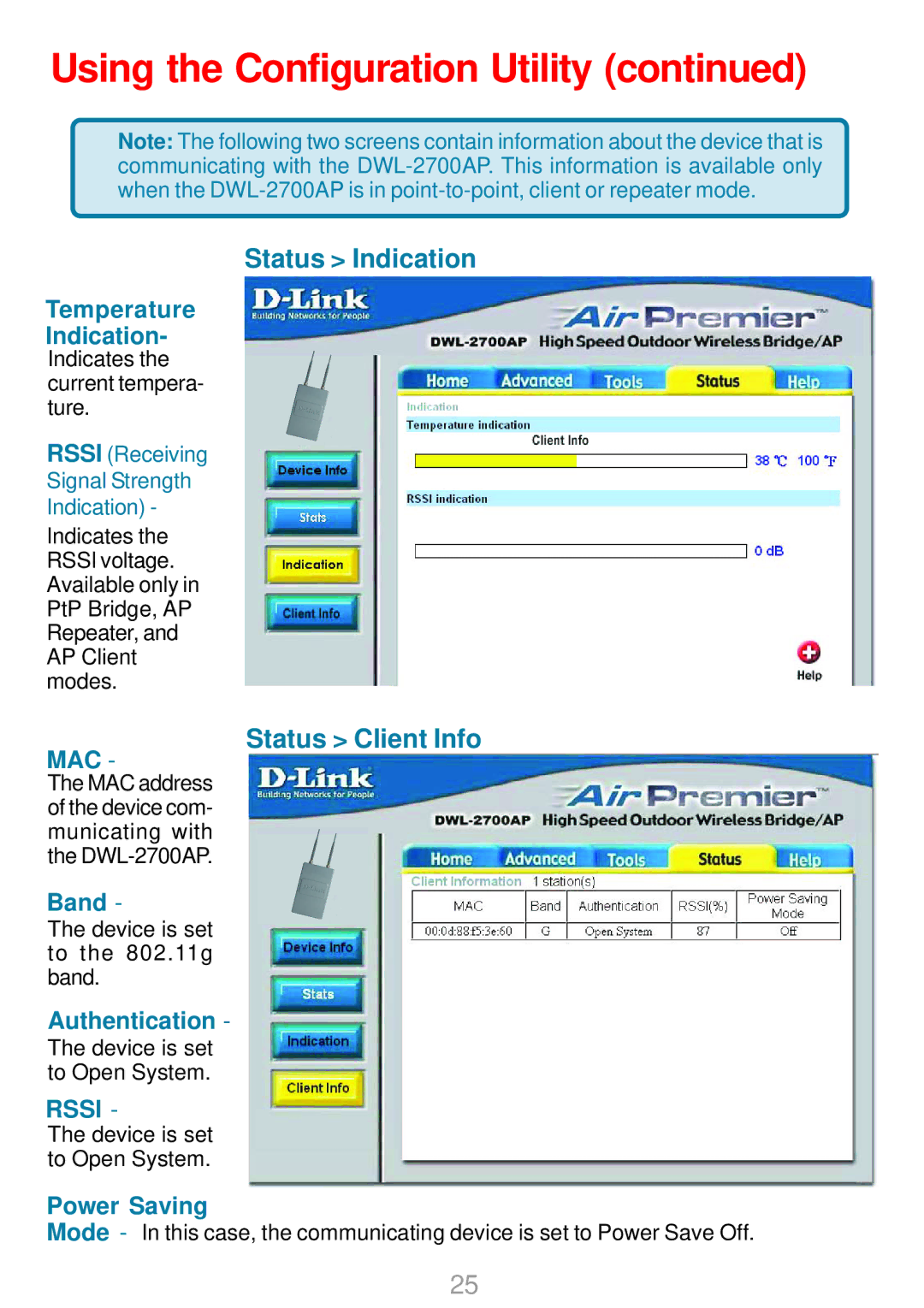Using the Configuration Utility (continued)
Note: The following two screens contain information about the device that is communicating with the
Status > Indication
Temperature
Indication-
Indicates the current tempera- ture.
RSSI (Receiving Signal Strength Indication) -
Indicates the RSSI voltage. Available only in PtP Bridge, AP Repeater, and AP Client modes.
Status > Client Info
MAC -
The MAC address of the device com- municating with the
Band -
The device is set to the 802.11g band.
Authentication -
The device is set to Open System.
RSSI -
The device is set to Open System.
Power Saving
Mode - In this case, the communicating device is set to Power Save Off.
25