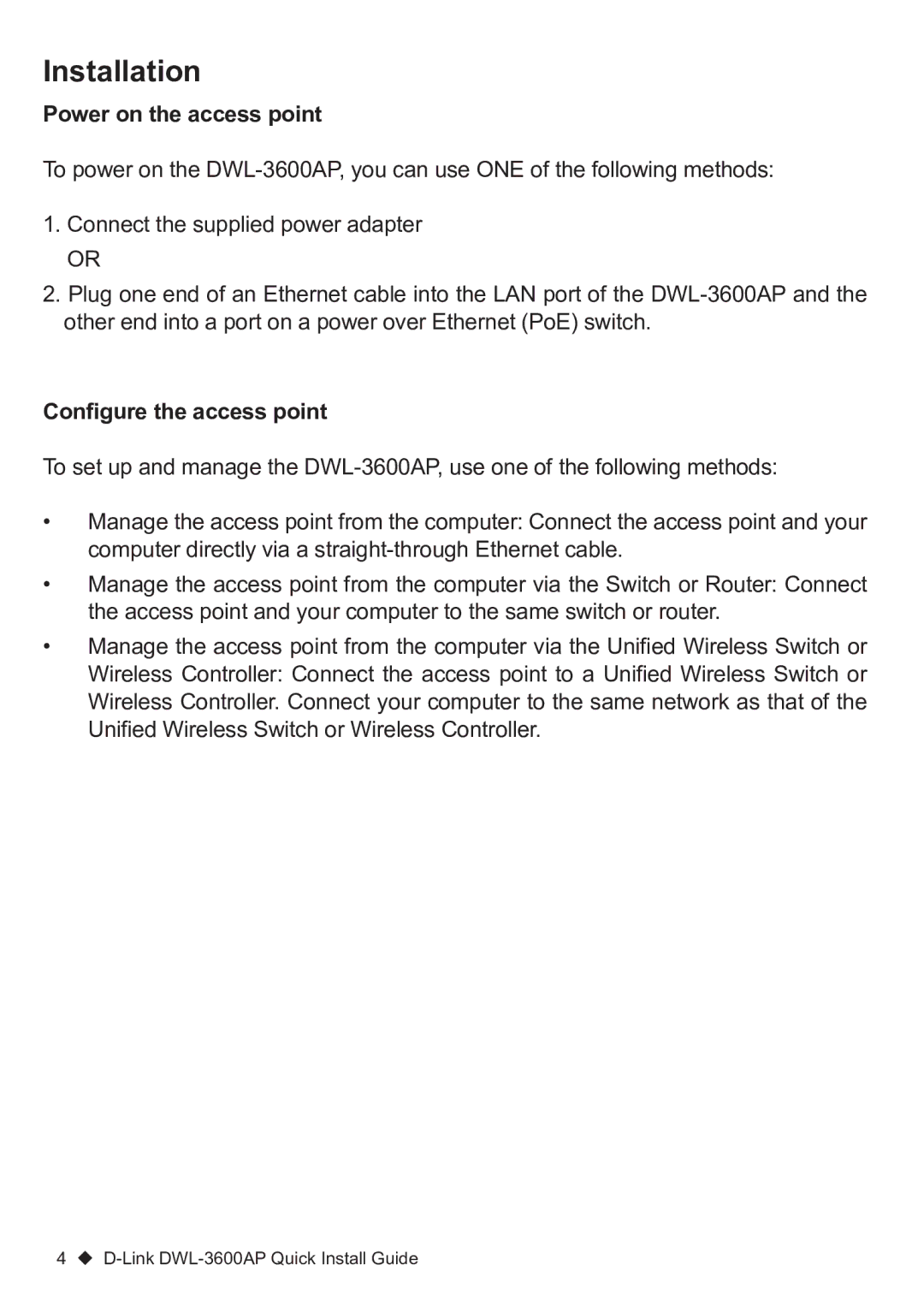Installation
Power on the access point
To power on the
1.Connect the supplied power adapter
OR
2.Plug one end of an Ethernet cable into the LAN port of the
Configure the access point
To set up and manage the
•Manage the access point from the computer: Connect the access point and your computer directly via a
•Manage the access point from the computer via the Switch or Router: Connect the access point and your computer to the same switch or router.
•Manage the access point from the computer via the Unified Wireless Switch or Wireless Controller: Connect the access point to a Unified Wireless Switch or Wireless Controller. Connect your computer to the same network as that of the Unified Wireless Switch or Wireless Controller.
4