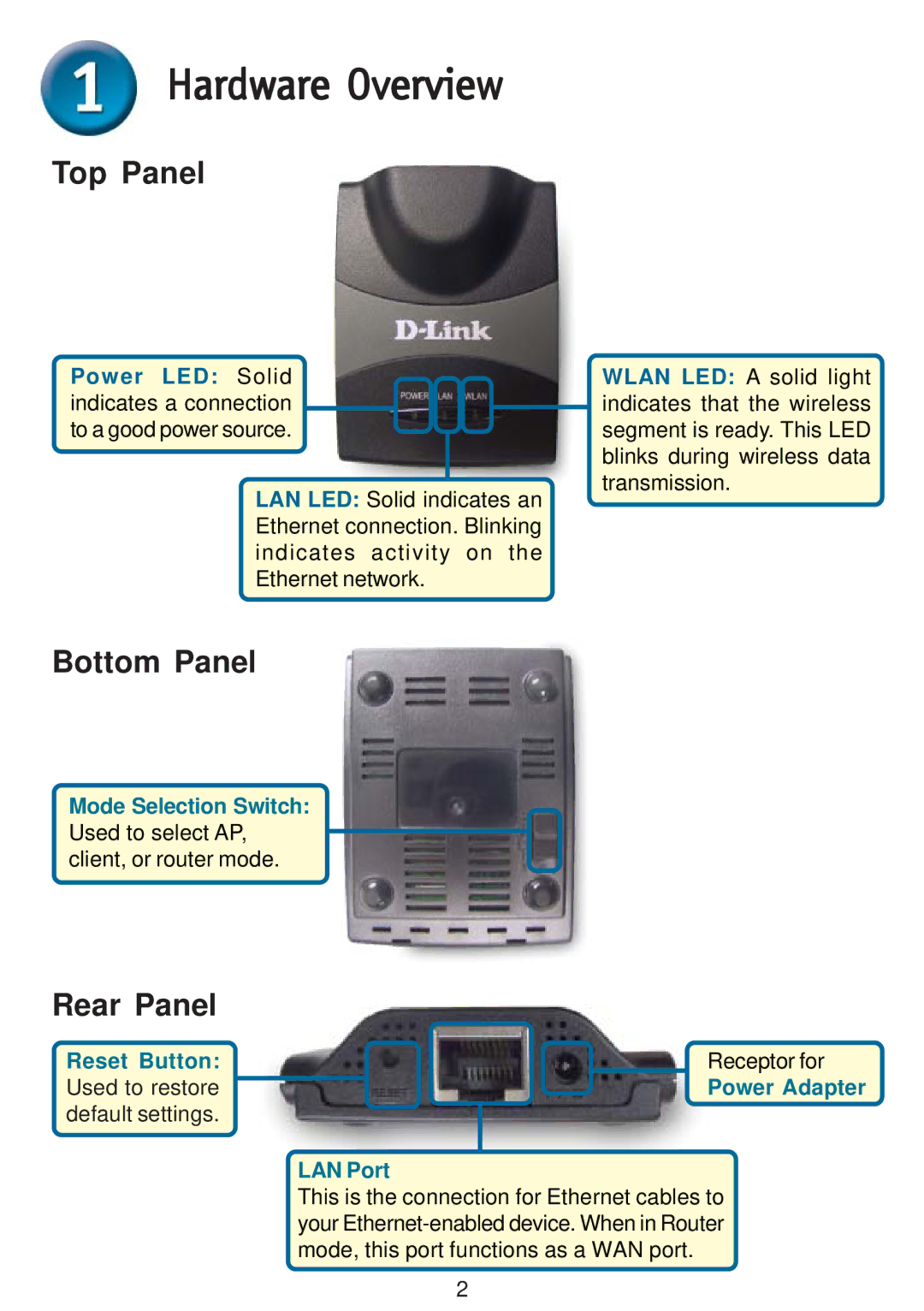Hardware Overview
Top Panel
Power LED: Solid indicates a connection to a good power source.
LAN LED: Solid indicates an Ethernet connection. Blinking indicates activity on the Ethernet network.
WLAN LED: A solid light indicates that the wireless segment is ready. This LED blinks during wireless data transmission.
Bottom Panel
Mode Selection Switch: Used to select AP, client, or router mode.
Rear Panel
Reset Button: Used to restore default settings.
Receptor for
Power Adapter
LAN Port
This is the connection for Ethernet cables to your
2