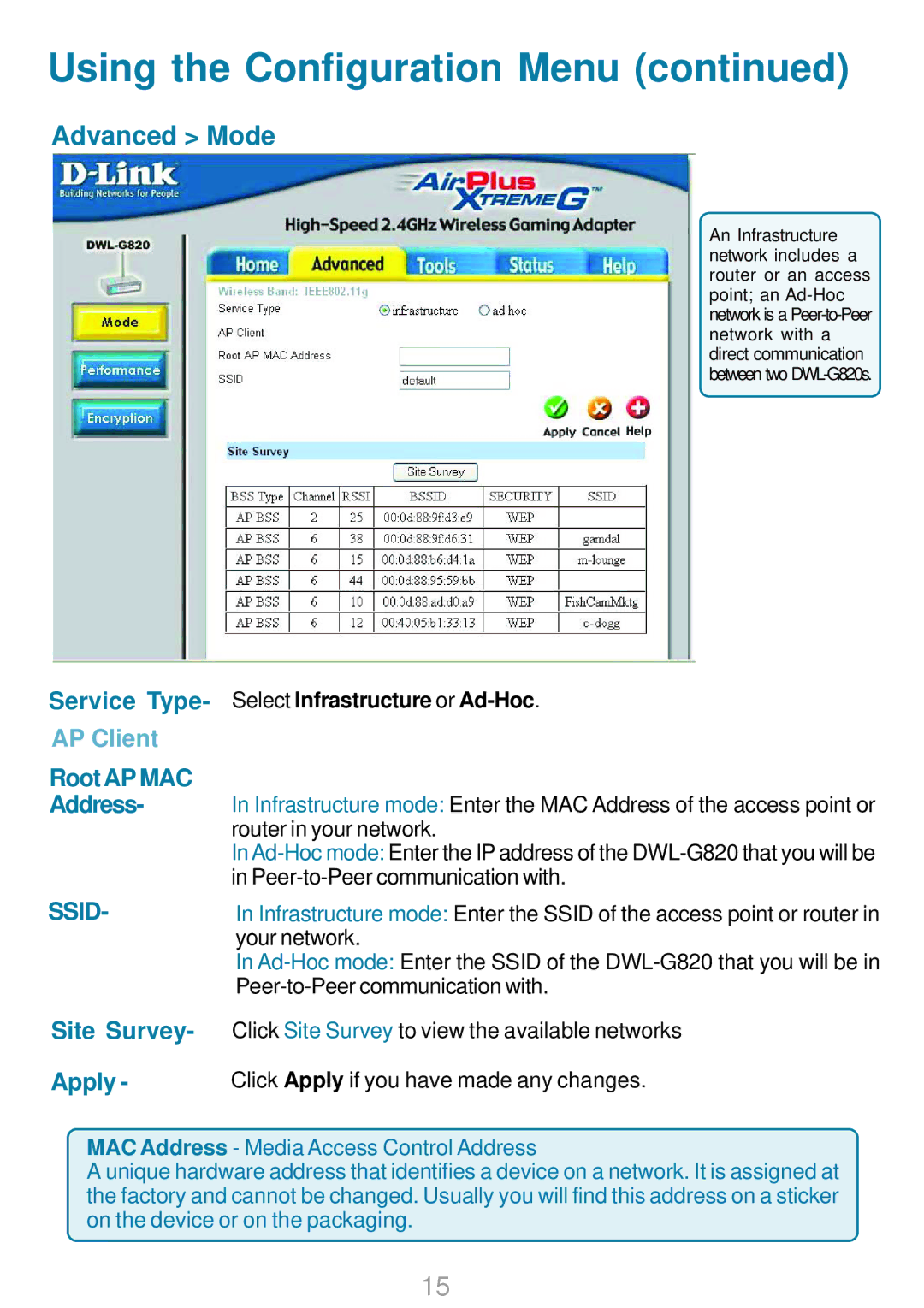DWL-G820 specifications
The D-Link DWL-G820 is a versatile and efficient wireless gaming adapter, designed to provide seamless connectivity for gaming consoles and other devices that require a stable internet connection. This device is particularly favored by gamers who wish to enhance their online gaming experience without the hassle of running long network cables throughout their homes.One of the standout features of the DWL-G820 is its support for the IEEE 802.11g wireless standard, which allows for wireless speeds of up to 54 Mbps. Additionally, it is backward compatible with the 802.11b standard, ensuring smooth functionality with older wireless devices. This adaptability makes it an excellent choice for users with varied networking needs and devices.
The DWL-G820 helps to eliminate wireless dead zones with its advanced antenna technology, allowing for a strong and reliable connection throughout your gaming setup. With its easy setup and plug-and-play functionality, even users with limited technical knowledge can connect their gaming consoles, such as the PlayStation 2, Xbox, and Xbox 360, to their wireless network swiftly.
Another notable feature of the DWL-G820 is its support for WEP and WPA/WPA2 encryption standards. This provides a secure gaming environment, ensuring that your personal data and gaming activities are protected from prying eyes. Security is paramount in today's digital landscape, and this adapter offers peace of mind for gamers who wish to protect their information and gaming experience.
Users benefit from the device's Compact design, making it easy to place within any modern gaming setup. It includes a number of configuration options, allowing for customized wireless settings to fit the requirements of various network environments.
In summary, the D-Link DWL-G820 is a robust wireless gaming adapter packed with features that cater to gamers' needs. Its high-speed connectivity, security features, and easy setup create an ideal solution for users seeking reliable wireless access for their gaming consoles. With the DWL-G820, gamers can enjoy fast, stable connections, providing the optimal conditions for their online gaming pursuits.