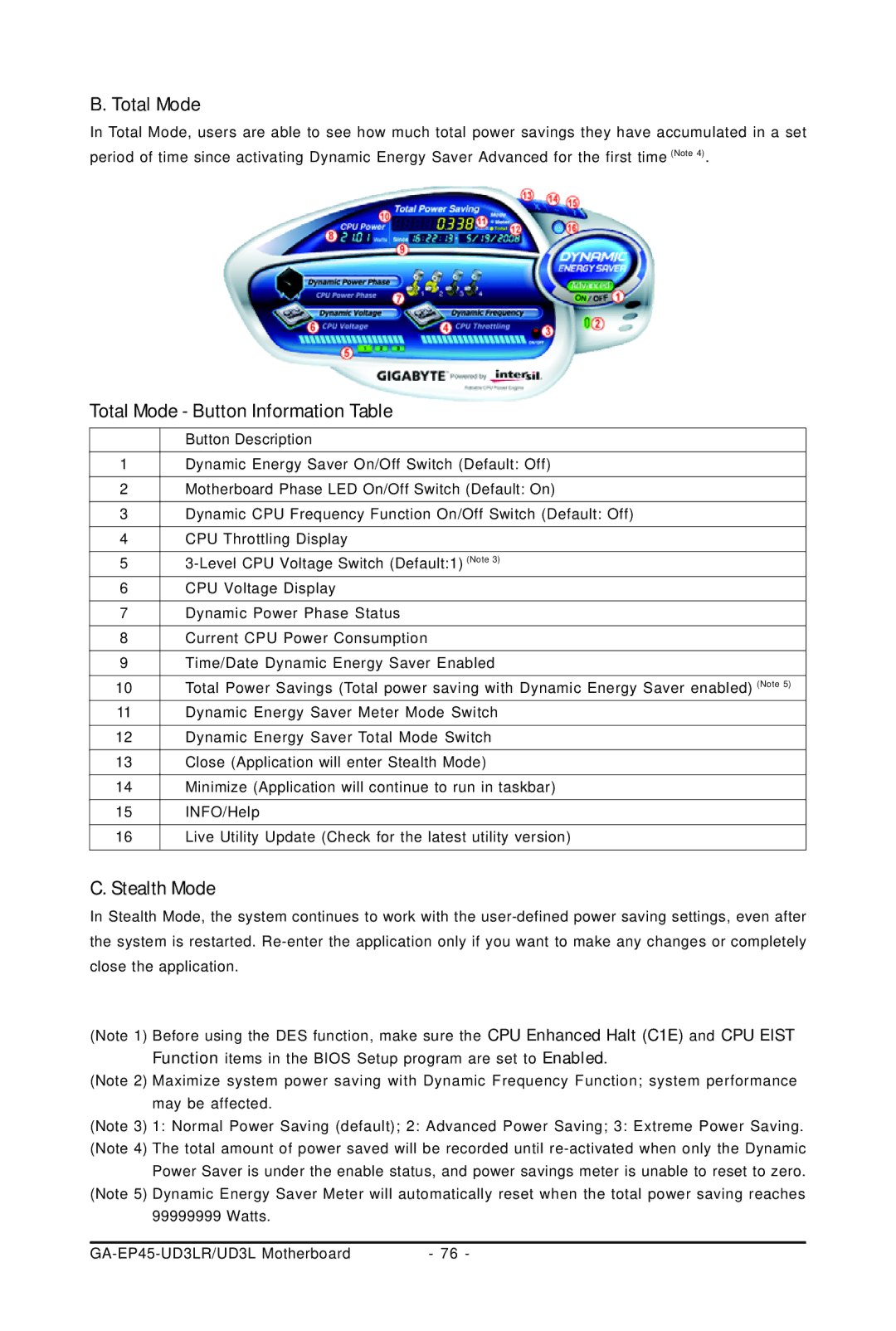B. Total Mode
In Total Mode, users are able to see how much total power savings they have accumulated in a set period of time since activating Dynamic Energy Saver Advanced for the first time (Note 4).
Total Mode - Button Information Table
| Button Description |
1 | Dynamic Energy Saver On/Off Switch (Default: Off) |
2 | Motherboard Phase LED On/Off Switch (Default: On) |
3 | Dynamic CPU Frequency Function On/Off Switch (Default: Off) |
4 | CPU Throttling Display |
5 | |
6 | CPU Voltage Display |
7 | Dynamic Power Phase Status |
8 | Current CPU Power Consumption |
9 | Time/Date Dynamic Energy Saver Enabled |
10 | Total Power Savings (Total power saving with Dynamic Energy Saver enabled) (Note 5) |
11 | Dynamic Energy Saver Meter Mode Switch |
12 | Dynamic Energy Saver Total Mode Switch |
13 | Close (Application will enter Stealth Mode) |
14 | Minimize (Application will continue to run in taskbar) |
15 | INFO/Help |
16 | Live Utility Update (Check for the latest utility version) |
C. Stealth Mode
In Stealth Mode, the system continues to work with the
(Note 1) Before using the DES function, make sure the CPU Enhanced Halt (C1E) and CPU EIST Function items in the BIOS Setup program are set to Enabled.
(Note 2) Maximize system power saving with Dynamic Frequency Function; system performance may be affected.
(Note 3) 1: Normal Power Saving (default); 2: Advanced Power Saving; 3: Extreme Power Saving. (Note 4) The total amount of power saved will be recorded until
(Note 5) Dynamic Energy Saver Meter will automatically reset when the total power saving reaches 99999999 Watts.
- 76 - |