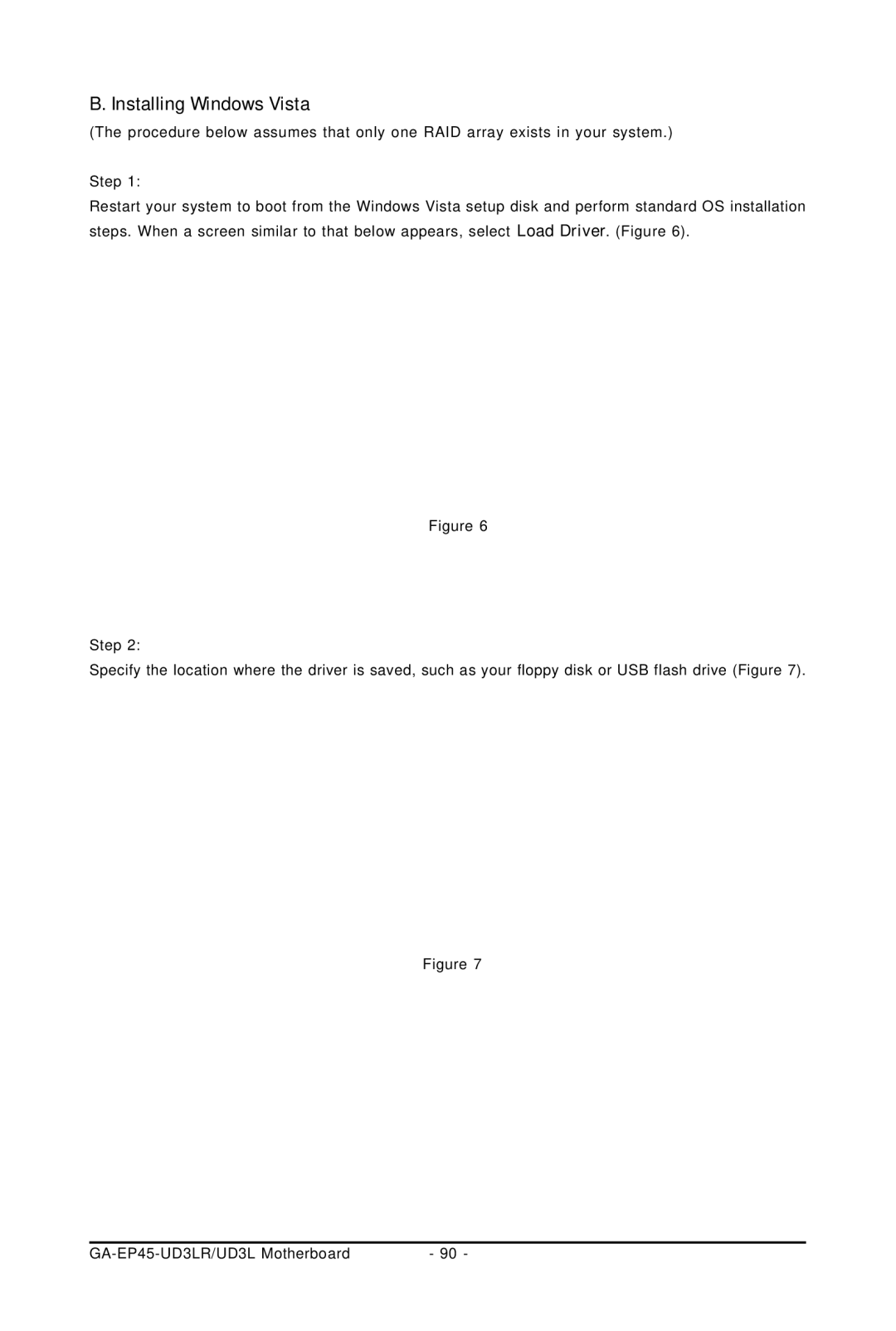B. Installing Windows Vista
(The procedure below assumes that only one RAID array exists in your system.)
Step 1:
Restart your system to boot from the Windows Vista setup disk and perform standard OS installation steps. When a screen similar to that below appears, select Load Driver. (Figure 6).
Figure 6
Step 2:
Specify the location where the driver is saved, such as your floppy disk or USB flash drive (Figure 7).
Figure 7
- 90 - |