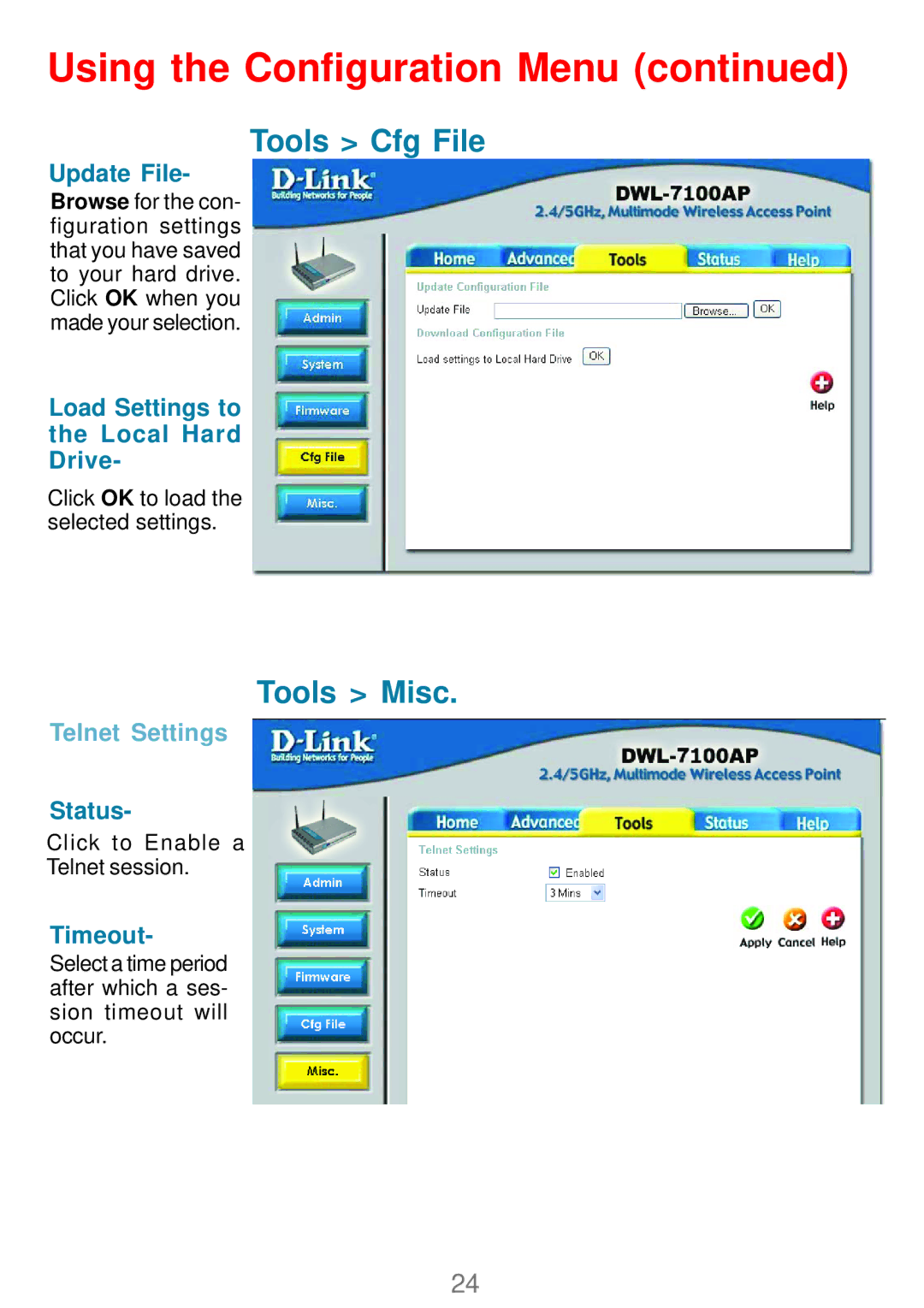Using the Configuration Menu (continued)
Tools > Cfg File
Update File-
Browse for the con- figuration settings that you have saved to your hard drive. Click OK when you made your selection.
Load Settings to the Local Hard Drive-
Click OK to load the selected settings.
Tools > Misc.
Telnet Settings
Status-
Click to Enable a
Telnet session.
Timeout-
Select a time period after which a ses- sion timeout will occur.
24