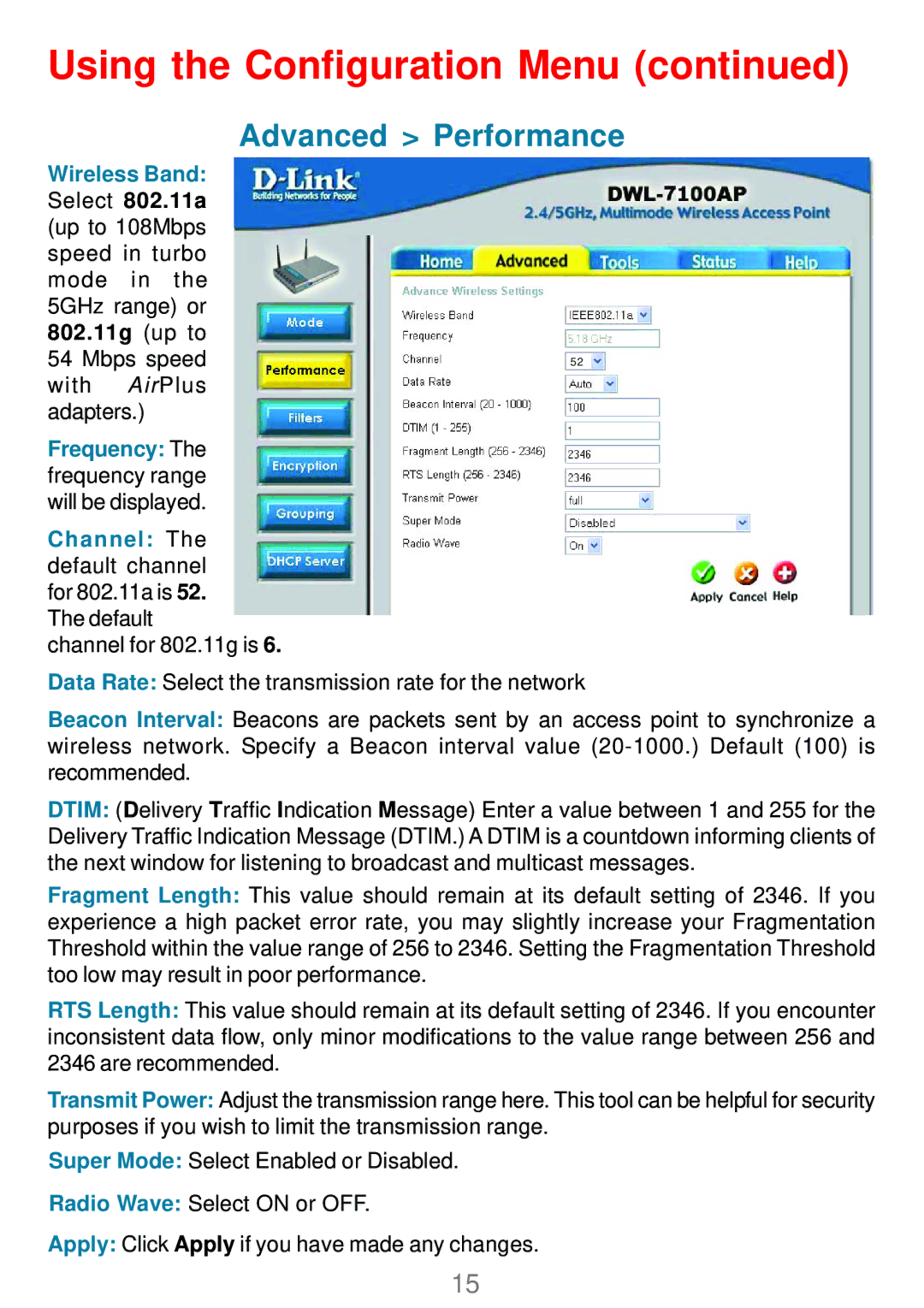Using the Configuration Menu (continued)
Advanced > Performance
Wireless Band:
Select 802.11a (up to 108Mbps speed in turbo mode in the 5GHz range) or 802.11g (up to
54 Mbps speed52 with AirPlus
adapters.)
Frequency: The frequency range will be displayed.
Channel: The default channel for 802.11a is 52. The default
channel for 802.11g is 6.
Data Rate: Select the transmission rate for the network
Beacon Interval: Beacons are packets sent by an access point to synchronize a wireless network. Specify a Beacon interval value
DTIM: (Delivery Traffic Indication Message) Enter a value between 1 and 255 for the Delivery Traffic Indication Message (DTIM.) A DTIM is a countdown informing clients of the next window for listening to broadcast and multicast messages.
Fragment Length: This value should remain at its default setting of 2346. If you experience a high packet error rate, you may slightly increase your Fragmentation Threshold within the value range of 256 to 2346. Setting the Fragmentation Threshold too low may result in poor performance.
RTS Length: This value should remain at its default setting of 2346. If you encounter inconsistent data flow, only minor modifications to the value range between 256 and 2346 are recommended.
Transmit Power: Adjust the transmission range here. This tool can be helpful for security purposes if you wish to limit the transmission range.
Super Mode: Select Enabled or Disabled.
Radio Wave: Select ON or OFF.
Apply: Click Apply if you have made any changes.
15