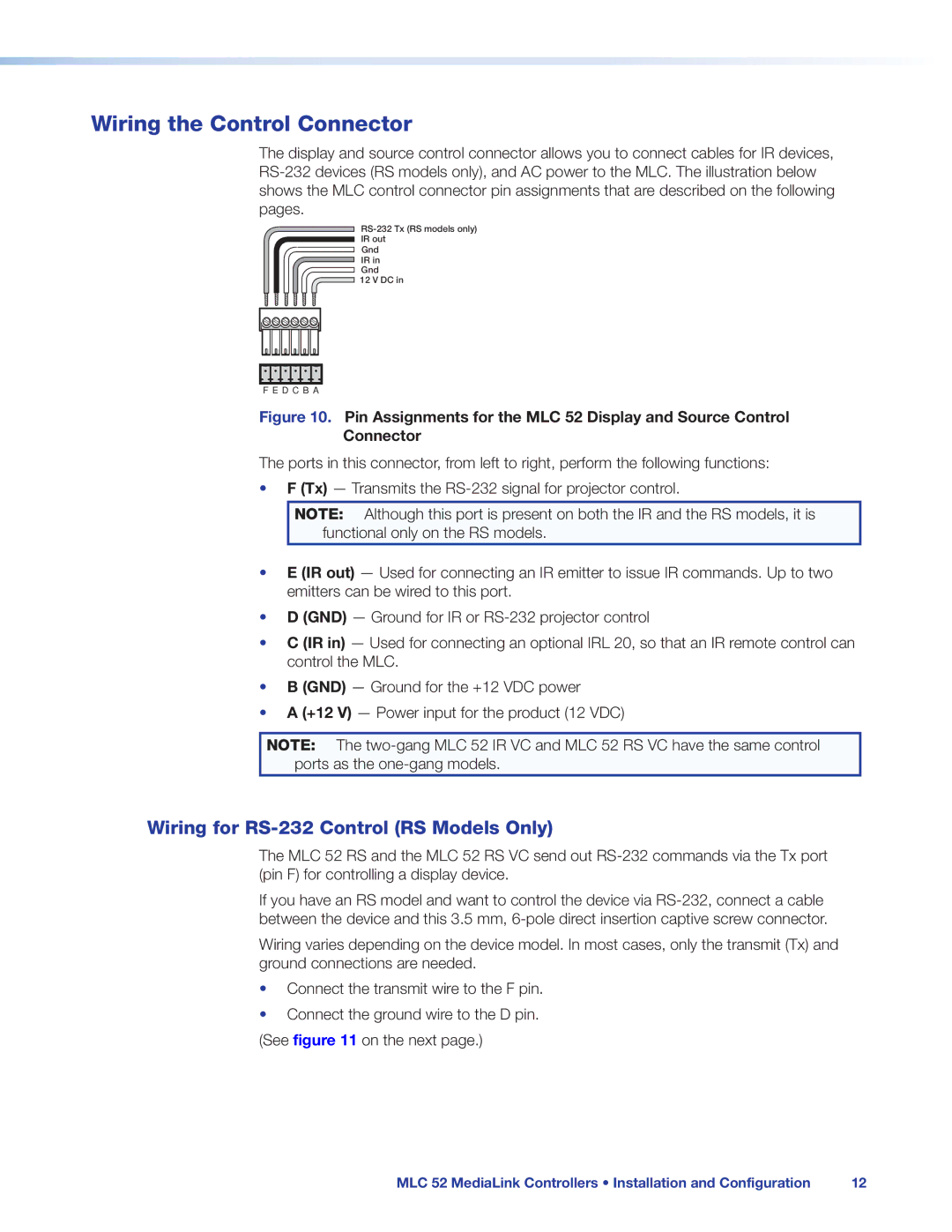Wiring the Control Connector
The display and source control connector allows you to connect cables for IR devices,
IR out
Gnd
IR in
Gnd
![]() 12 V DC in
12 V DC in
F E D C B A |
Figure 10. Pin Assignments for the MLC 52 Display and Source Control
Connector
The ports in this connector, from left to right, perform the following functions:
•F (Tx) — Transmits the
NOTE: Although this port is present on both the IR and the RS models, it is functional only on the RS models.
•E (IR out) — Used for connecting an IR emitter to issue IR commands. Up to two emitters can be wired to this port.
•D (GND) — Ground for IR or
•C (IR in) — Used for connecting an optional IRL 20, so that an IR remote control can control the MLC.
•B (GND) — Ground for the +12 VDC power
•A (+12 V) — Power input for the product (12 VDC)
NOTE: The
Wiring for RS-232 Control (RS Models Only)
The MLC 52 RS and the MLC 52 RS VC send out
If you have an RS model and want to control the device via
Wiring varies depending on the device model. In most cases, only the transmit (Tx) and ground connections are needed.
•Connect the transmit wire to the F pin.
•Connect the ground wire to the D pin. (See figure 11 on the next page.)
MLC 52 MediaLink Controllers • Installation and Configuration | 12 |