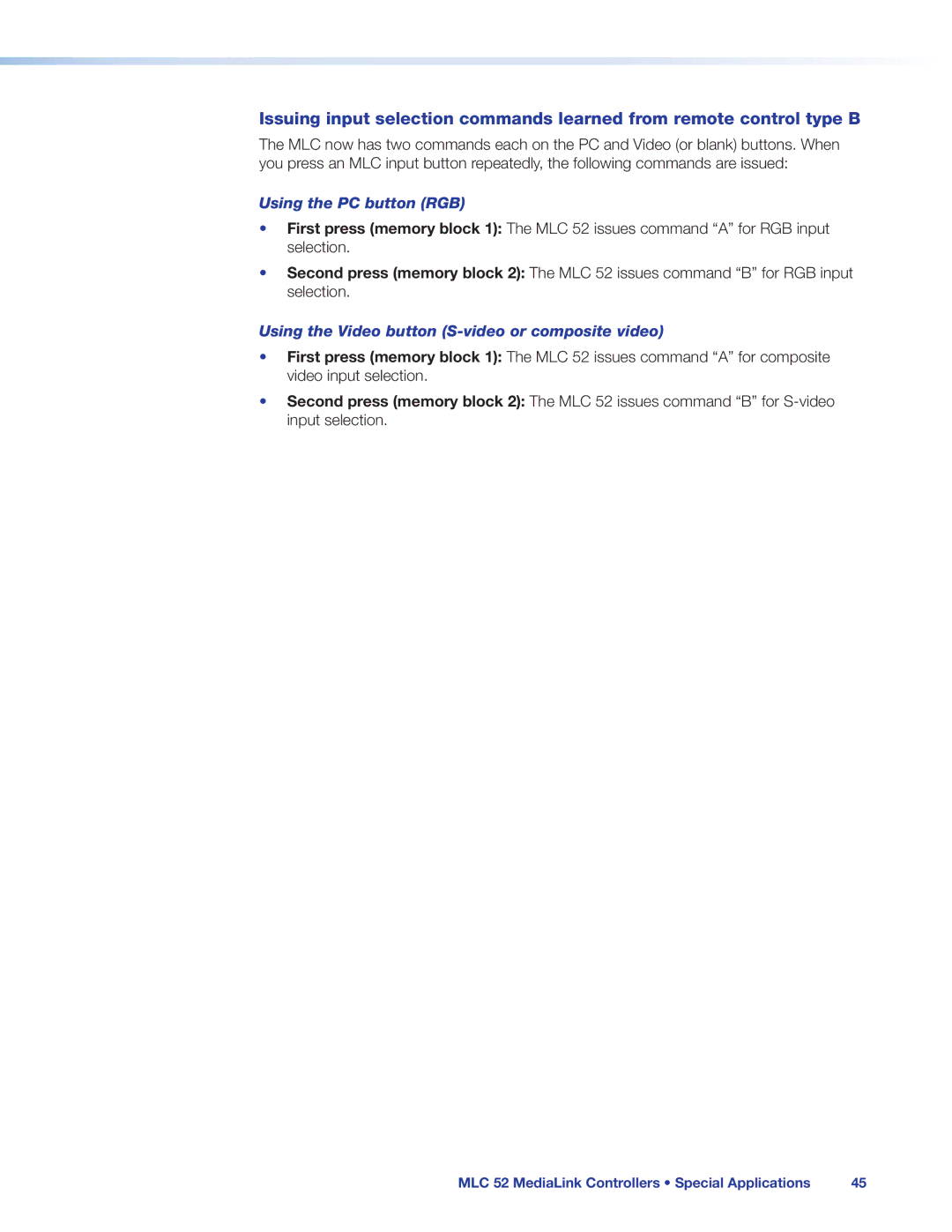Issuing input selection commands learned from remote control type B
The MLC now has two commands each on the PC and Video (or blank) buttons. When you press an MLC input button repeatedly, the following commands are issued:
Using the PC button (RGB)
•First press (memory block 1): The MLC 52 issues command “A” for RGB input selection.
•Second press (memory block 2): The MLC 52 issues command “B” for RGB input selection.
Using the Video button (S-video or composite video)
•First press (memory block 1): The MLC 52 issues command “A” for composite video input selection.
•Second press (memory block 2): The MLC 52 issues command “B” for
MLC 52 MediaLink Controllers • Special Applications | 45 |