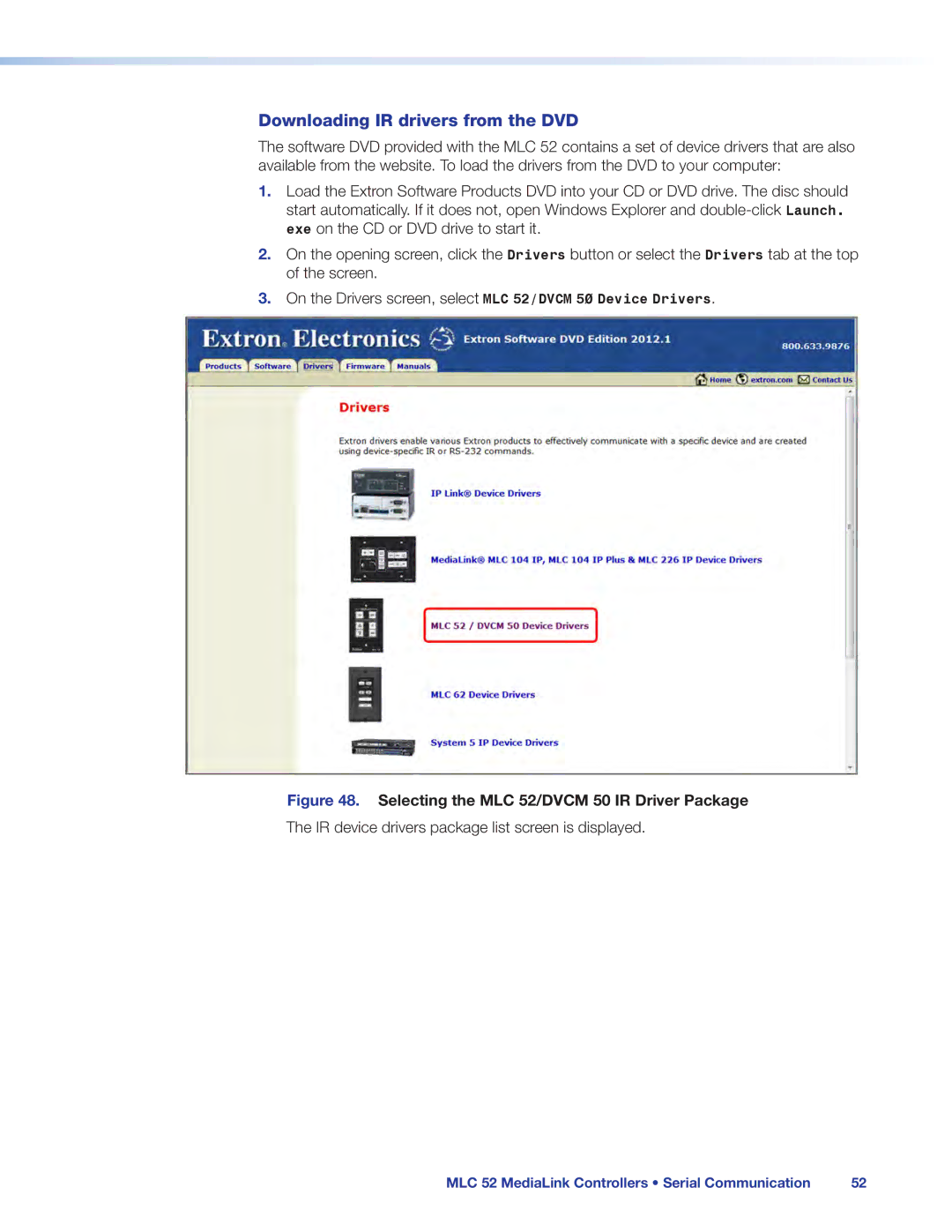Downloading IR drivers from the DVD
The software DVD provided with the MLC 52 contains a set of device drivers that are also available from the website. To load the drivers from the DVD to your computer:
1.Load the Extron Software Products DVD into your CD or DVD drive. The disc should start automatically. If it does not, open Windows Explorer and
2.On the opening screen, click the Drivers button or select the Drivers tab at the top of the screen.
3.On the Drivers screen, select MLC 52/DVCM 50 Device Drivers.
Figure 48. Selecting the MLC 52/DVCM 50 IR Driver Package
The IR device drivers package list screen is displayed.
MLC 52 MediaLink Controllers • Serial Communication | 52 |