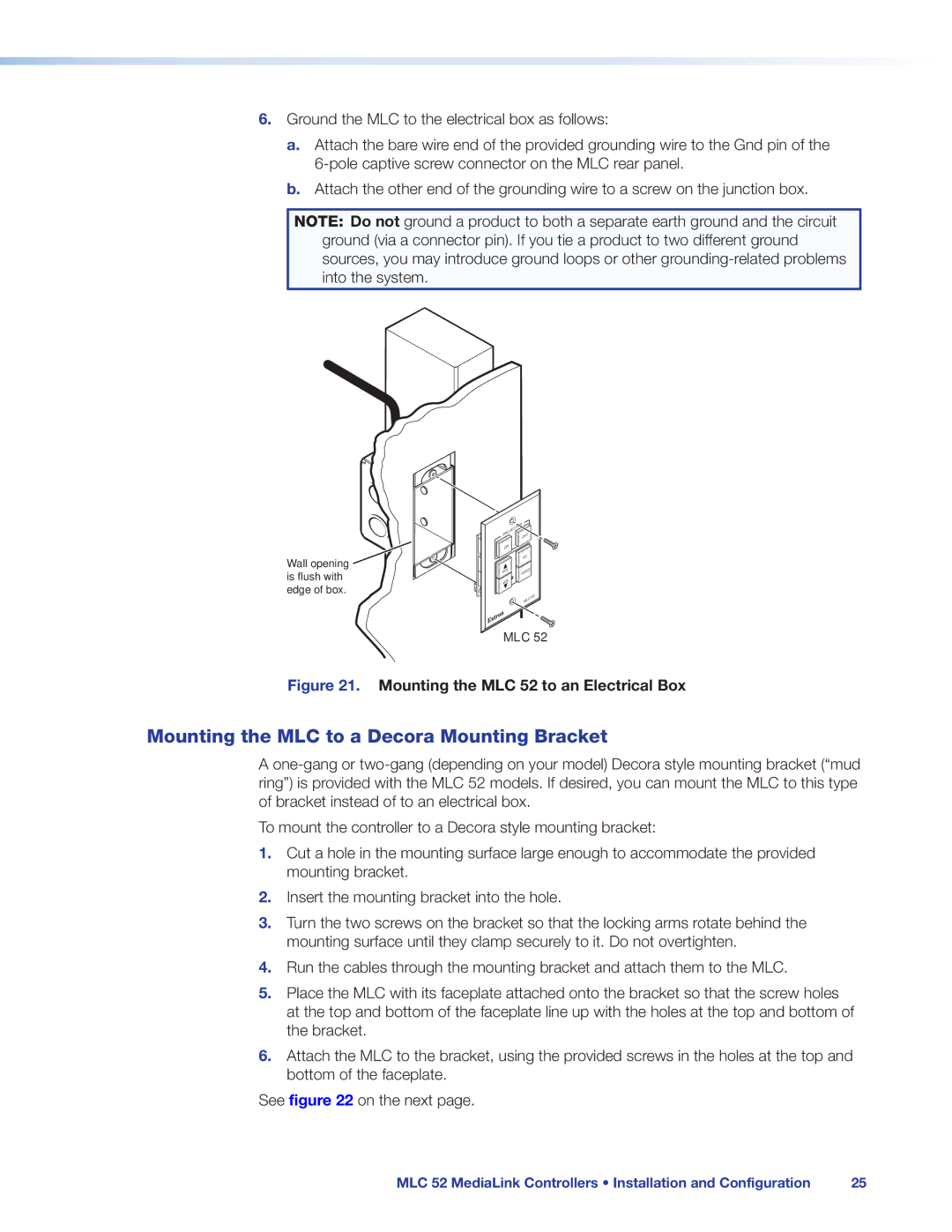6.Ground the MLC to the electrical box as follows:
a.Attach the bare wire end of the provided grounding wire to the Gnd pin of the
b.Attach the other end of the grounding wire to a screw on the junction box.
NOTE: Do not ground a product to both a separate earth ground and the circuit ground (via a connector pin). If you tie a product to two different ground sources, you may introduce ground loops or other
Wall opening ![]() is flush with
is flush with
edge of box.
PROJECTOR | OFF |
| |
ON |
|
| PC |
VOL | VIDEO |
| |
VOL |
|
| 52 |
| MLC |
MLC 52
Figure 21. Mounting the MLC 52 to an Electrical Box
Mounting the MLC to a Decora Mounting Bracket
A
To mount the controller to a Decora style mounting bracket:
1.Cut a hole in the mounting surface large enough to accommodate the provided mounting bracket.
2.Insert the mounting bracket into the hole.
3.Turn the two screws on the bracket so that the locking arms rotate behind the mounting surface until they clamp securely to it. Do not overtighten.
4.Run the cables through the mounting bracket and attach them to the MLC.
5.Place the MLC with its faceplate attached onto the bracket so that the screw holes at the top and bottom of the faceplate line up with the holes at the top and bottom of the bracket.
6.Attach the MLC to the bracket, using the provided screws in the holes at the top and bottom of the faceplate.
See figure 22 on the next page.
MLC 52 MediaLink Controllers • Installation and Configuration | 25 |