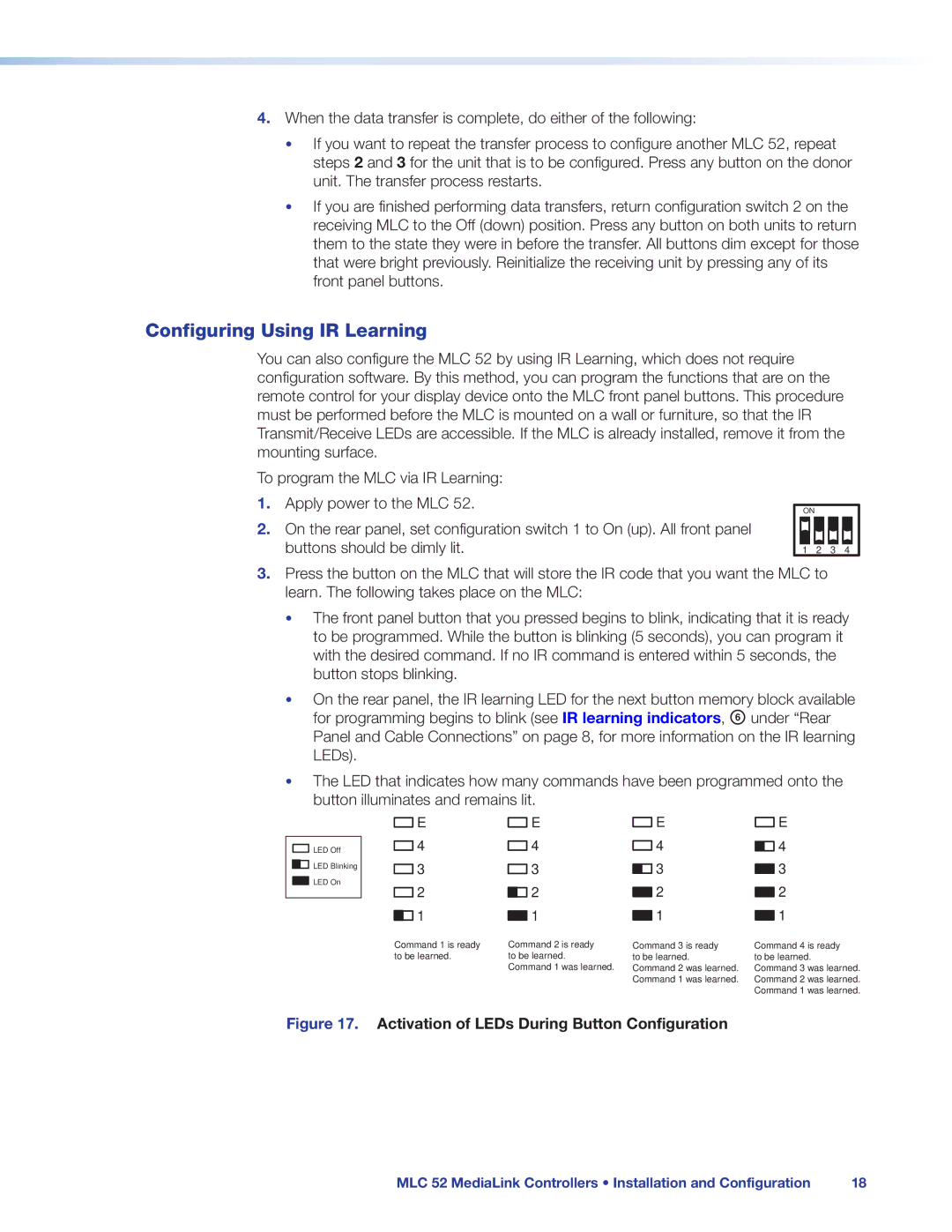4.When the data transfer is complete, do either of the following:
•If you want to repeat the transfer process to configure another MLC 52, repeat steps 2 and 3 for the unit that is to be configured. Press any button on the donor unit. The transfer process restarts.
•If you are finished performing data transfers, return configuration switch 2 on the receiving MLC to the Off (down) position. Press any button on both units to return them to the state they were in before the transfer. All buttons dim except for those that were bright previously. Reinitialize the receiving unit by pressing any of its front panel buttons.
Configuring Using IR Learning
You can also configure the MLC 52 by using IR Learning, which does not require configuration software. By this method, you can program the functions that are on the remote control for your display device onto the MLC front panel buttons. This procedure must be performed before the MLC is mounted on a wall or furniture, so that the IR Transmit/Receive LEDs are accessible. If the MLC is already installed, remove it from the mounting surface.
To program the MLC via IR Learning:
1.Apply power to the MLC 52.
2.On the rear panel, set configuration switch 1 to On (up). All front panel buttons should be dimly lit.
ON |
|
|
|
1 | 2 | 3 | 4 |
3.Press the button on the MLC that will store the IR code that you want the MLC to learn. The following takes place on the MLC:
•The front panel button that you pressed begins to blink, indicating that it is ready to be programmed. While the button is blinking (5 seconds), you can program it with the desired command. If no IR command is entered within 5 seconds, the button stops blinking.
•On the rear panel, the IR learning LED for the next button memory block available
for programming begins to blink (see IR learning indicators, F under “Rear Panel and Cable Connections” on page 8, for more information on the IR learning LEDs).
•The LED that indicates how many commands have been programmed onto the button illuminates and remains lit.
![]() LED Off
LED Off ![]()
![]()
![]() LED Blinking
LED Blinking
![]()
![]() LED On
LED On
| E |
| E |
| E |
|
| E |
|
|
|
|
| ||||
| 4 |
| 4 |
| 4 |
|
| 4 |
|
|
|
| |||||
| 3 |
| 3 |
| 3 |
|
| 3 |
|
|
|
|
| ||||
| 2 |
| 2 |
| 2 |
|
| 2 |
|
|
|
|
| ||||
| 1 |
| 1 |
| 1 |
|
| 1 |
|
|
|
|
| ||||
Command 1 is ready | Command 2 is ready | Command 3 is ready | Command 4 is ready | |||||
to be learned. | to be learned. | to be learned. | to be learned. | |||||
|
| Command 1 was learned. | Command 2 was learned. | Command 3 was learned. | ||||
|
|
|
| Command 1 was learned. | Command 2 was learned. | |||
|
|
|
|
|
| Command 1 was learned. | ||
Figure 17. Activation of LEDs During Button Configuration
MLC 52 MediaLink Controllers • Installation and Configuration | 18 |