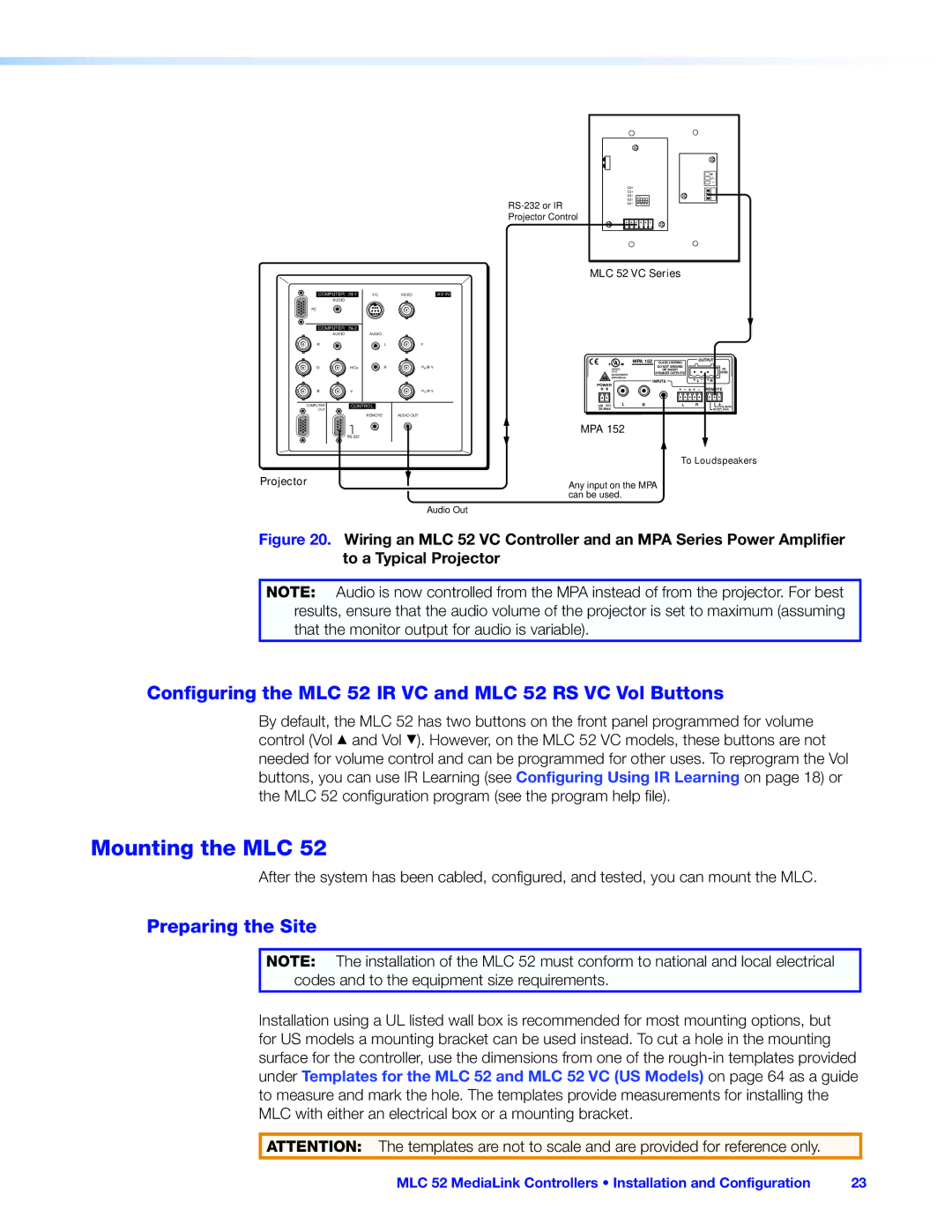E |
|
|
|
|
4 |
|
|
|
|
3 | ON |
|
|
|
2 |
|
|
|
|
1 | 1 | 2 | 3 | 4 |
IR OUT | GND |
|
|
|
VOL/
MUTE
![]() + 10V
+ 10V
MLC 52 VC Series
COMPUTER
AUDIO
PC
COMPUTER
AUDIO
R
Y/CVIDEO
AUDIO
L ![]() Y
Y
AV IN
G | H/Cs | R | C | US | |
| LISTED | ||||
|
|
|
|
| 17TT |
|
|
|
|
| AUDIO/VIDEO |
|
|
|
|
| APPARATUS |
|
|
|
| POWER | |
B | V |
|
|
| |
COMPUTER | CONTROL | 12V | L |
OUT |
| 3A MAX |
|
| REMOTE | AUDIO OUT |
|
MPA 152
MPA 152 |
| OUTPUT |
CLASS 2 WIRING |
DO NOT GROUND |
| 4/8 |
OR SHORT |
| |
SPEAKER OUTPUTS! |
| OHMS |
INPUTS | L | R |
REMOTE
R | L | R | VOL/MUTE |
|
| 10V | 50mA |
To Loudspeakers
Projector | Any input on the MPA |
| can be used. |
| Audio Out |
Figure 20. Wiring an MLC 52 VC Controller and an MPA Series Power Amplifier to a Typical Projector
NOTE: Audio is now controlled from the MPA instead of from the projector. For best results, ensure that the audio volume of the projector is set to maximum (assuming that the monitor output for audio is variable).
Configuring the MLC 52 IR VC and MLC 52 RS VC Vol Buttons
By default, the MLC 52 has two buttons on the front panel programmed for volume control (Vol > and Vol <). However, on the MLC 52 VC models, these buttons are not needed for volume control and can be programmed for other uses. To reprogram the Vol buttons, you can use IR Learning (see Configuring Using IR Learning on page 18) or the MLC 52 configuration program (see the program help file).
Mounting the MLC 52
After the system has been cabled, configured, and tested, you can mount the MLC.
Preparing the Site
NOTE: The installation of the MLC 52 must conform to national and local electrical codes and to the equipment size requirements.
Installation using a UL listed wall box is recommended for most mounting options, but for US models a mounting bracket can be used instead. To cut a hole in the mounting surface for the controller, use the dimensions from one of the
ATTENTION: The templates are not to scale and are provided for reference only.
MLC 52 MediaLink Controllers • Installation and Configuration | 23 |