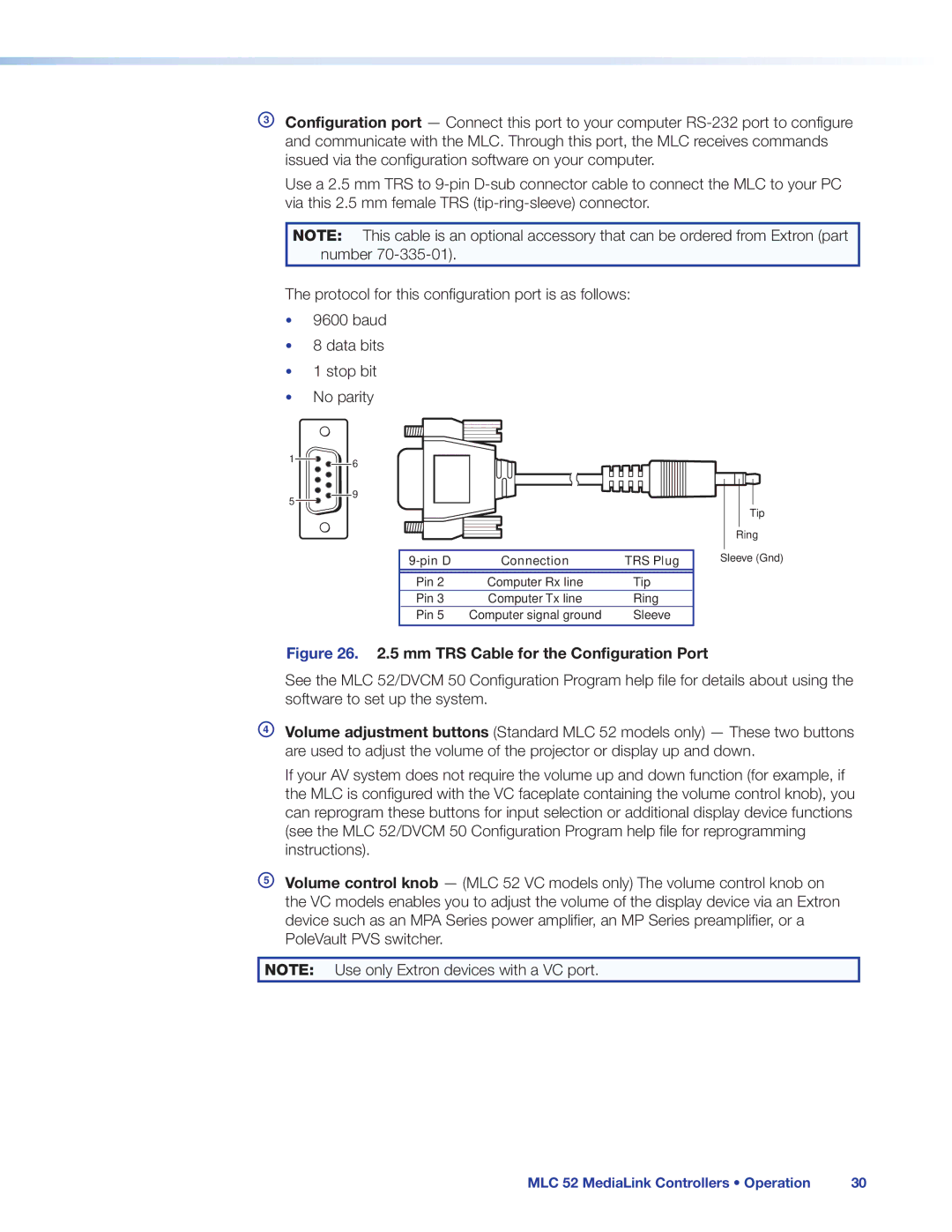CConfiguration port — Connect this port to your computer
Use a 2.5 mm TRS to
NOTE: This cable is an optional accessory that can be ordered from Extron (part number
The protocol for this configuration port is as follows:
•9600 baud
•8 data bits
•1 stop bit
•No parity
1![]()
![]() 6
6
5 ![]()
9
|
|
|
|
|
|
|
|
|
|
|
| Tip |
|
|
|
|
|
|
|
|
|
|
|
| Ring |
|
|
|
|
|
|
|
|
| Sleeve (Gnd) | |||
|
|
|
|
|
| Connection | TRS Plug | |||||
|
|
|
|
|
|
|
|
|
|
|
|
|
|
| Pin 2 |
| Computer Rx line | Tip |
| ||||||
|
| Pin 3 |
| Computer Tx line | Ring |
| ||||||
|
| Pin 5 |
| Computer signal ground | Sleeve |
| ||||||
|
|
|
|
|
|
|
|
|
|
|
|
|
Figure 26. 2.5 mm TRS Cable for the Configuration Port
See the MLC 52/DVCM 50 Configuration Program help file for details about using the software to set up the system.
DVolume adjustment buttons (Standard MLC 52 models only) — These two buttons are used to adjust the volume of the projector or display up and down.
If your AV system does not require the volume up and down function (for example, if the MLC is configured with the VC faceplate containing the volume control knob), you can reprogram these buttons for input selection or additional display device functions (see the MLC 52/DVCM 50 Configuration Program help file for reprogramming instructions).
EVolume control knob — (MLC 52 VC models only) The volume control knob on the VC models enables you to adjust the volume of the display device via an Extron device such as an MPA Series power amplifier, an MP Series preamplifier, or a PoleVault PVS switcher.
NOTE: Use only Extron devices with a VC port.
MLC 52 MediaLink Controllers • Operation | 30 |