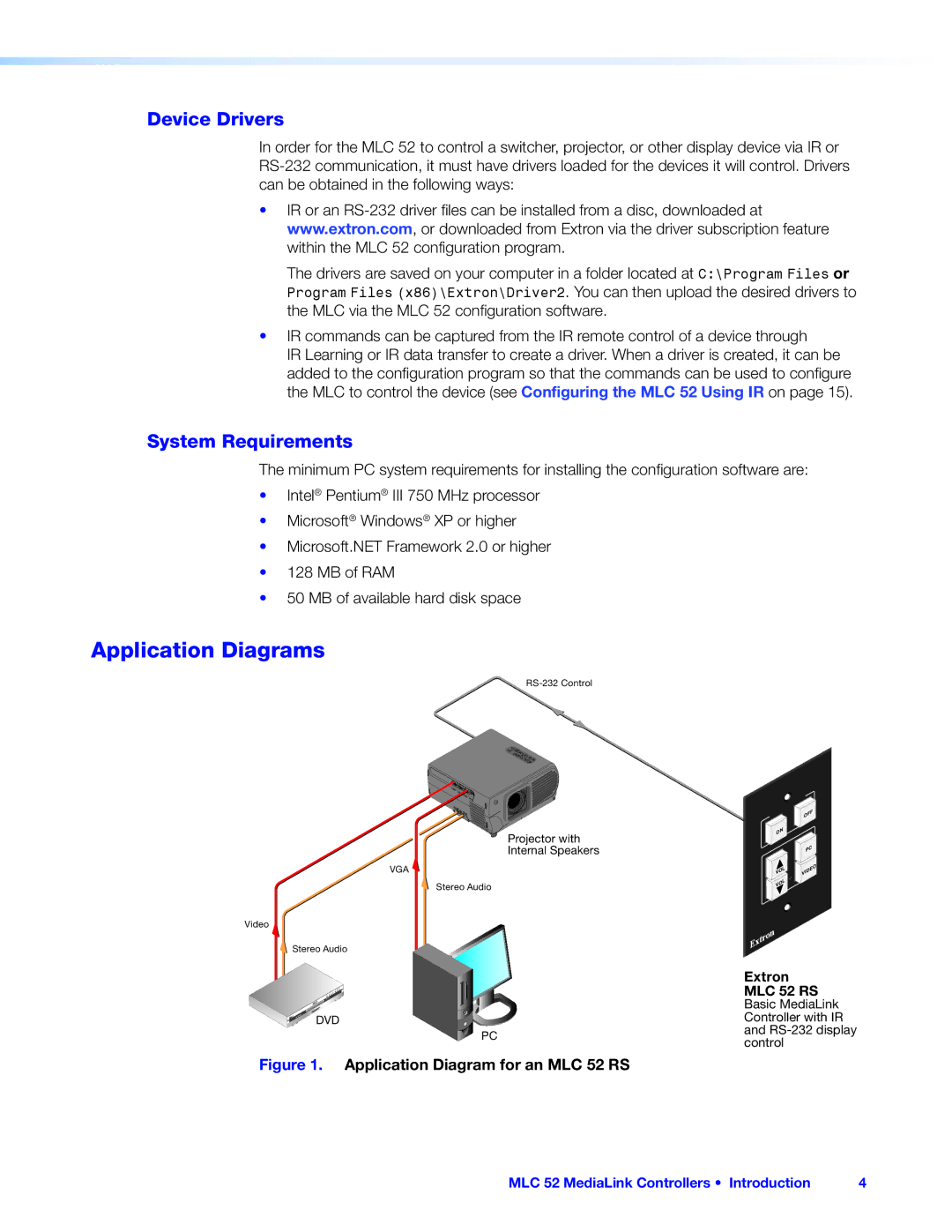Device Drivers
In order for the MLC 52 to control a switcher, projector, or other display device via IR or
•IR or an
The drivers are saved on your computer in a folder located at C:\Program Files or Program Files (x86)\Extron\Driver2. You can then upload the desired drivers to the MLC via the MLC 52 configuration software.
•IR commands can be captured from the IR remote control of a device through
IR Learning or IR data transfer to create a driver. When a driver is created, it can be added to the configuration program so that the commands can be used to configure the MLC to control the device (see Configuring the MLC 52 Using IR on page 15).
System Requirements
The minimum PC system requirements for installing the configuration software are:
•Intel® Pentium® III 750 MHz processor
•Microsoft® Windows® XP or higher
•Microsoft.NET Framework 2.0 or higher
•128 MB of RAM
•50 MB of available hard disk space
Application Diagrams
Projector with
Internal Speakers
VGA ![]()
Stereo Audio
Video ![]()
![]() Stereo Audio
Stereo Audio
DVD
PC
Figure 1. Application Diagram for an MLC 52 RS
| IS | P | L |
D |
| ||
| OFF | ||
|
| ||
|
|
| |
ON |
|
| |
|
|
| PC |
VOL |
| VIDEO | |
VOL |
|
| |
|
|
| 52 |
|
|
| MLC |
Extron
MLC 52 RS
Basic MediaLink Controller with IR and
MLC 52 MediaLink Controllers • Introduction | 4 |