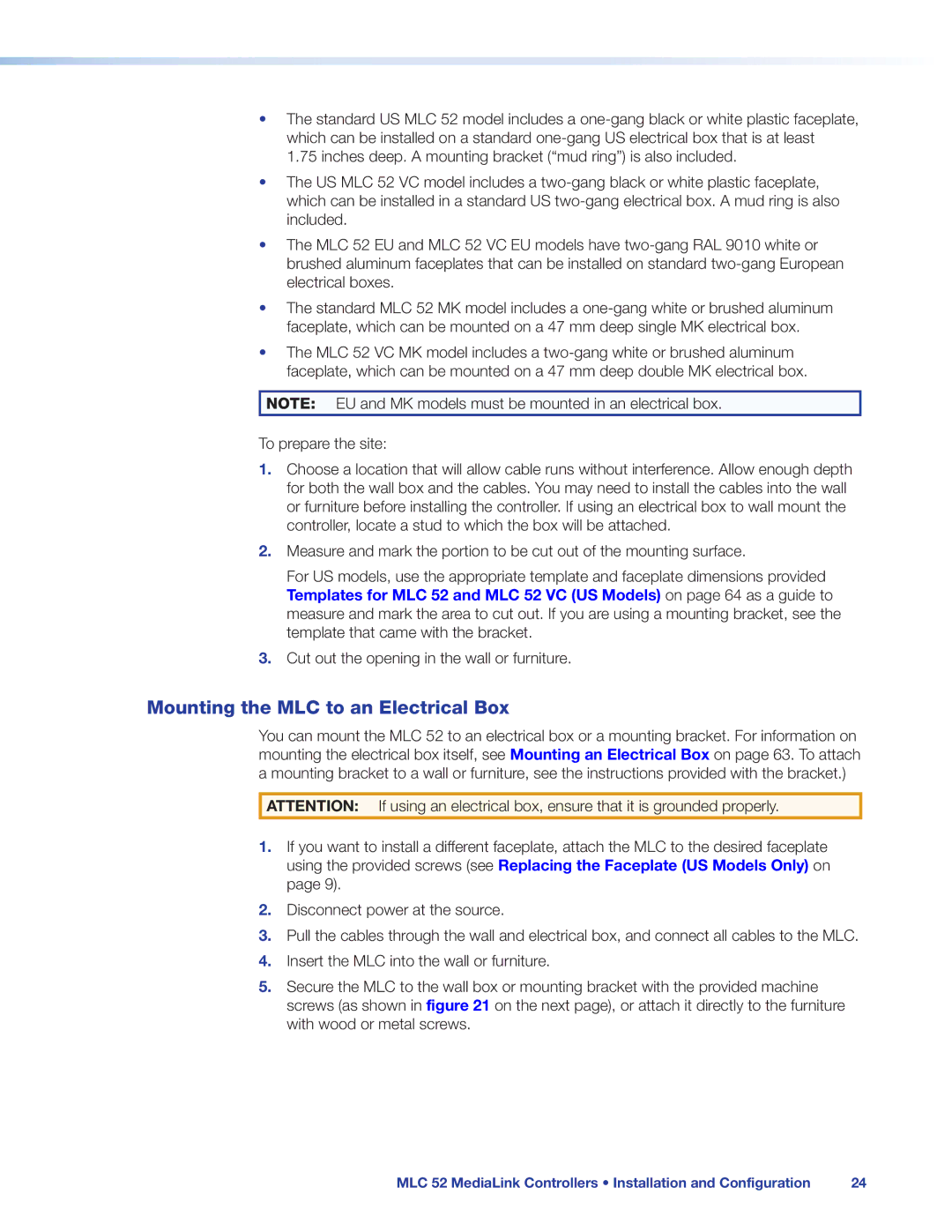•The standard US MLC 52 model includes a
•The US MLC 52 VC model includes a
•The MLC 52 EU and MLC 52 VC EU models have
•The standard MLC 52 MK model includes a
•The MLC 52 VC MK model includes a
NOTE: EU and MK models must be mounted in an electrical box.
To prepare the site:
1.Choose a location that will allow cable runs without interference. Allow enough depth for both the wall box and the cables. You may need to install the cables into the wall or furniture before installing the controller. If using an electrical box to wall mount the controller, locate a stud to which the box will be attached.
2.Measure and mark the portion to be cut out of the mounting surface.
For US models, use the appropriate template and faceplate dimensions provided
Templates for MLC 52 and MLC 52 VC (US Models) on page 64 as a guide to measure and mark the area to cut out. If you are using a mounting bracket, see the template that came with the bracket.
3.Cut out the opening in the wall or furniture.
Mounting the MLC to an Electrical Box
You can mount the MLC 52 to an electrical box or a mounting bracket. For information on mounting the electrical box itself, see Mounting an Electrical Box on page 63. To attach a mounting bracket to a wall or furniture, see the instructions provided with the bracket.)
ATTENTION: If using an electrical box, ensure that it is grounded properly.
1.If you want to install a different faceplate, attach the MLC to the desired faceplate using the provided screws (see Replacing the Faceplate (US Models Only) on page 9).
2.Disconnect power at the source.
3.Pull the cables through the wall and electrical box, and connect all cables to the MLC.
4.Insert the MLC into the wall or furniture.
5.Secure the MLC to the wall box or mounting bracket with the provided machine screws (as shown in figure 21 on the next page), or attach it directly to the furniture with wood or metal screws.
MLC 52 MediaLink Controllers • Installation and Configuration | 24 |