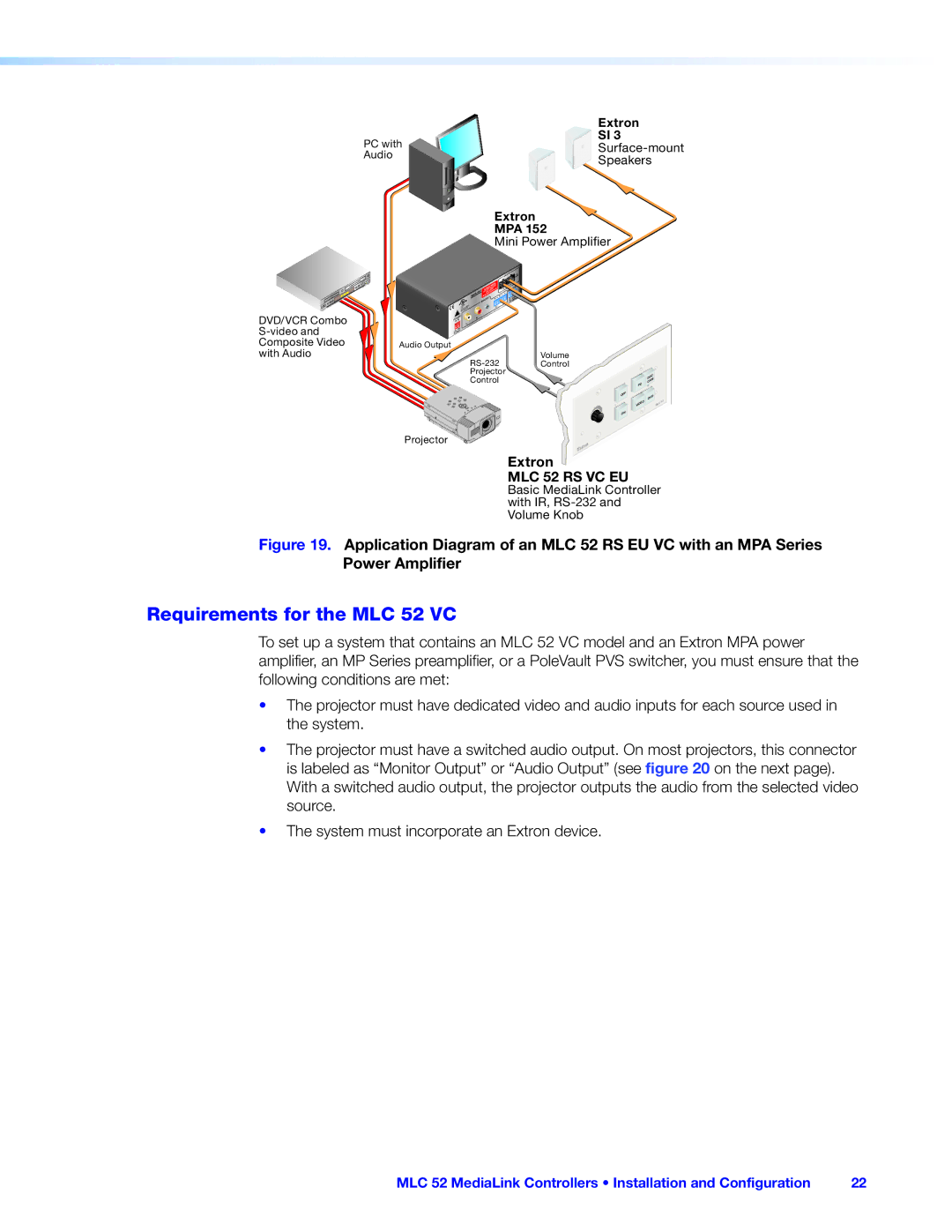| Extron |
PC with | SI 3 |
Audio | Speakers |
|
Extron
MPA 152
Mini Power Ampli•er
DVD/VCR Combo S-video and Composite Video with Audio
|
|
|
| OUTPUT OHMS | |
|
|
|
|
| 4/8 |
|
| 2 WIRING |
| R | |
|
| CLASS | GROUND | L | REMOTE |
| 152 | NOTSHORT |
| ||
| DO OR | OUTPUTS! |
|
| |
| MPA | SPEAKER |
|
| VOL/MUTE |
|
|
|
|
| 50mA |
| US | INPUTS |
| R | 10V |
C |
|
|
|
| |
|
|
| L |
|
|
POWER | R |
|
|
|
|
| L |
|
|
|
|
3A MAX |
|
|
|
|
|
12V |
|
|
|
|
|
Audio Output
Volume
Projector
Control
Projector
| DOC |
| CAM |
PC |
|
OFF | DVD |
| |
VIDEO | 52 |
MLC | |
ON |
|
Extron
MLC 52 RS VC EU
Basic MediaLink Controller with IR,
Figure 19. Application Diagram of an MLC 52 RS EU VC with an MPA Series Power Amplifier
Requirements for the MLC 52 VC
To set up a system that contains an MLC 52 VC model and an Extron MPA power amplifier, an MP Series preamplifier, or a PoleVault PVS switcher, you must ensure that the following conditions are met:
•The projector must have dedicated video and audio inputs for each source used in the system.
•The projector must have a switched audio output. On most projectors, this connector is labeled as “Monitor Output” or “Audio Output” (see figure 20 on the next page). With a switched audio output, the projector outputs the audio from the selected video source.
•The system must incorporate an Extron device.
MLC 52 MediaLink Controllers • Installation and Configuration | 22 |