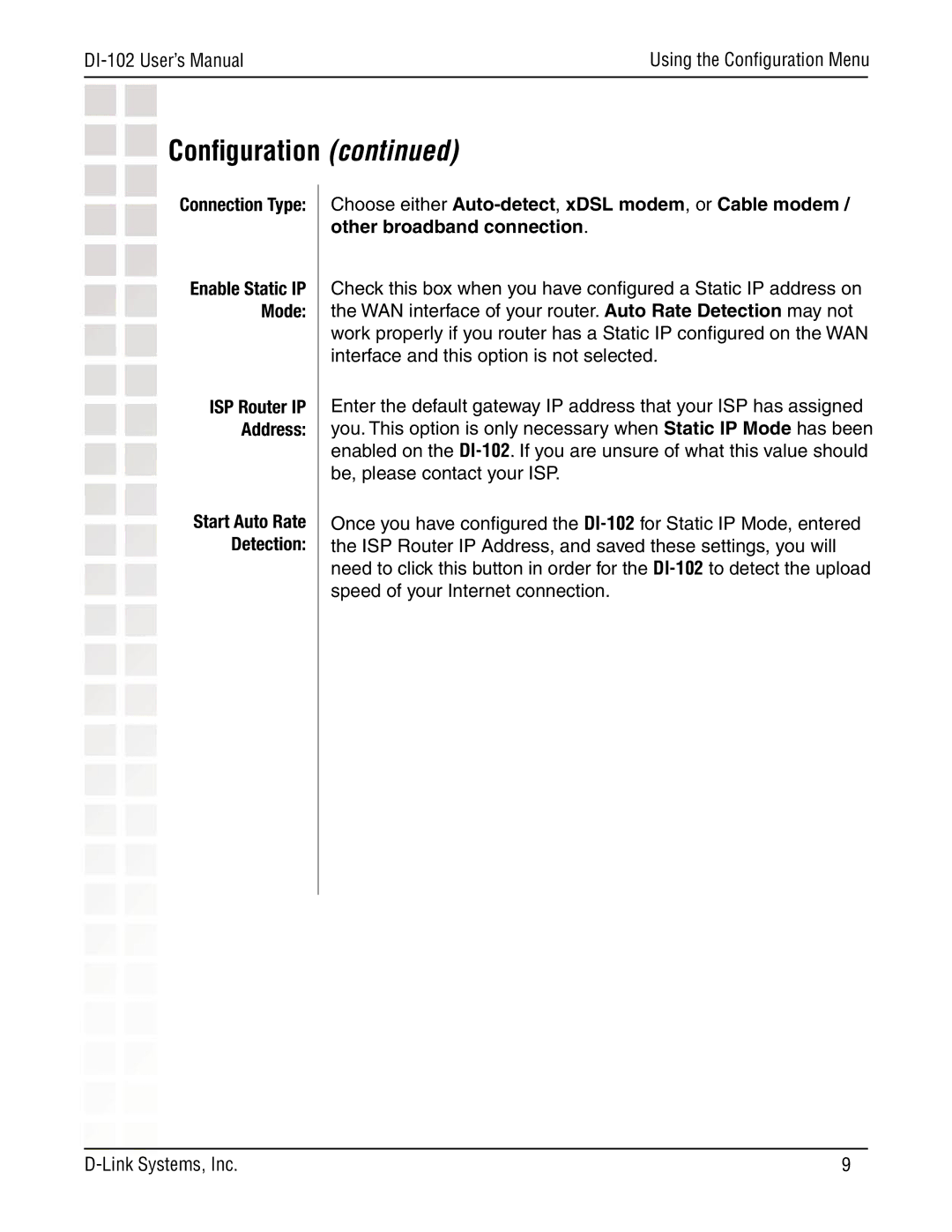Using the Configuration Menu | ||
|
|
|
Configuration (continued)
Connection Type:
Enable Static IP Mode:
ISP Router IP Address:
Start Auto Rate Detection:
Choose either
Check this box when you have configured a Static IP address on the WAN interface of your router. Auto Rate Detection may not work properly if you router has a Static IP configured on the WAN interface and this option is not selected.
Enter the default gateway IP address that your ISP has assigned you. This option is only necessary when Static IP Mode has been enabled on the
Once you have configured the
9 |