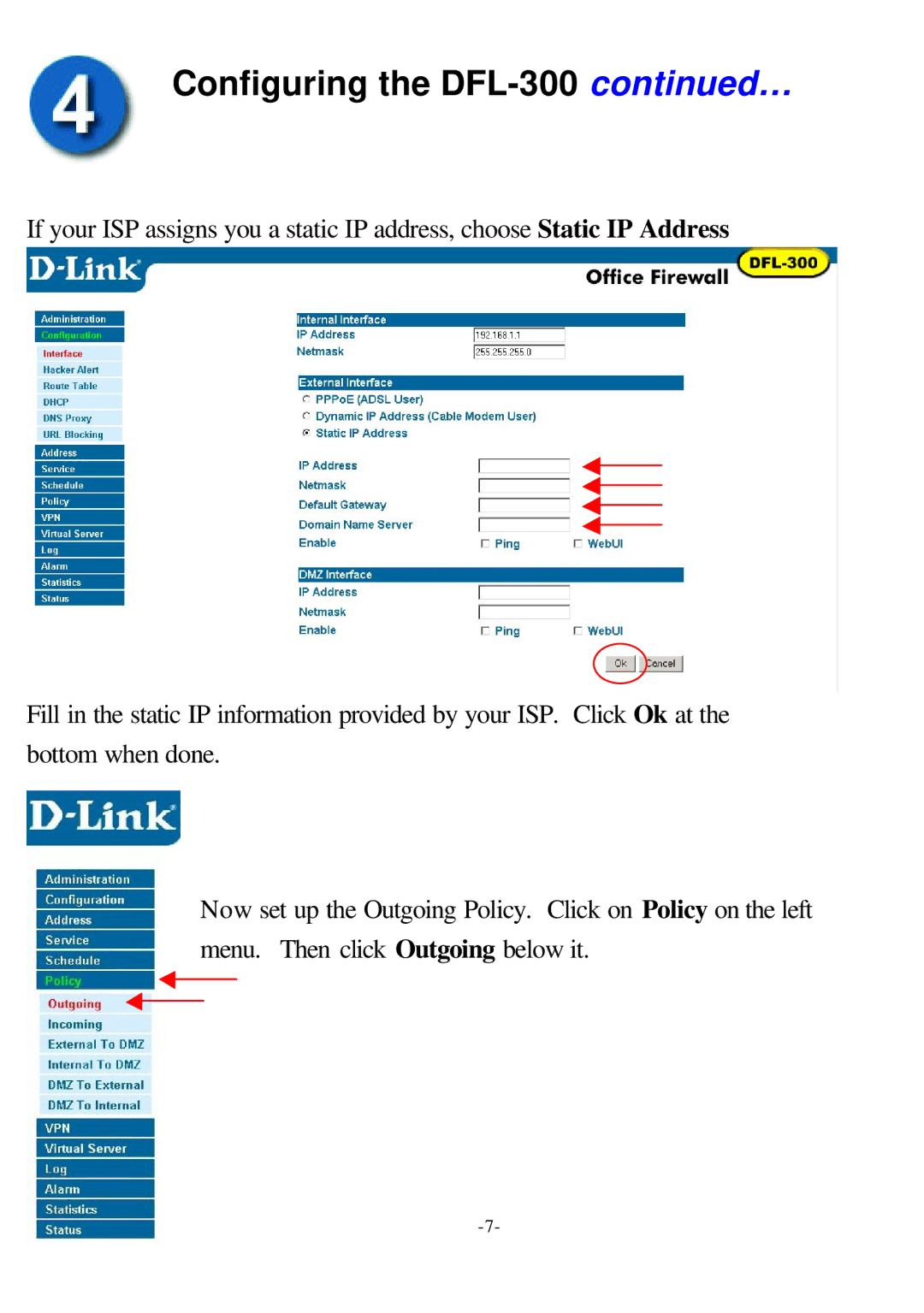Configuring the DFL-300 continued…
If your ISP assigns you a static IP address, choose Static IP Address
Fill in the static IP information provided by your ISP. Click Ok at the bottom when done.
Now set up the Outgoing Policy. Click on Policy on the left menu. Then click Outgoing below it.