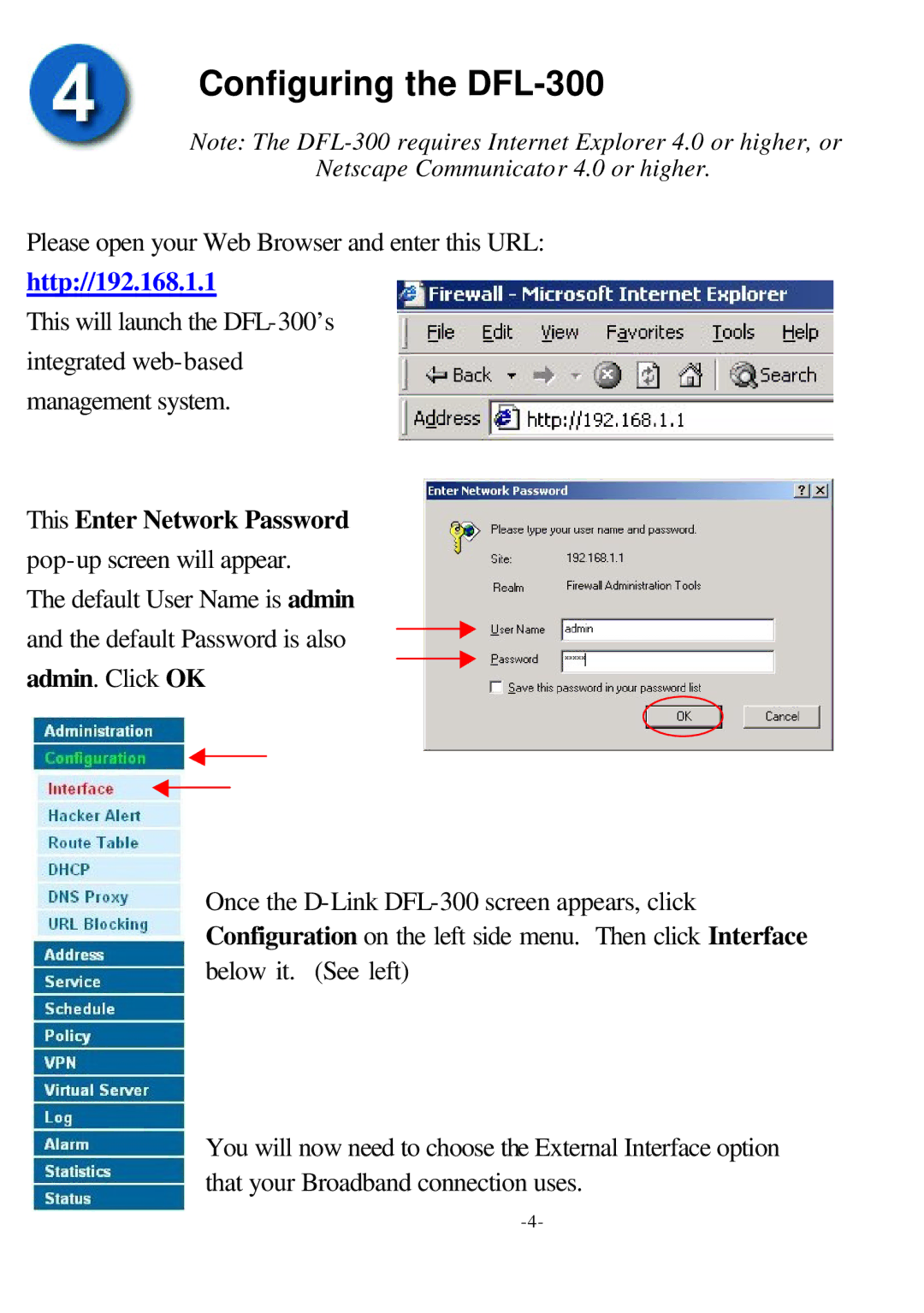Configuring the DFL-300
Note: The
Netscape Communicator 4.0 or higher.
Please open your Web Browser and enter this URL:
http://192.168.1.1
This will launch the
integrated
management system.
This Enter Network Password
The default User Name is admin
and the default Password is also
admin. Click OK
Once the
You will now need to choose the External Interface option that your Broadband connection uses.