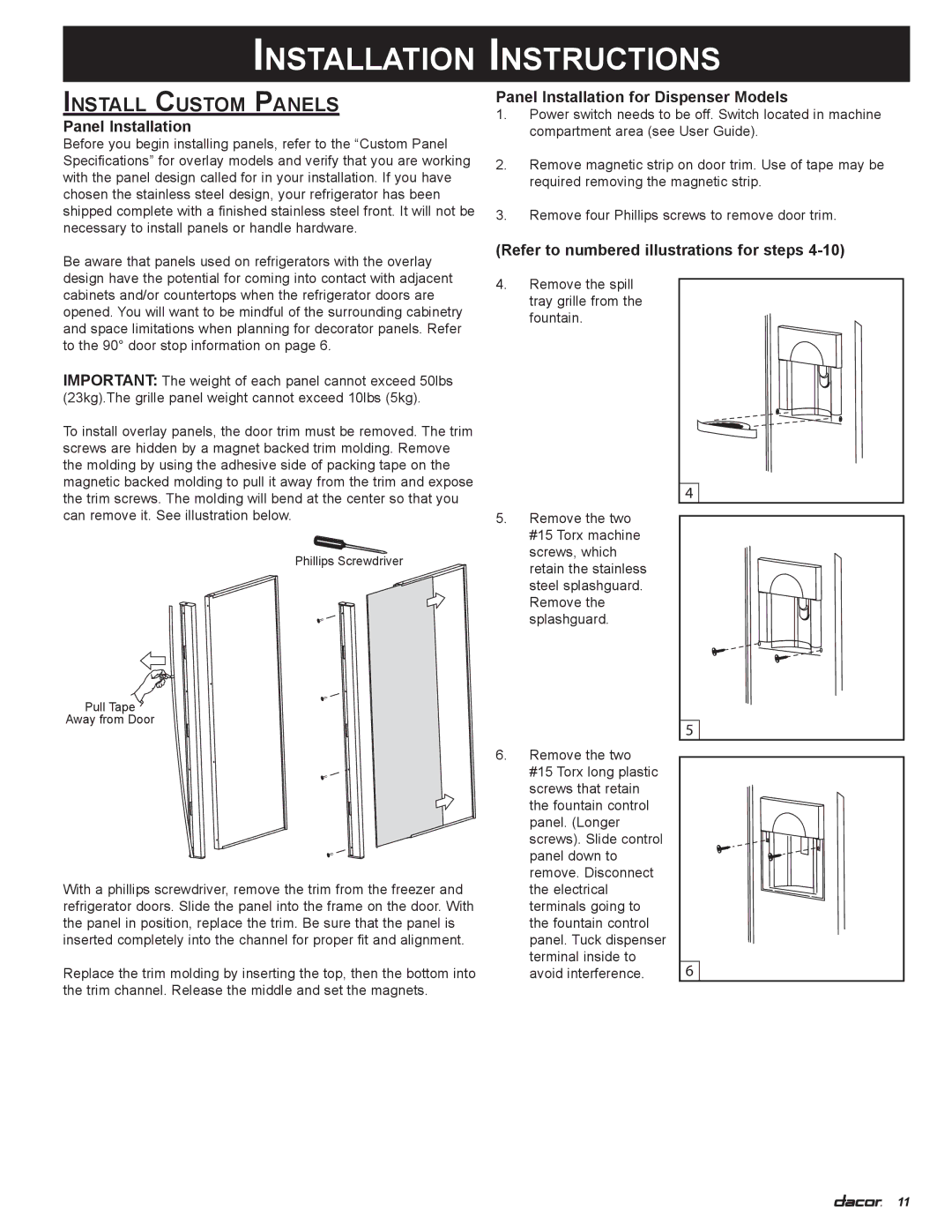100500 specifications
Dacor 100500 is a leading-edge product that exemplifies innovation and performance in the world of kitchen appliances. Known for its premium quality and stylish design, the Dacor 100500 stands out as a reliable and high-performing option for home chefs and culinary enthusiasts alike.One of the main features of the Dacor 100500 is its advanced cooking technology, characterized by the use of a Dual-Fuel Convection system. This system combines the precise temperature control of gas cooking with the consistent heat circulation of an electric convection oven. As a result, users enjoy perfectly cooked meals every time, whether they are baking, roasting, or broiling. This makes the Dacor 100500 exceptionally versatile, catering to a wide array of cooking styles.
Another notable aspect of the Dacor 100500 is its intuitive interface. The appliance features a user-friendly touchscreen control panel that allows for easy navigation and control over various cooking functions. With this smart technology, users can select pre-programmed cooking modes, set timers, and adjust settings with ease, making the cooking experience more enjoyable and efficient.
Not only does the Dacor 100500 perform well functionally, but it also boasts an elegant design that complements any modern kitchen. The sleek stainless steel finish and seamless integration into cabinetry add a touch of sophistication. Additionally, the appliance is equipped with LED lighting, providing better visibility inside the oven while enhancing its overall aesthetic appeal.
Energy efficiency is another key characteristic of the Dacor 100500. It has been engineered to consume less energy without compromising performance. This makes it an eco-friendly choice for those looking to reduce their environmental footprint while enjoying exceptional cooking capabilities.
Safety features are also at the forefront of the Dacor 100500 design. It includes a child lock function, ensuring that little hands cannot inadvertently activate the appliance. Furthermore, the oven's cool-to-touch exterior minimizes the risk of burns, making it a safer option for families.
In summary, the Dacor 100500 is an outstanding appliance that integrates innovative cooking technology, elegant design, energy efficiency, and user-focused features. It is an ideal choice for those who value performance and style in the kitchen, ensuring that every culinary endeavor is met with success. Whether you're a seasoned chef or a novice home cook, the Dacor 100500 promises to enhance your cooking experience on multiple levels.