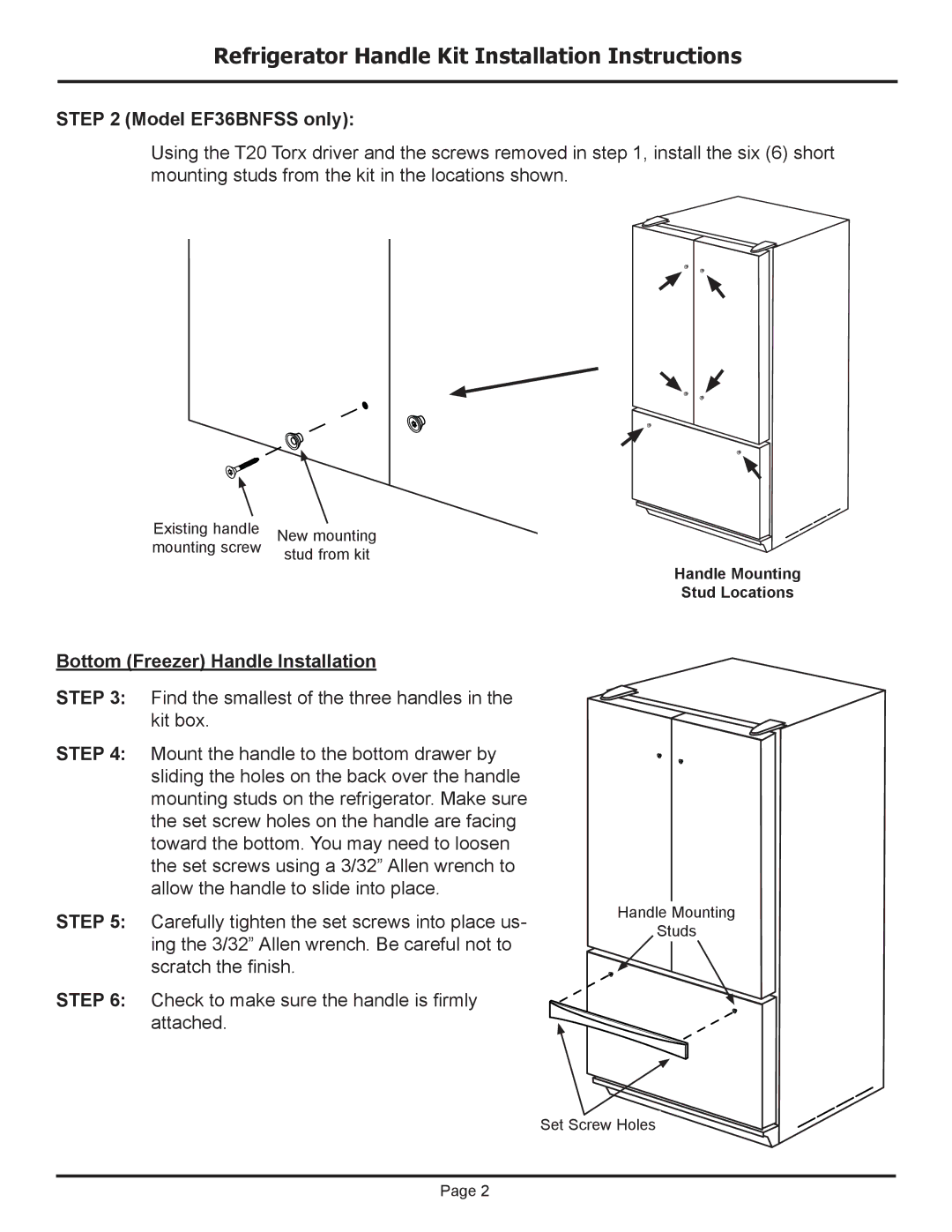EF36BNFSS specifications
The Dacor EF36BNFSS is an exceptional luxury refrigerator that combines style and functionality, making it a standout choice for modern kitchens. This model is part of Dacor's new generation of appliances that reflect innovative engineering and cutting-edge technology, catering to the needs of discerning homeowners.One of the main features of the EF36BNFSS is its sleek stainless steel finish, which not only provides a contemporary aesthetic but also ensures durability and ease of cleaning. The refrigerator's 36-inch width makes it a spacious option for families, offering ample internal capacity to accommodate everything from fresh produce to frozen meals.
The refrigerator utilizes Dacor's advanced cooling technologies, including Dual Cooling System, which independently manages the temperature and humidity levels in both the refrigerator and freezer compartments. This feature is crucial for preserving the quality and freshness of food items, preventing cross-contamination of odors, and maintaining the ideal environment for different types of food.
Energy efficiency is another hallmark of the EF36BNFSS. The model is ENERGY STAR certified, meaning it meets strict energy efficiency guidelines set by the U.S. Environmental Protection Agency. This certification helps homeowners save on energy bills while reducing their environmental footprint, making it an eco-conscious choice.
Inside, the EF36BNFSS boasts a range of smart organizational features. Adjustable glass shelves provide flexibility for storing sizable items, while dedicated humidity-controlled crispers keep fruits and vegetables fresh longer. The LED lighting illuminates the interior, allowing for easy visibility and access to ingredients, even in low light.
Additionally, the model comes equipped with advanced temperature management systems, ensuring that food is stored at optimal temperatures. The integrated ice maker produces ice on demand, providing convenience for entertaining or daily usage.
The Dacor EF36BNFSS also embraces connectivity, featuring Wi-Fi capabilities that allow users to monitor and control settings from their smartphones. This smart technology can send alerts if the door is left open or if there are temperature fluctuations, adding an extra layer of peace of mind.
With its combination of style, technology, and energy efficiency, the Dacor EF36BNFSS stands as a top choice for anyone looking to elevate their kitchen experience while enjoying the benefits of modern refrigeration technology. Truly, it represents the peak of innovation and design in the luxury appliance market.