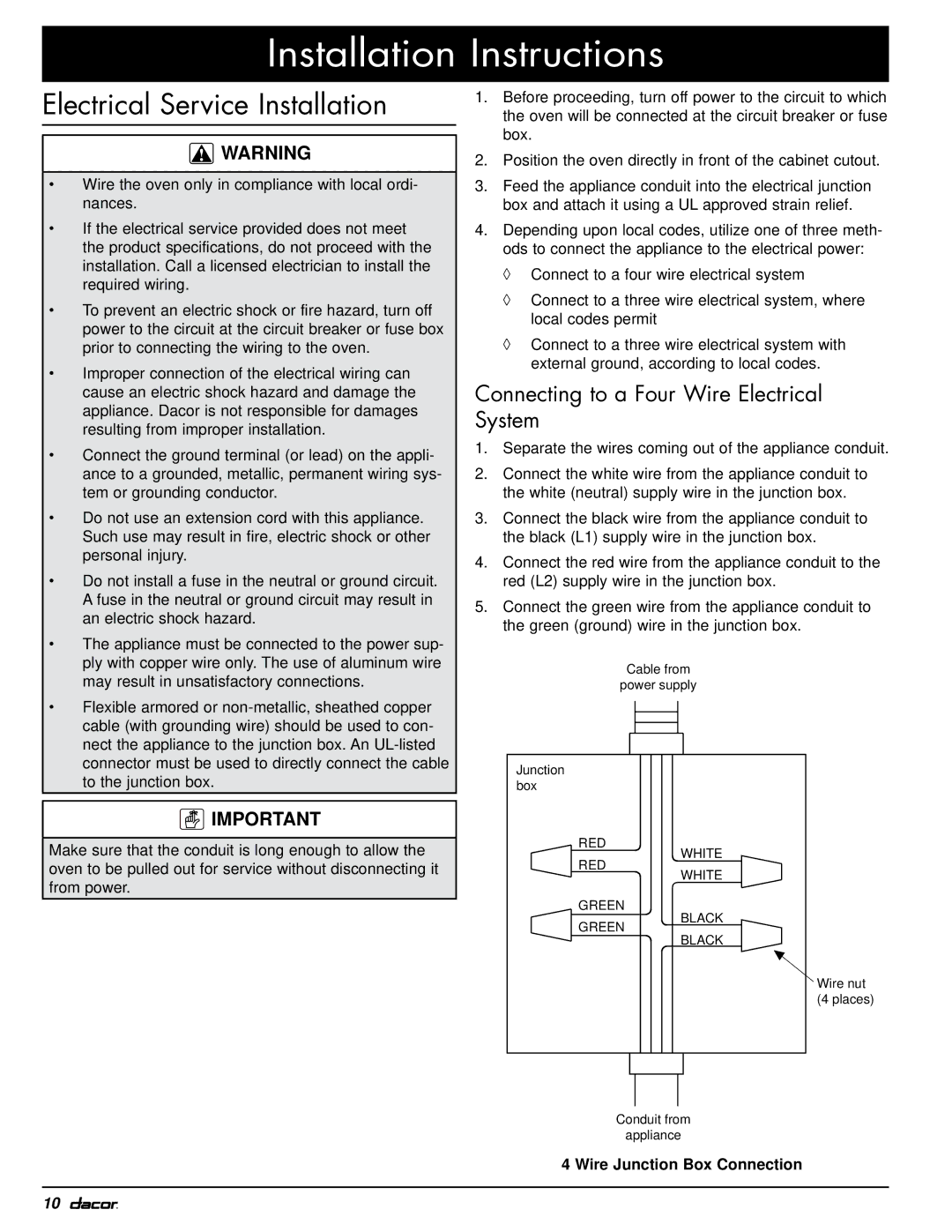MOH230, MOV230 specifications
Dacor MOV230 and MOH230 are remarkable kitchen appliances designed to elevate culinary experiences with their innovative features and advanced technologies. These models stand out not only for their aesthetics but also for their performance, making them a popular choice among culinary enthusiasts and professional chefs alike.The Dacor MOV230 is a versatile microwave oven that incorporates both microwave and convection cooking capabilities. This dual functionality allows users to prepare a wide variety of dishes with precision and efficiency. The convection mode circulates hot air within the oven to ensure even cooking, while the microwave function provides rapid heating, allowing for the preparation of meals in a fraction of the time required by traditional ovens.
One of the standout features of the MOV230 is its precision cooking technology, which offers pre-programmed settings for various food types. This feature takes the guesswork out of cooking, allowing users to achieve consistent results every time. The appliance also boasts a sleek touchscreen interface, simplifying operation and enhancing the user experience.
Dacor’s MOH230 model complements the MOV230 with its built-in oven capabilities. This unit features a larger cooking space, enabling users to tackle more extensive meals or multiple dishes simultaneously. With its advanced digital controls, users can easily modify cooking settings and monitor progress through a user-friendly display.
Both models incorporate Dacor’s signature 7-inch LCD touchscreen, providing intuitive access to settings, recipes, and cooking enthusiasts’ tips. The appliances are designed with aesthetics in mind, featuring a sleek design and premium materials that complement any modern kitchen decor.
In terms of safety and convenience, the MOV230 and MOH230 are equipped with child lock features to prevent accidental operation, making them family-friendly appliances. Moreover, both units feature easy-to-clean interiors, with surfaces that resist stains and contaminants, ensuring that maintenance is a breeze.
Energy efficiency is another important aspect of these appliances. With their intelligent cooking technologies, the Dacor MOV230 and MOH230 consume less power compared to traditional cooking methods, contributing to a more sustainable kitchen environment.
In conclusion, the Dacor MOV230 and MOH230 represent the pinnacle of kitchen technology, combining style, efficiency, and advanced culinary capabilities. Their innovative features make them ideal for anyone looking to enhance their cooking experience while enjoying the benefits of modern kitchen appliances. Whether you’re reheating leftovers or preparing gourmet dishes, these models provide the versatility and performance necessary for culinary excellence.