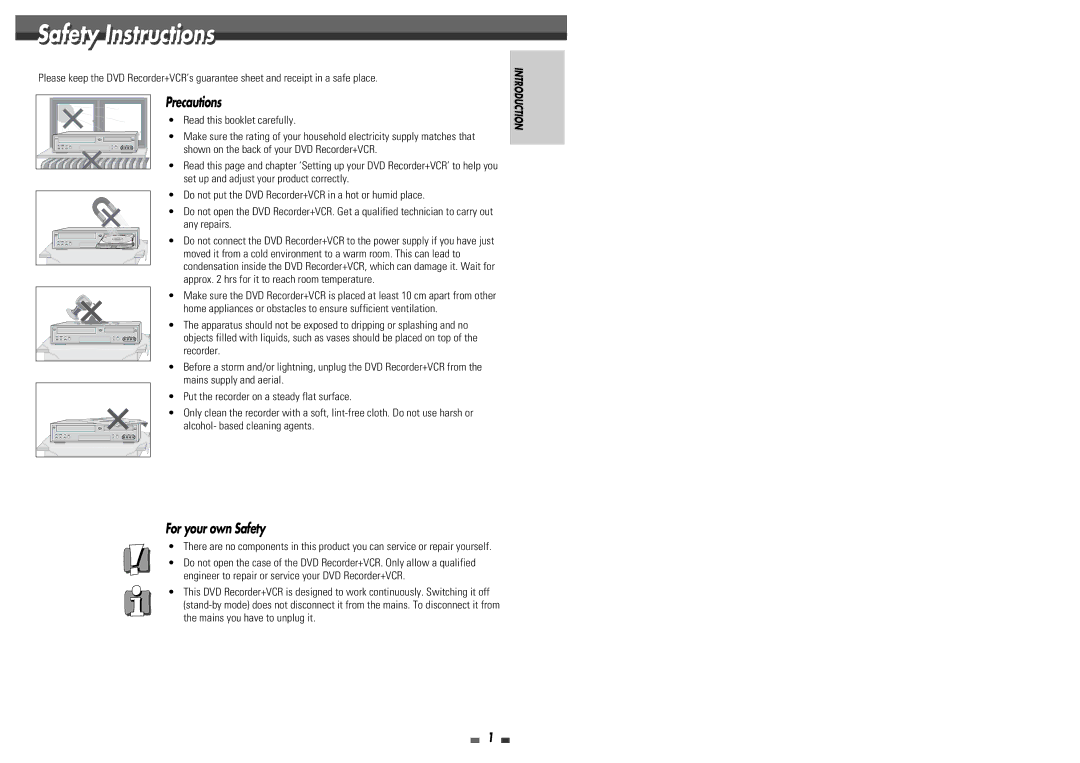DVD Recorder + VCR
97P95600D0-1V
Precautions
Safetyty InstructionsI t ti
Alcohol- based cleaning agents
For your own Safety
Avoid direct exposure to beam
Important Safeguards
Unit leave all servicing to qualified service personnel
All operating and use instructions should be followed
Table of Contents
Following discs can be used in your DVD Recorder+VCR
Overviewi
Number of this player, the disc cannot be played
About Symbols
To keep the surface clean
Precautions
After playing, store the disc in its case
Identification of Controls
Details, Refer to One Touch Record OTR on
Remote Control
Turns the DVD Recorder+VCR on and off
Copies from DVD to VCR or from VCR to DVD
Connect to a TV with an RF coaxial input
If your cable wire is connected to your TV without a
Connectionsti
Connect to a TV with an S-Video Input
Amplifier. Use an optional digital coaxial audio cable
Connecting a TV
Connecting an Amplifier/Receiver
Initial Installation
Initial Installation
Connecting Optional Equipment
DV Digital Camcorder
Cable If you are using basic cable to receive channels
Initial Setup
Press Setup to exit the Setup menu
After finishing Auto Channel Search, set the clock
Set Clock
Set Clock
Auto Set
Use œ and √ to select ‘Language‘
Follow the same procedure as the ‘DVD Record Quality’
Press SETUP. The Setup menu appears
Press Enter to move to the second level
Flickering
Press Setup Use œ/√ to select ‘Preferences‘
Press ENTER. The ‘Video‘ submenu is displayed
Scart jacks, set Video Output to ‘RGB’
Displayed
No signal will be output from the Digital Audio Out jacks
Enter your new password
Use …/† to select the desired digital output type
Press Enter to display the submenu
Password
Auto Settings
Press ENTER. The ‘Parental Controls‘ submenu appears
On-Screen Displayi l Overviewverview
Function does not work
Use …† to change the numbers Press Enter to confirm
OSD Menu Options for DVD
Slow reverse playback is not supported
DVD Playback
Playing a DVD
It will be automatically selected by the DVD Recorder+VCR
VCR Playbackl
Œ3 1 √ †
To return to normal playback, press Play
Special Playback Features
Othert Disci Playbackl
DVD Recorder+VCR can display Jpeg files on CD-R/RW
Make sure your TV input is set to view the DVD Recorder+VCR
Basicic Recordingi
Follow the instructions below to record a TV program
Playing MP3 Files During a Slide Show
SP Standard Play LP Long Play, 2 times SP
During one touch copy you can search and resume copy
Insert the VHS videotape you wish to copy into the VCR deck
Tape ends
One Touch Copy VHS to DVD
Stopping a Timer Recording in Progress
When the earlier program finishes, the later program starts
Canceling a Timer Recording
Timer Recording Troubleshooting
Recording from External Components
Recording from an External Input
DV appears on the front panel display and the TV screen
Editing
Change Disc Name
Title Menu
You can erase titles on DVD+RW discs only
Play a Title
SP Add a space
Character or function and press Enter
CLR Clear the whole title
Save Save the title name
Turn on the TV
Troubleshooting
Clean the video heads
Audio cables are not connected securely
Technicali l Specificationsi i ions
Audio output DVD
Video output terminal, 1.0 Vp-p, unbalanced
Video output DVD
Video output Y
Your 1ST Year MANUFACTURER’S Guarantee
Daewoo Guarantee Department