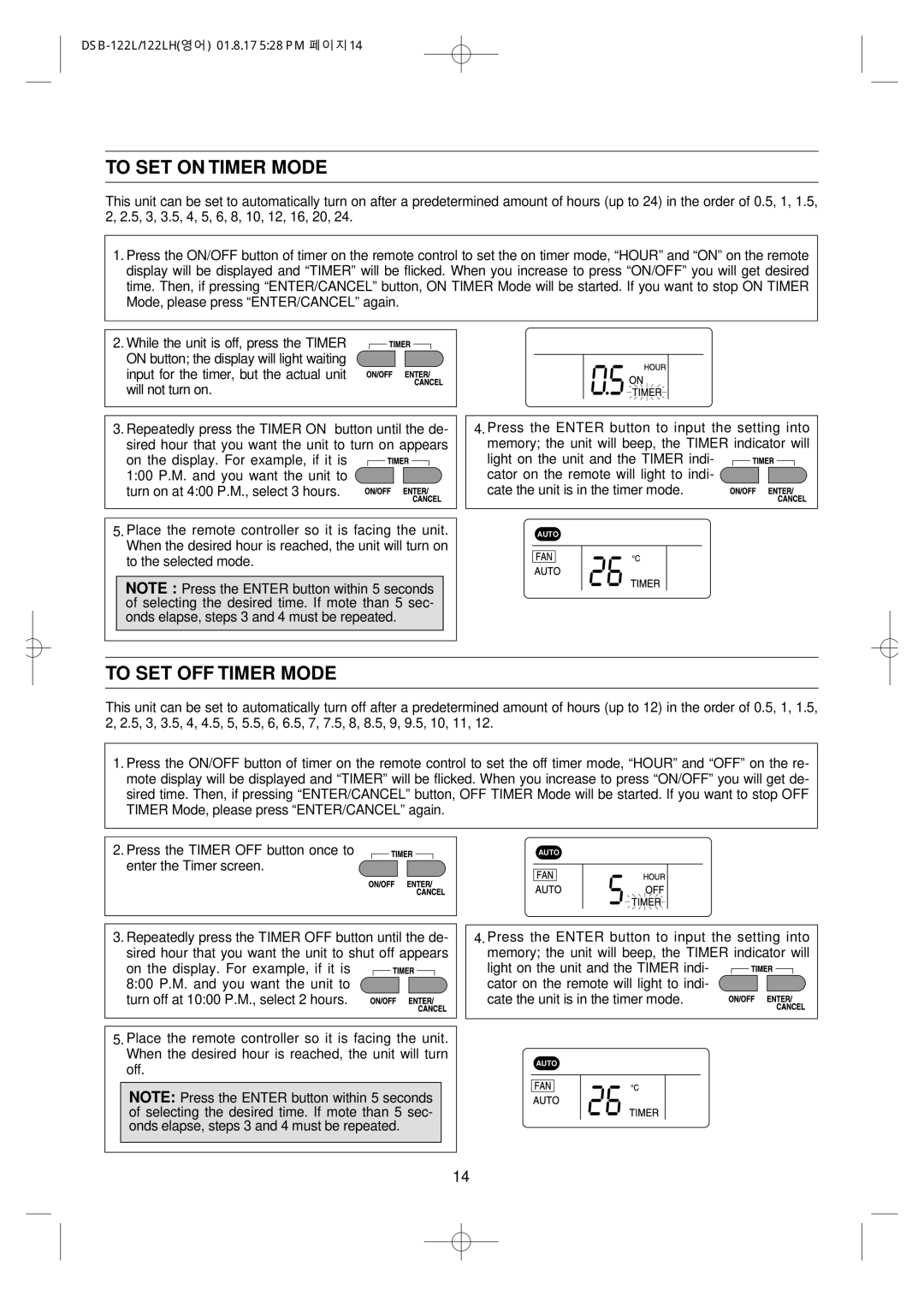DSB-122LH, DSB-122L specifications
The Daewoo DSB-122LH and DSB-122L are innovative and reliable microwave ovens that cater to modern culinary needs, making them popular choices for home cooks and professionals alike. Designed with multiple features and advanced technologies, these microwaves have gained recognition for their efficiency and performance.One of the main characteristics of the Daewoo DSB-122LH and DSB-122L is their spacious interior, which allows for versatile cooking options. With a generous capacity, these microwaves can accommodate large dishes, making them suitable for families or meal preparation for gatherings. The turntable system ensures even heating and cooking, eliminating cold spots and enhancing the overall cooking experience.
Equipped with various power settings, the DSB-122LH and DSB-122L enable users to customize their cooking preferences. This feature is particularly beneficial for different food types, allowing for precise cooking, reheating, and defrosting. Additionally, the powerful microwave output ensures that meals are cooked quickly and efficiently, saving valuable time in busy kitchens.
Both models come with user-friendly control panels that make operation straightforward. The one-touch settings simplify common tasks such as popcorn popping or reheating beverages, ensuring that users can easily access their most frequently used functions. The digital display adds a modern touch, providing users with clear visibility of cooking times and settings.
Safety is a key focus in the design of the Daewoo DSB-122LH and DSB-122L. These microwaves are equipped with child safety locks and overheating protection, providing peace of mind for households with young children. The sturdy exterior design ensures durability, and the easy-to-clean interior makes maintenance a hassle-free experience.
Energy efficiency is another advantage of these models, aligning with growing consumer demands for environmentally-friendly appliances. The Daewoo DSB-122LH and DSB-122L use less energy compared to conventional ovens, reducing electricity consumption without compromising on performance.
In summary, the Daewoo DSB-122LH and DSB-122L microwave ovens are designed with a focus on functionality, safety, and energy efficiency. Their array of features, including adjustable power settings, user-friendly controls, and spacious interiors, make them an excellent investment for anyone looking to enhance their cooking experience. With these models, users can enjoy the convenience of quick cooking while ensuring delicious results every time.