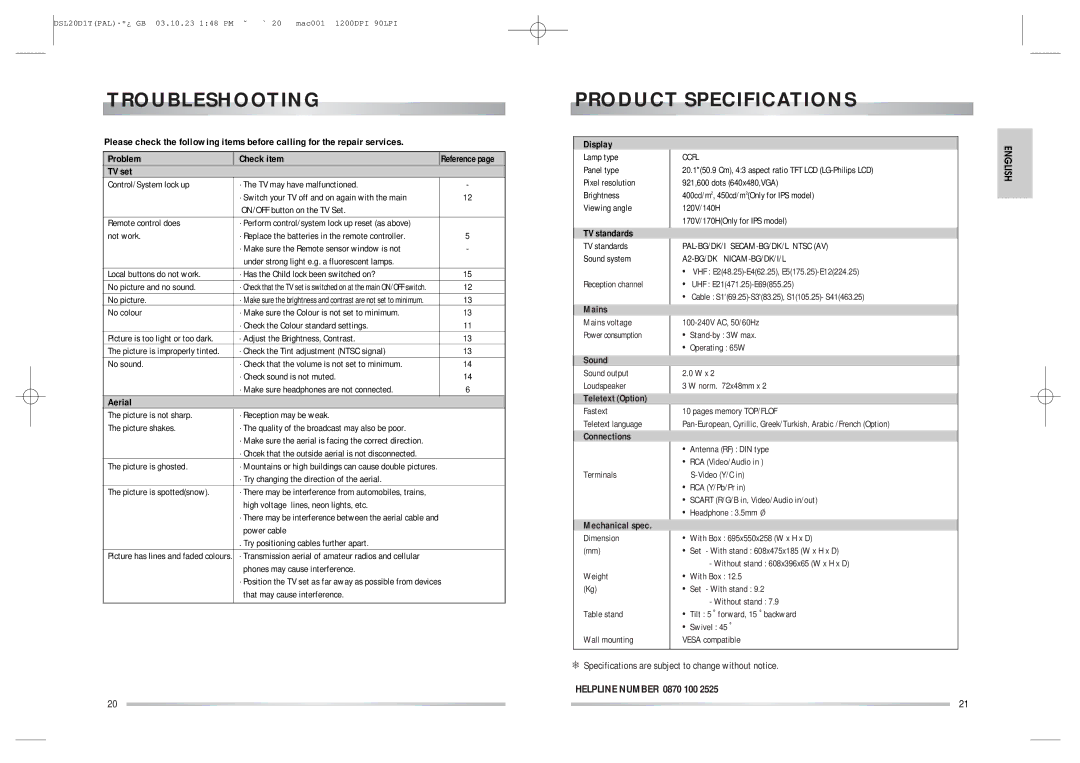DSL20D1T(PAL)·º¿ GB 03.10.23 1:48 PM ˘ ` 20 mac001 1200DPI 90LPI
TROUBLESHOOTING
PRODUCT SPECIFICATIONS
Please check the following items before calling for the repair services.
Problem | Check item | Reference page |
TV set |
|
|
Control/System lock up | · The TV may have malfunctioned. | - |
| · Switch your TV off and on again with the main | 12 |
| ON/OFF button on the TV Set. |
|
Remote control does | · Perform control/system lock up reset (as above) |
|
not work. | · Replace the batteries in the remote controller. | 5 |
| · Make sure the Remote sensor window is not | - |
| under strong light e.g. a fluorescent lamps. |
|
Local buttons do not work. | · Has the Child lock been switched on? | 15 |
No picture and no sound. | · Check that the TV set is switched on at the main ON/OFF switch. | 12 |
No picture. | · Make sure the brightness and contrast are not set to minimum. | 13 |
No colour | · Make sure the Colour is not set to minimum. | 13 |
| · Check the Colour standard settings. | 11 |
Picture is too light or too dark. | · Adjust the Brightness, Contrast. | 13 |
The picture is improperly tinted. | · Check the Tint adjustment (NTSC signal) | 13 |
No sound. | · Check that the volume is not set to minimum. | 14 |
| · Check sound is not muted. | 14 |
| · Make sure headphones are not connected. | 6 |
Aerial |
|
|
The picture is not sharp. | · Reception may be weak. |
|
The picture shakes. | · The quality of the broadcast may also be poor. |
|
| · Make sure the aerial is facing the correct direction. |
|
| · Chcek that the outside aerial is not disconnected. |
|
The picture is ghosted. | · Mountains or high buildings can cause double pictures. |
|
| · Try changing the direction of the aerial. |
|
The picture is spotted(snow). | · There may be interference from automobiles, trains, |
|
| high voltage lines, neon lights, etc. |
|
| · There may be interference between the aerial cable and |
|
| power cable |
|
| . Try positioning cables further apart. |
|
Picture has lines and faded colours. | · Transmission aerial of amateur radios and cellular |
|
| phones may cause interference. |
|
| · Position the TV set as far away as possible from devices | |
| that may cause interference. |
|
|
|
|
Display
Lamp type Panel type Pixel resolution Brightness Viewing angle
TV standards
TV standards
Sound system
Reception channel
Mains
Mains voltage Power consumption
Sound
Sound output
Loudspeaker
Teletext (Option)
Fastext
Teletext language
Connections
Terminals
Mechanical spec.
Dimension (mm)
Weight (Kg)
Table stand
Wall mounting
CCFL
20.1"(50.9 Cm), 4:3 aspect ratio TFT LCD
400cd/m2, 450cd/m2(Only for IPS model) 120V/140H
170V/170H(Only for IPS model)
PAL-BG/DK/I SECAM-BG/DK/L NTSC (AV)
A2-BG/DK NICAM-BG/DK/I/L
•VHF :
•UHF :
•Cable :
•
•Operating : 65W
2.0W x 2
3 W norm. 72x48mm x 2
10 pages memory TOP/FLOF
•Antenna (RF) : DIN type
•RCA (Video/Audio in )
•RCA (Y/Pb/Pr in)
•SCART (R/G/B in, Video/Audio in/out)
•Headphone : 3.5mm
•With Box : 695x550x258 (W x H x D)
•Set - With stand : 608x475x185 (W x H x D)
-Without stand : 608x396x65 (W x H x D)
•With Box : 12.5
•Set - With stand : 9.2
-Without stand : 7.9
•Tilt : 5 forward, 15 hbackward
•Swivel : 45
VESA compatible
ENGLISH
20
❅Specifications are subject to change without notice.
HELPLINE NUMBER 0870 100 2525
21