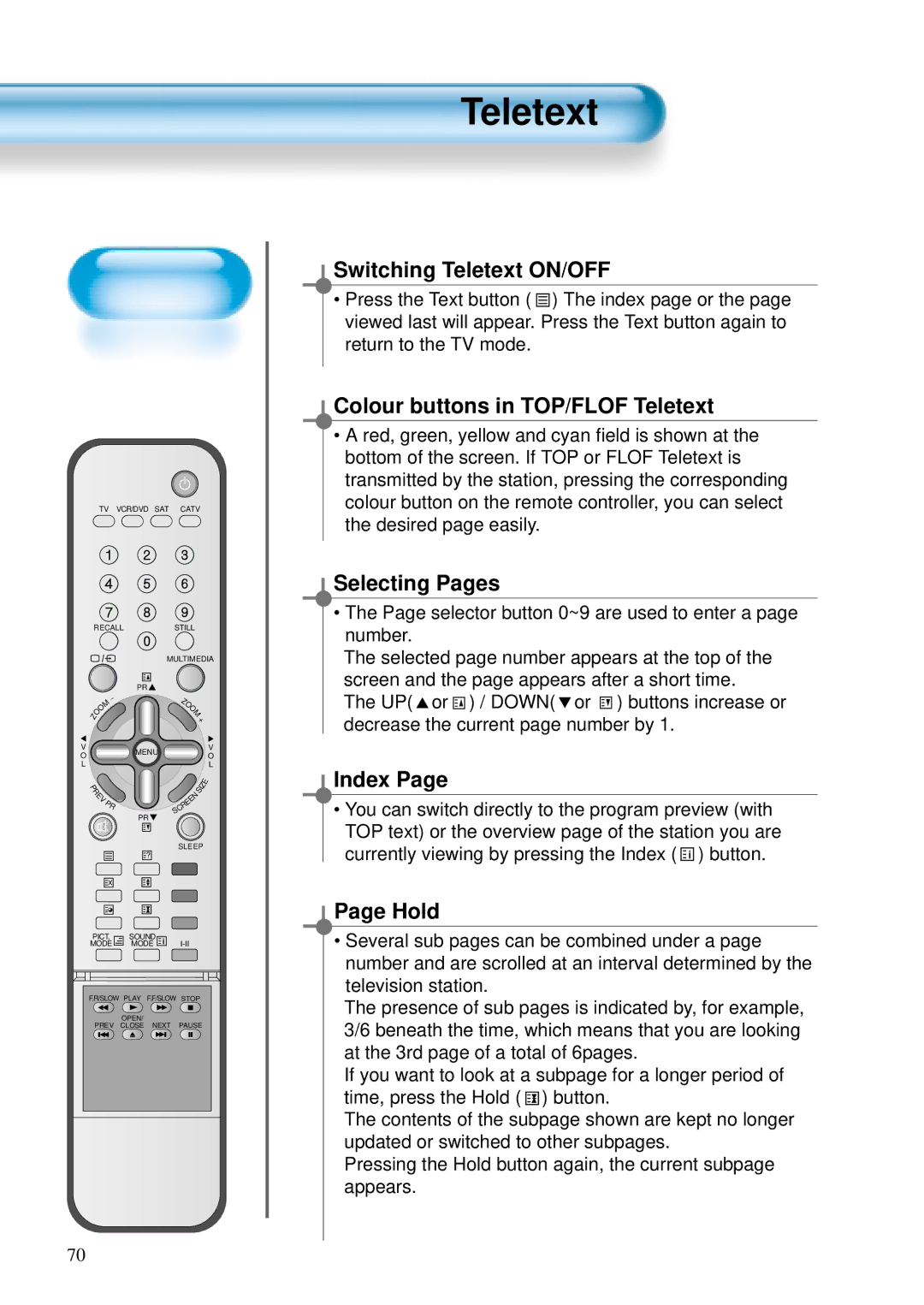TV VCR/DVD SAT CATV
RECALLSTILL
|
|
|
|
| MULTIMEDIA | ||||||
|
|
|
| PR |
|
|
|
|
|
|
|
|
| M | - |
| Z |
|
|
|
|
|
|
|
|
|
| O |
|
|
|
| |||
|
| O |
|
| O |
|
|
|
|
| |
Z | O |
|
|
|
| M |
|
|
| ||
|
|
|
|
|
| + | |||||
|
|
|
|
|
|
| |||||
V |
|
|
| MENU |
|
|
|
|
|
| V |
O |
|
|
|
|
|
|
|
|
| O | |
|
|
|
|
|
|
|
|
|
| ||
L |
|
|
|
|
|
|
|
|
|
| L |
P |
|
|
|
|
|
| S | I | Z | E | |
R |
|
|
|
|
|
| |||||
| E |
|
|
|
| N |
|
|
| ||
| V |
|
|
|
|
|
|
|
| ||
|
| P |
|
| E |
|
|
|
| ||
|
|
| E |
|
|
|
|
| |||
|
|
| R |
| C |
|
|
|
|
|
|
|
|
|
|
| R |
|
|
|
|
|
|
|
|
|
| PR | S |
|
|
|
|
|
|
|
|
|
|
|
|
|
|
|
|
| |
|
|
|
|
| SLEEP |
| |||||
|
|
|
| ? |
|
|
|
|
|
|
|
|
| X |
|
|
|
|
|
|
|
| |
PICT. | SOUND |
|
|
|
|
|
|
| |||
MODE | MODE |
|
|
|
|
| |||||
F.R/SLOW PLAY F.F/SLOW STOP
OPEN/
PREV CLOSE NEXT PAUSE
Teletext
Switching Teletext ON/OFF
•Press the Text button ( ![]() ) The index page or the page viewed last will appear. Press the Text button again to return to the TV mode.
) The index page or the page viewed last will appear. Press the Text button again to return to the TV mode.
Colour buttons in TOP/FLOF Teletext
•A red, green, yellow and cyan field is shown at the bottom of the screen. If TOP or FLOF Teletext is transmitted by the station, pressing the corresponding colour button on the remote controller, you can select the desired page easily.
Selecting Pages
•The Page selector button 0~9 are used to enter a page number.
The selected page number appears at the top of the screen and the page appears after a short time.
The UP( ![]() or
or ![]() ) / DOWN(
) / DOWN( ![]() or
or ![]() ) buttons increase or decrease the current page number by 1.
) buttons increase or decrease the current page number by 1.
Index Page
•You can switch directly to the program preview (with TOP text) or the overview page of the station you are currently viewing by pressing the Index ( ![]() ) button.
) button.
Page Hold
•Several sub pages can be combined under a page number and are scrolled at an interval determined by the television station.
The presence of sub pages is indicated by, for example, 3/6 beneath the time, which means that you are looking at the 3rd page of a total of 6pages.
If you want to look at a subpage for a longer period of time, press the Hold ( ![]() ) button.
) button.
The contents of the subpage shown are kept no longer updated or switched to other subpages.
Pressing the Hold button again, the current subpage appears.
70