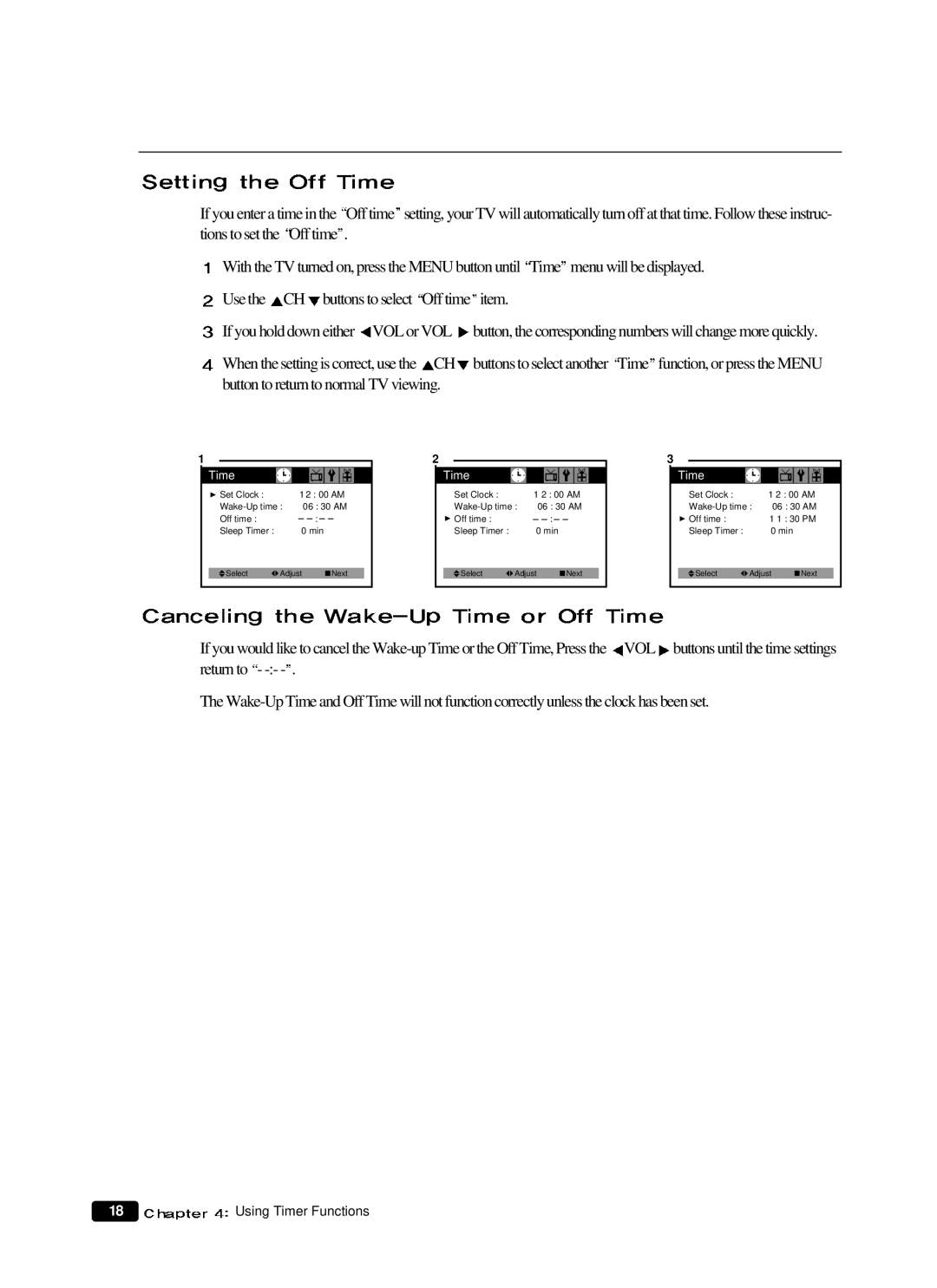If you enter a time in the Off time setting, your TV will automatically turn off at that time. Follow these instruc- tions to set the Off time .
![]() With the TV turned on, press the MENU button until Time menu will be displayed.
With the TV turned on, press the MENU button until Time menu will be displayed.
![]() Use the
Use the ![]() CH
CH![]() buttons to select Off time item.
buttons to select Off time item.
![]() If you hold down either
If you hold down either ![]() VOL or VOL
VOL or VOL ![]() button, the corresponding numbers will change more quickly.
button, the corresponding numbers will change more quickly.
![]() When the setting is correct, use the
When the setting is correct, use the ![]() CH
CH![]() buttons to select another Time function, or press the MENU button to return to normal TV viewing.
buttons to select another Time function, or press the MENU button to return to normal TV viewing.
1 |
|
|
Time |
|
|
Set Clock : | 1 2 : 00 AM | |
06 : 30 AM | ||
Off time : |
| : |
Sleep Timer : | 0 min | |
Select | Adjust | Next |
2 |
|
|
Time |
|
|
Set Clock : | 1 2 : 00 AM | |
06 : 30 AM | ||
Off time : |
| : |
Sleep Timer : | 0 min | |
Select | Adjust | Next |
3 |
|
|
Time |
|
|
Set Clock : | 1 2 : 00 AM | |
06 : 30 AM | ||
Off time : | 1 1 : 30 PM | |
Sleep Timer : | 0 min | |
Select | Adjust | Next |
If you would like to cancel the ![]() VOL
VOL![]() buttons until the time settings return to -
buttons until the time settings return to -
The