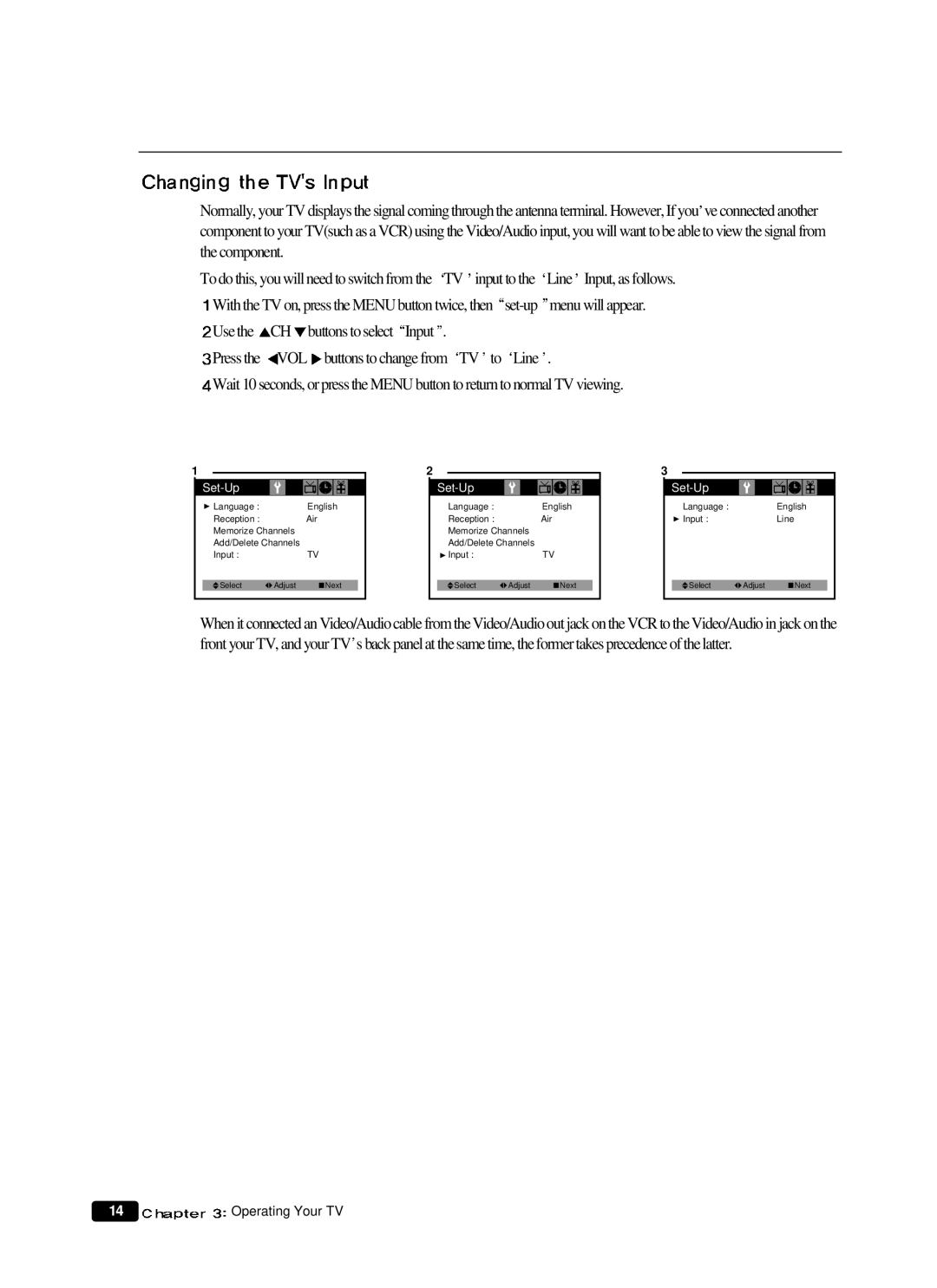Normally, your TV displays the signal coming through the antenna terminal. However, If you ve connected another component to your TV(such as a VCR) using the Video/Audio input, you will want to be able to view the signal from the component.
To do this, you will need to switch from the TV input to the | Line Input, as follows. | |||
With the TV on, press the MENU button twice, then |
| menu will appear. | ||
Use the | CH | buttons to select Input . |
|
|
Press the | VOL | buttons to change from TV to | Line . | |
![]() Wait 10 seconds, or press the MENU button to return to normal TV viewing.
Wait 10 seconds, or press the MENU button to return to normal TV viewing.
1 |
|
|
|
|
|
Language : |
| English |
Reception : |
| Air |
Memorize Channels |
| |
Add/Delete Channels |
| |
Input : |
| TV |
Select | Adjust | Next |
2 |
|
|
|
|
|
Language : |
| English |
Reception : |
| Air |
Memorize Channels |
| |
Add/Delete Channels |
| |
Input : |
| TV |
Select | Adjust | Next |
3 |
|
|
|
|
|
Language : |
| English |
Input : |
| Line |
Select | Adjust | Next |
When it connected an Video/Audio cable from the Video/Audio out jack on the VCR to the Video/Audio in jack on the front your TV, and your TV s back panel at the same time, the former takes precedence of the latter.
14![]()
![]()
![]()
![]()
![]() Operating Your TV
Operating Your TV