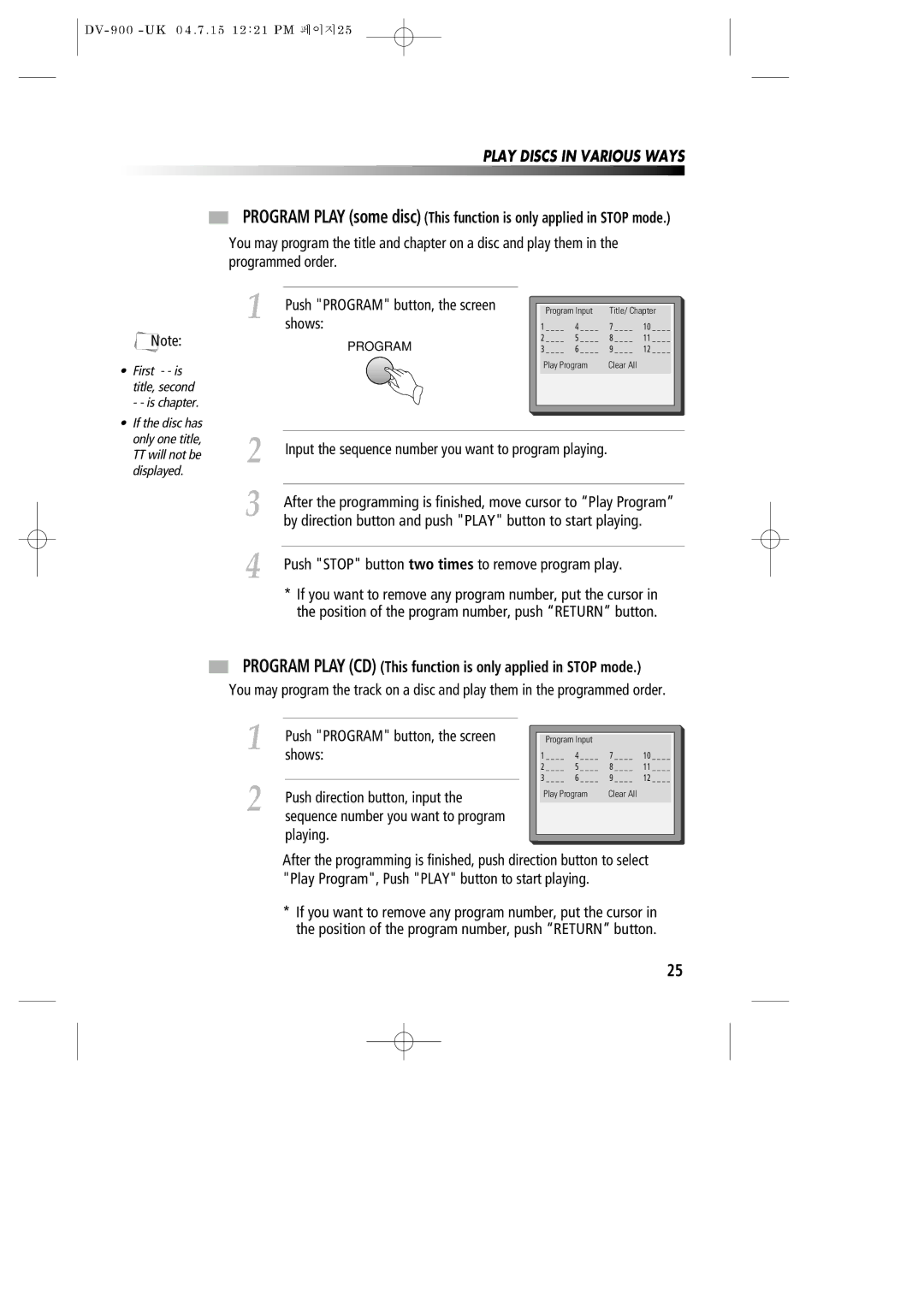Note:
•First - - is title, second - - is chapter.
•If the disc has only one title, TT will not be displayed.
PLAY DISCS IN VARIOUS WAYS
PROGRAM PLAY (some disc) (This function is only applied in STOP mode.)
You may program the title and chapter on a disc and play them in the programmed order.
1 | Push "PROGRAM" button, the screen |
|
|
| ||||
Program Input | Title/ Chapter |
| ||||||
shows: | 1 _ _ _ _ | 4 _ _ _ _ | 7 _ _ _ _ | 10 _ _ _ _ |
| |||
| PROGRAM | 2 _ _ _ _ | 5 _ _ _ _ | 8 _ _ _ _ | 11 _ _ _ _ |
| ||
| 3 _ _ _ _ | 6 _ _ _ _ | 9 _ _ _ _ | 12 _ _ _ _ |
| |||
|
|
|
| Play Program | Clear All |
|
| |
|
|
|
|
|
| |||
|
|
|
|
|
|
|
|
|
|
|
|
|
|
|
|
|
|
|
|
|
|
|
|
|
|
|
|
|
|
|
|
|
|
|
|
2 |
| Input the sequence number you want to program playing. |
3 |
|
|
| After the programming is finished, move cursor to “Play Program” | |
| by direction button and push "PLAY" button to start playing. | |
4 |
|
|
| Push "STOP" button two times to remove program play. | |
|
| * If you want to remove any program number, put the cursor in |
|
| the position of the program number, push “RETURN” button. |
PROGRAM PLAY (CD) (This function is only applied in STOP mode.)
You may program the track on a disc and play them in the programmed order.
1 | Push "PROGRAM" button, the screen |
shows: | |
2 |
|
Push direction button, input the | |
sequence number you want to program |
playing.
Program Input |
|
| |
1 _ _ _ _ | 4 _ _ _ _ | 7 _ _ _ _ | 10 _ _ _ _ |
2 _ _ _ _ | 5 _ _ _ _ | 8 _ _ _ _ | 11 _ _ _ _ |
3 _ _ _ _ | 6 _ _ _ _ | 9 _ _ _ _ | 12 _ _ _ _ |
Play Program | Clear All |
| |
|
|
|
|
After the programming is finished, push direction button to select "Play Program", Push "PLAY" button to start playing.
*If you want to remove any program number, put the cursor in the position of the program number, push “RETURN” button.
25