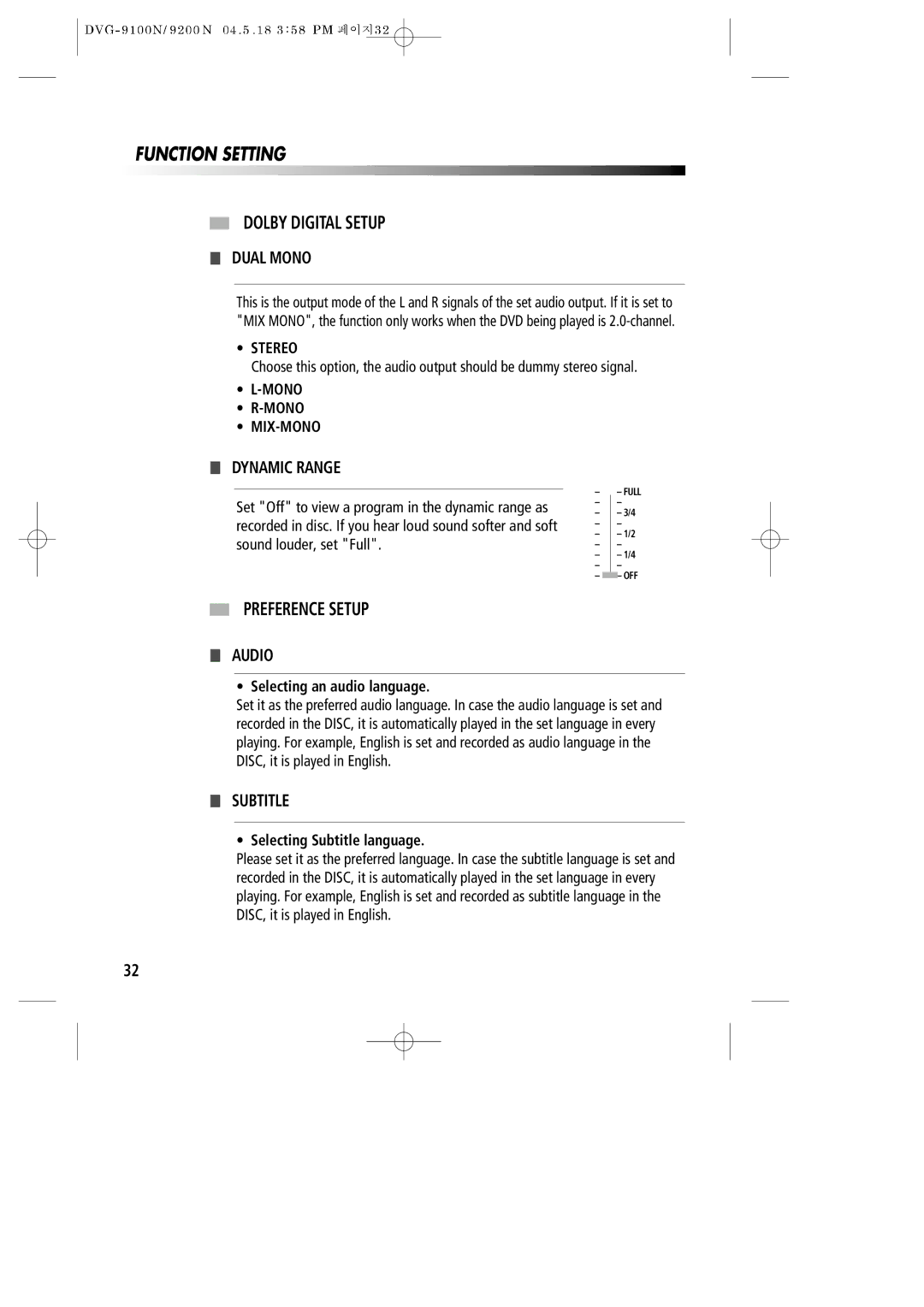FUNCTION SETTING
DOLBY DIGITAL SETUP
DUAL MONO
This is the output mode of the L and R signals of the set audio output. If it is set to "MIX MONO", the function only works when the DVD being played is
•STEREO
Choose this option, the audio output should be dummy stereo signal.
•
•
•
DYNAMIC RANGE
Set "Off" to view a program in the dynamic range as recorded in disc. If you hear loud sound softer and soft sound louder, set "Full".
–– FULL
––
–– 3/4
––
–– 1/2
––
–– 1/4
––
–![]() – OFF
– OFF
PREFERENCE SETUP
AUDIO
•Selecting an audio language.
Set it as the preferred audio language. In case the audio language is set and recorded in the DISC, it is automatically played in the set language in every playing. For example, English is set and recorded as audio language in the DISC, it is played in English.
SUBTITLE
•Selecting Subtitle language.
Please set it as the preferred language. In case the subtitle language is set and recorded in the DISC, it is automatically played in the set language in every playing. For example, English is set and recorded as subtitle language in the DISC, it is played in English.
32