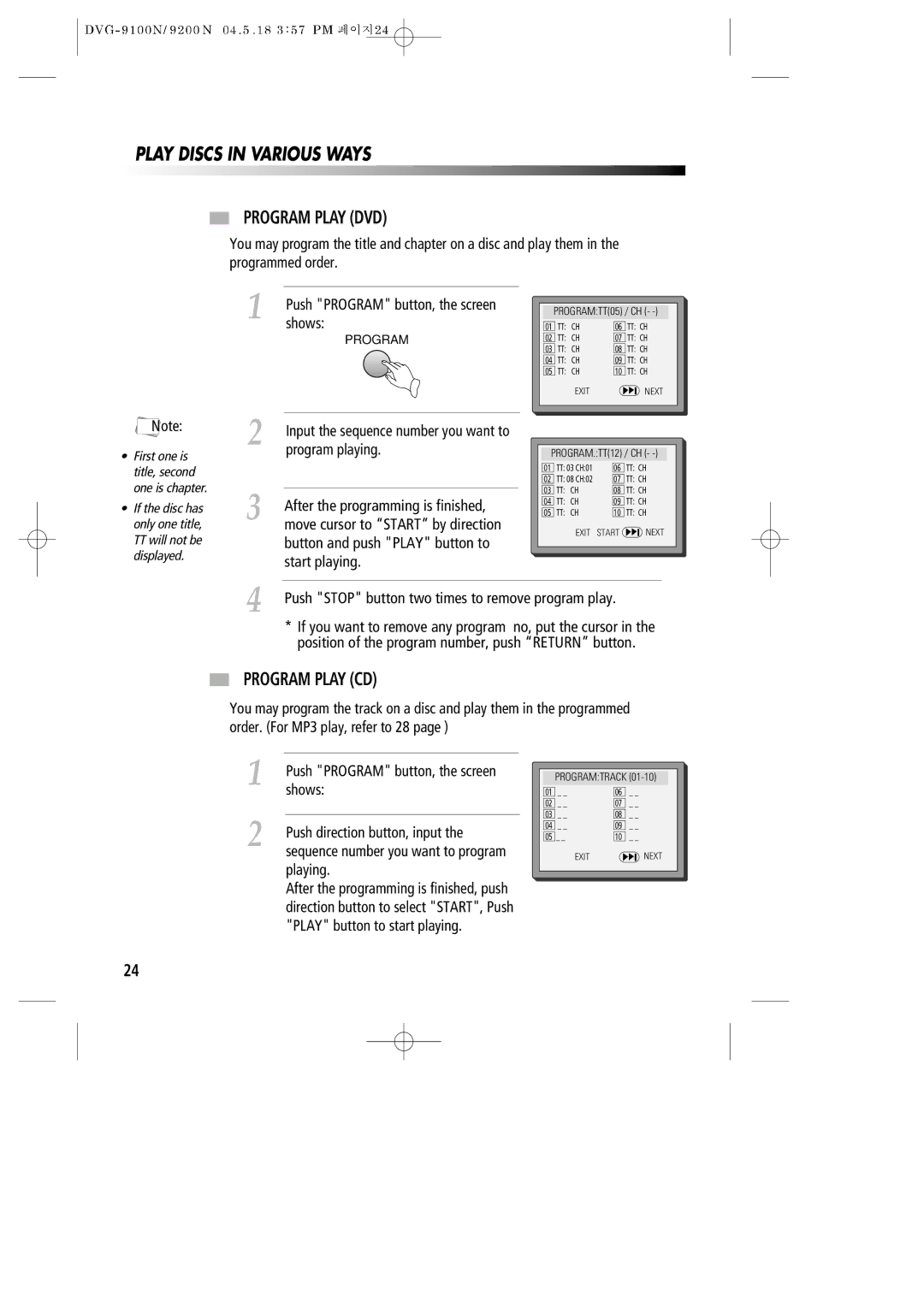PLAY DISCS IN VARIOUS WAYS
PROGRAM PLAY (DVD)
You may program the title and chapter on a disc and play them in the programmed order.
1 | Push "PROGRAM" button, the screen |
shows: |
PROGRAM
PROGRAM:TT(05) / CH (-
01 | TT: | CH | 06 | TT: CH | |
| TT: | CH |
| TT: CH | |
02 | 07 | ||||
03 | TT: | CH | 08 | TT: CH | |
04 | TT: | CH | 09 | TT: CH | |
05 | TT: | CH | 10 | TT: CH | |
|
| EXIT |
|
| NEXT |
|
|
|
| ||
|
|
|
| ||
Note:
•First one is title, second one is chapter.
•If the disc has only one title, TT will not be displayed.
2
3
Input the sequence number you want to program playing.
After the programming is finished, move cursor to “START” by direction button and push "PLAY" button to start playing.
PROGRAM.:TT(12) / CH (-
01 | TT: 03 CH:01 |
| 06 | TT: CH | ||
| TT: 08 CH:02 |
|
| TT: CH | ||
02 | 07 | |||||
03 | TT: | CH |
| 08 | TT: CH | |
04 | TT: | CH |
| 09 | TT: CH | |
05 | TT: | CH |
| 10 | TT: CH | |
|
| EXIT | START |
| NEXT | |
|
|
| ||||
4 Push "STOP" button two times to remove program play.
*If you want to remove any program no, put the cursor in the position of the program number, push “RETURN” button.
PROGRAM PLAY (CD)
You may program the track on a disc and play them in the programmed order. (For MP3 play, refer to 28 page )
1
2
Push "PROGRAM" button, the screen shows:
Push direction button, input the sequence number you want to program playing.
After the programming is finished, push direction button to select "START", Push "PLAY" button to start playing.
PROGRAM:TRACK
01 | _ _ | 06 | _ _ | |
| _ _ |
| _ _ | |
02 | 07 | |||
03 | _ _ | 08 | _ _ | |
04 | _ _ | 09 | _ _ | |
05 | _ _ | 10 | _ _ | |
| EXIT |
|
| NEXT |
|
|
| ||
24