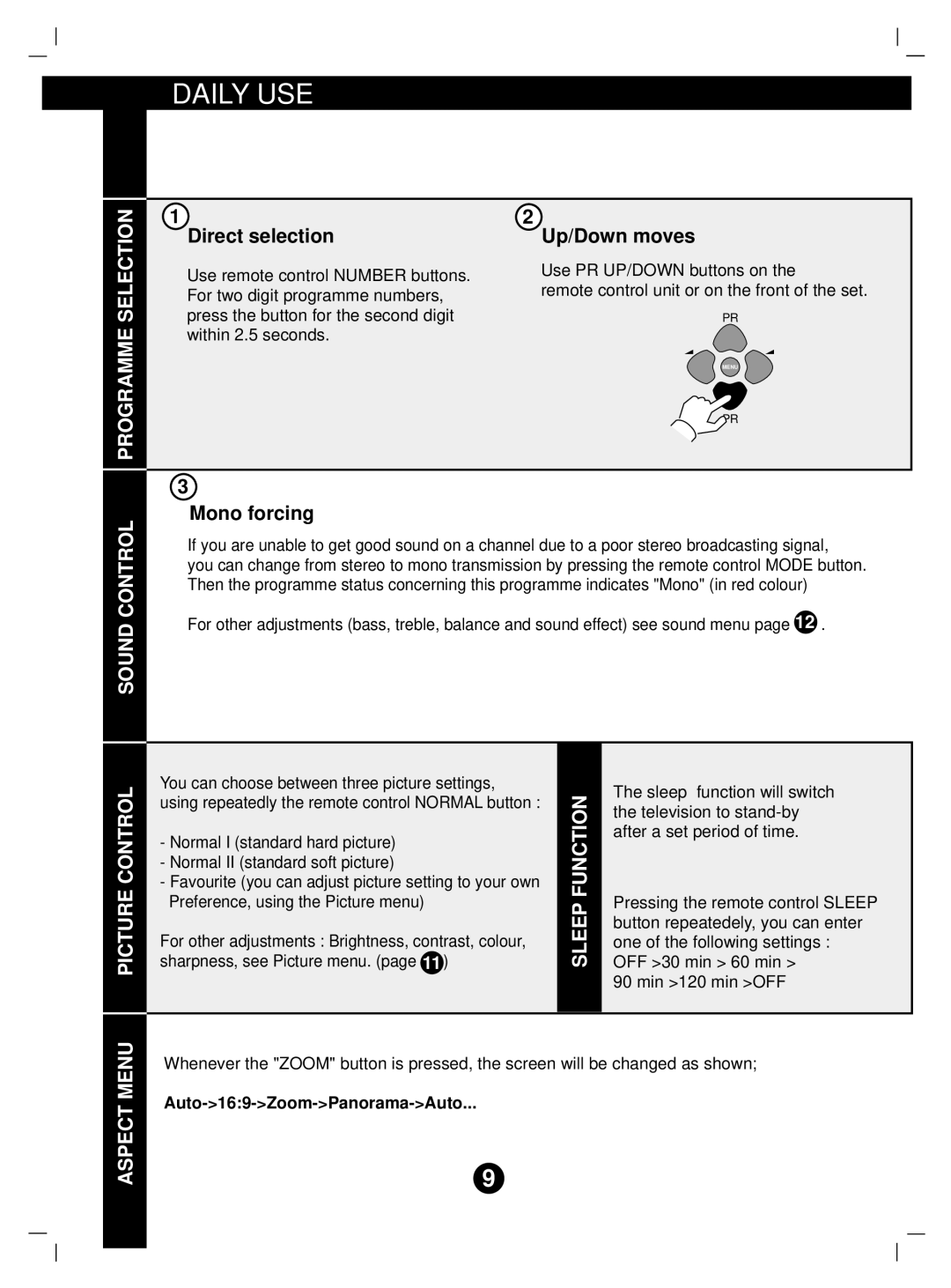DAILY USE
SELECTION
1
Direct selection
Use remote control NUMBER buttons. For two digit programme numbers, press the button for the second digit within 2.5 seconds.
2
Up/Down moves
Use PR UP/DOWN buttons on the
remote control unit or on the front of the set.
PR
SOUND CONTROL PROGRAMME
MENU
PR
3
Mono forcing
If you are unable to get good sound on a channel due to a poor stereo broadcasting signal,
you can change from stereo to mono transmission by pressing the remote control MODE button. Then the programme status concerning this programme indicates "Mono" (in red colour)
For other adjustments (bass, treble, balance and sound effect) see sound menu page 12 .
PICTURE CONTROL
You can choose between three picture settings, using repeatedly the remote control NORMAL button :
-Normal I (standard hard picture)
-Normal II (standard soft picture)
-Favourite (you can adjust picture setting to your own Preference, using the Picture menu)
For other adjustments : Brightness, contrast, colour, sharpness, see Picture menu. (page 11 )
SLEEP FUNCTION
The sleep function will switch the television to
Pressing the remote control SLEEP button repeatedely, you can enter one of the following settings :
OFF >30 min > 60 min > 90 min >120 min >OFF
ASPECT MENU
Whenever the "ZOOM" button is pressed, the screen will be changed as shown;
9