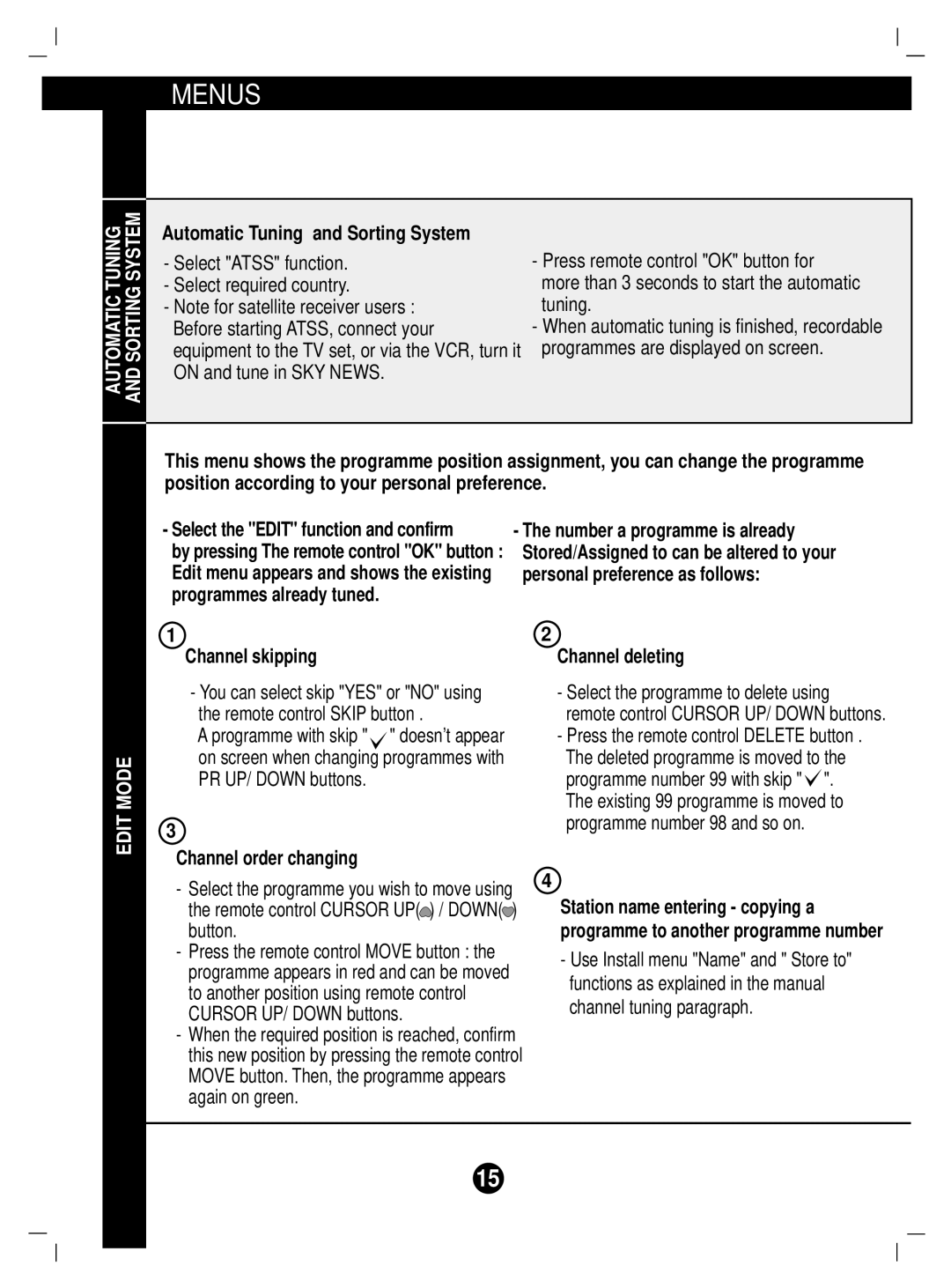MENUS
AUTOMATIC TUNING AND SORTING SYSTEM
Automatic Tuning and Sorting System
-Select "ATSS" function.
-Select required country.
-Note for satellite receiver users : Before starting ATSS, connect your equipment to the TV set, or via the VCR, turn it ON and tune in SKY NEWS.
-Press remote control "OK" button for more than 3 seconds to start the automatic tuning.
-When automatic tuning is finished, recordable programmes are displayed on screen.
EDIT MODE
This menu shows the programme position assignment, you can change the programme position according to your personal preference.
- Select the "EDIT" function and confirm | - The number a programme is already | |
by pressing The remote control "OK" button : |
| Stored/Assigned to can be altered to your |
Edit menu appears and shows the existing |
| personal preference as follows: |
programmes already tuned. |
|
|
1 |
| 2 |
Channel skipping |
| Channel deleting |
- You can select skip "YES" or "NO" using |
| - Select the programme to delete using |
the remote control SKIP button . |
| remote control CURSOR UP/ DOWN buttons. |
A programme with skip " " doesn’t appear |
| - Press the remote control DELETE button . |
on screen when changing programmes with |
| The deleted programme is moved to the |
PR UP/ DOWN buttons. |
| programme number 99 with skip " ". |
|
| The existing 99 programme is moved to |
3 |
| programme number 98 and so on. |
|
| |
Channel order changing |
| 4 |
- Select the programme you wish to move using |
| |
| Station name entering - copying a | |
the remote control CURSOR UP( ) / DOWN( ) | ||
button. |
| programme to another programme number |
- Press the remote control MOVE button : the |
| - Use Install menu "Name" and " Store to" |
programme appears in red and can be moved | functions as explained in the manual | |
to another position using remote control | ||
channel tuning paragraph. | ||
CURSOR UP/ DOWN buttons. | ||
|
-When the required position is reached, confirm this new position by pressing the remote control MOVE button. Then, the programme appears again on green.
15