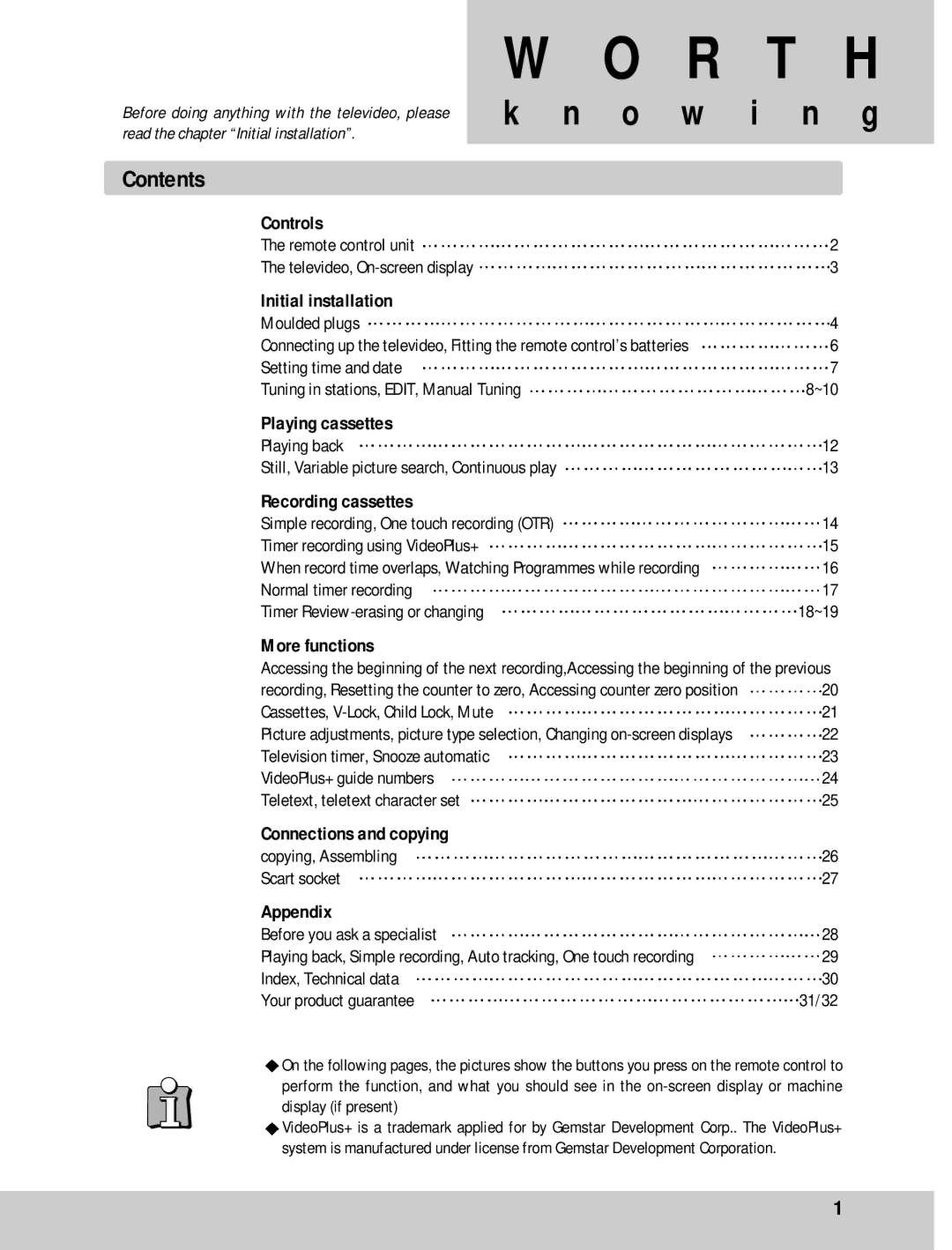Before doing anything with the televideo, please read the chapter “Initial installation”.
Contents
W O R T H
k n o w i n g
Controls | 2 |
The remote control unit | |
The televideo, | 3 |
Initial installation |
|
Moulded plugs | 4 |
Connecting up the televideo, Fitting the remote control’s batteries | 6 |
Setting time and date | 7 |
Tuning in stations, EDIT, Manual Tuning | 8~10 |
Playing cassettes | 12 |
Playing back | |
Still, Variable picture search, Continuous play | 13 |
Recording cassettes | 14 |
Simple recording, One touch recording (OTR) | |
Timer recording using VideoPlus+ | 15 |
When record time overlaps, Watching Programmes while recording | 16 |
Normal timer recording | 17 |
Timer | 18~19 |
More functions
Accessing the beginning of the next recording,Accessing the beginning of the previous
recording, Resetting the counter to zero, Accessing counter zero position | 20 |
Cassettes, | 21 |
Picture adjustments, picture type selection, Changing | 22 |
Television timer, Snooze automatic | 23 |
VideoPlus+ guide numbers | 24 |
Teletext, teletext character set | 25 |
Connections and copying | 26 |
copying, Assembling | |
Scart socket | 27 |
Appendix | 28 |
Before you ask a specialist | |
Playing back, Simple recording, Auto tracking, One touch recording | 29 |
Index, Technical data | 30 |
Your product guarantee | 31/32 |
![]() On the following pages, the pictures show the buttons you press on the remote control to perform the function, and what you should see in the
On the following pages, the pictures show the buttons you press on the remote control to perform the function, and what you should see in the
![]() VideoPlus+ is a trademark applied for by Gemstar Development Corp.. The VideoPlus+ system is manufactured under license from Gemstar Development Corporation.
VideoPlus+ is a trademark applied for by Gemstar Development Corp.. The VideoPlus+ system is manufactured under license from Gemstar Development Corporation.
1