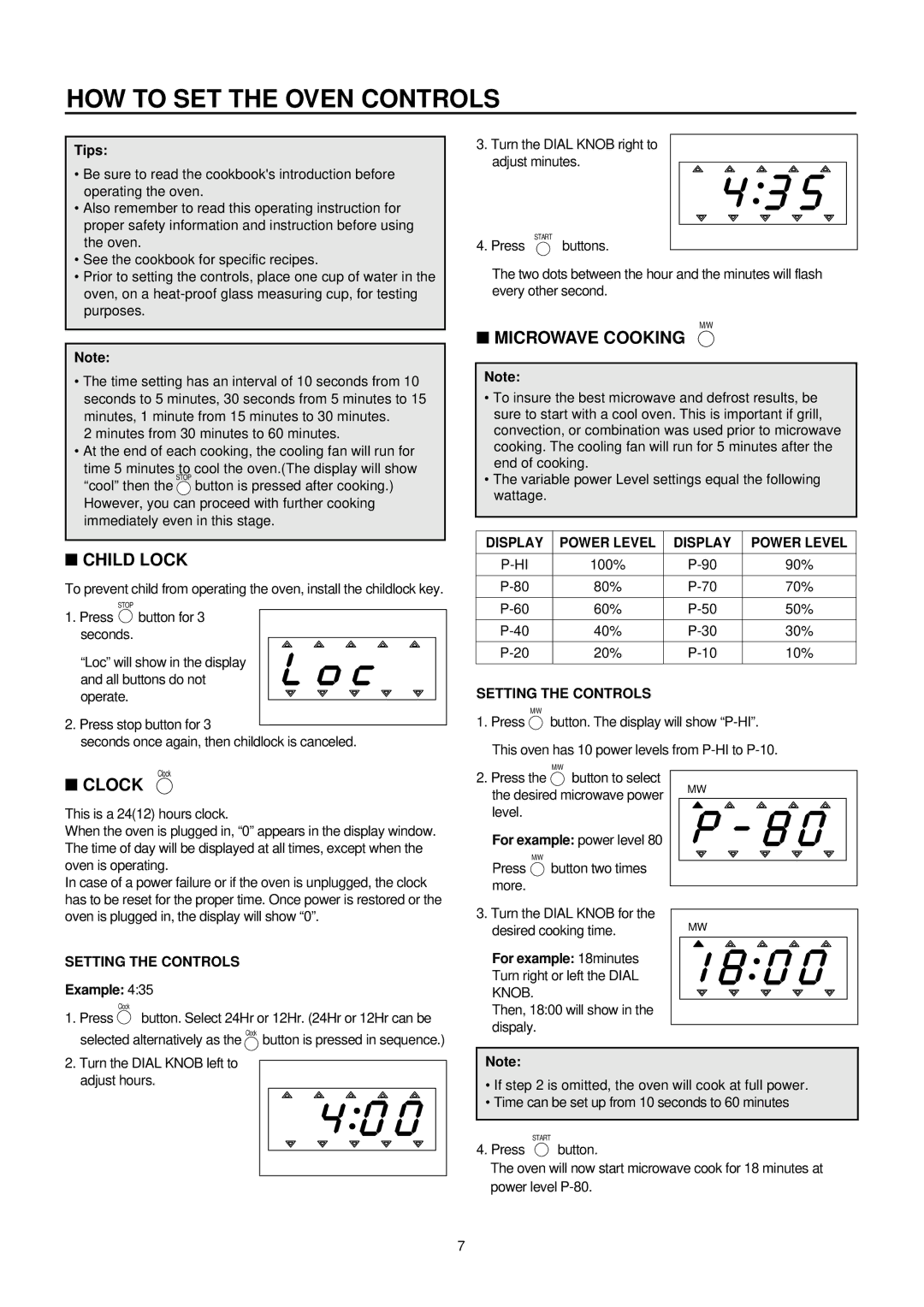KOC-873TSL, KOC-873T specifications
The Daewoo KOC-873T and KOC-873TSL are modern microwave ovens that exhibit remarkable performance, efficiency, and innovative features tailored to meet the demands of contemporary kitchen environments. Both models are designed to bring convenience and versatility to cooking, making them essential appliances for culinary enthusiasts and busy households alike.One of the standout features of the Daewoo KOC-873T and KOC-873TSL is their powerful cooking capabilities. These microwaves boast a high wattage output, which allows for quick and even heating, ensuring that food is cooked thoroughly in less time. With multiple power levels available, users can easily customize their cooking experience, whether it involves defrosting, reheating, or cooking a variety of dishes.
The KOC-873T model comes equipped with a generous interior capacity, making it suitable for larger dishes and meals. For those who require even more space, the KOC-873TSL variant is designed to offer enhanced interior volume while maintaining the same compact external dimensions. This makes both models ideal for kitchens where space is a premium but functionality cannot be compromised.
In terms of technology, Daewoo has integrated advanced cooking options into these microwaves. The presence of sensor cooking technology allows for precise food preparation by automatically adjusting cooking time and power levels based on the moisture released from the food. This feature not only optimizes the cooking process but also minimizes the risk of overcooking.
Furthermore, the KOC-873T and KOC-873TSL include various pre-programmed cooking settings that simplify meal preparation. With one-touch buttons for popular dishes, users can cook everything from popcorn to pizza with ease. The intuitive control panel enhances user experience, making it accessible for people of all ages.
The sleek design of both models complements modern kitchen aesthetics. The stainless steel finish and user-friendly layout add an elegant touch while ensuring durability. The easy-to-clean interior surfaces and removable turntable also contribute to hassle-free maintenance, allowing users to enjoy their cooking without the stress of prolonged cleanup.
In conclusion, the Daewoo KOC-873T and KOC-873TSL stand out in the competitive microwave market due to their powerful performance, advanced cooking technologies, and user-centric design. They deliver an unparalleled balance of efficiency, functionality, and style, making them an excellent choice for anyone looking to enhance their cooking capabilities.