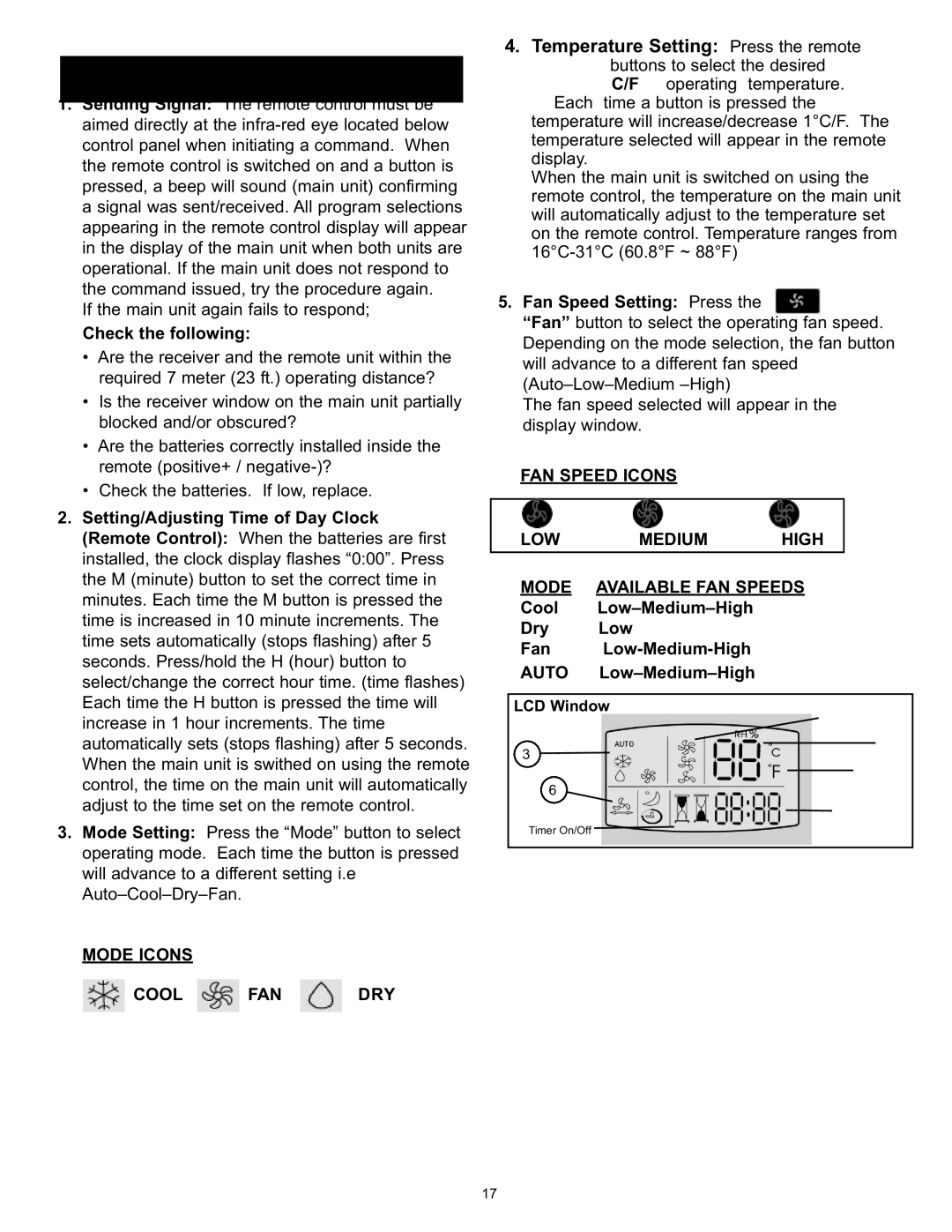DPAC120061 specifications
The Danby DPAC120061 is a portable air conditioner that combines convenience and efficiency, making it an ideal solution for cooling individual rooms or small spaces. This versatile unit boasts a cooling capacity of 12,000 BTUs, which is sufficient for areas up to 450 square feet, ensuring that you stay comfortable even during the hottest months of the year.One of the standout features of the Danby DPAC120061 is its portability. Equipped with caster wheels and ergonomic handles, this air conditioner can be easily moved from room to room. The included window installation kit further enhances its convenience, allowing users to set it up quickly in various areas of the home without the need for professional installation.
The DPAC120061 is designed with a user-friendly interface, featuring an easy-to-read LED display and remote control that allows users to adjust settings from a distance. It offers multiple cooling and fan speeds, as well as a dehumidification mode that can remove up to 71 pints of moisture from the air per day, helping to improve indoor air quality and comfort.
In terms of energy efficiency, the Danby DPAC120061 is equipped with an eco-friendly refrigerant, R32, which has a lower environmental impact compared to traditional refrigerants. It is Energy Star certified, meaning it meets strict energy efficiency guidelines set by the U.S. Environmental Protection Agency. This not only helps reduce energy bills but also makes it a more environmentally responsible choice for consumers.
The built-in programmable timer allows users to set the unit to turn on or off at specific times, further enhancing its energy-saving capabilities. Users can also utilize the quiet mode for nighttime operation, ensuring a restful sleep without disruptive noise.
In summary, the Danby DPAC120061 portable air conditioner is an excellent choice for anyone looking for an effective cooling solution. With its robust performance, portability, user-friendly controls, and energy-efficient design, it meets the needs of modern consumers who value comfort and convenience in their indoor environments. Whether for a living room, bedroom, or office, this unit is adept at maintaining a pleasant atmosphere all summer long.