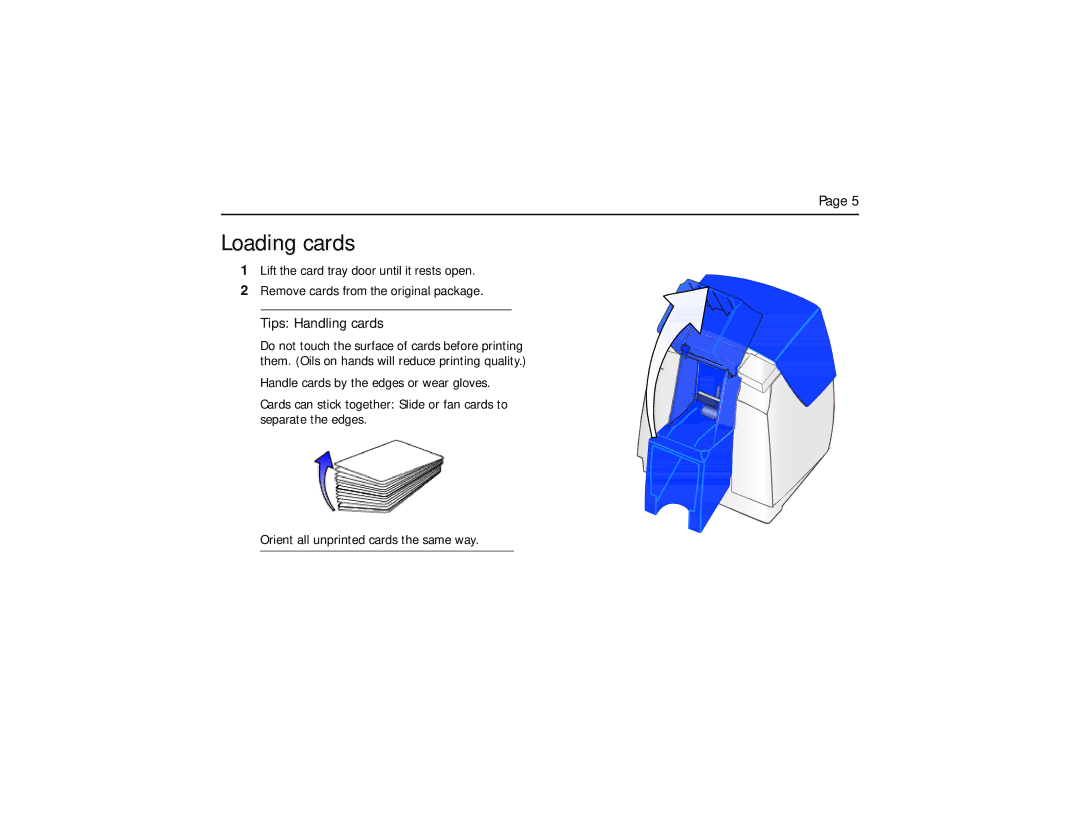Page 5
Loading cards
1Lift the card tray door until it rests open.
2 Remove cards from the original package.
Tips: Handling cards
Do not touch the surface of cards before printing them. (Oils on hands will reduce printing quality.)
Handle cards by the edges or wear gloves.
Cards can stick together: Slide or fan cards to separate the edges.
Orient all unprinted cards the same way.