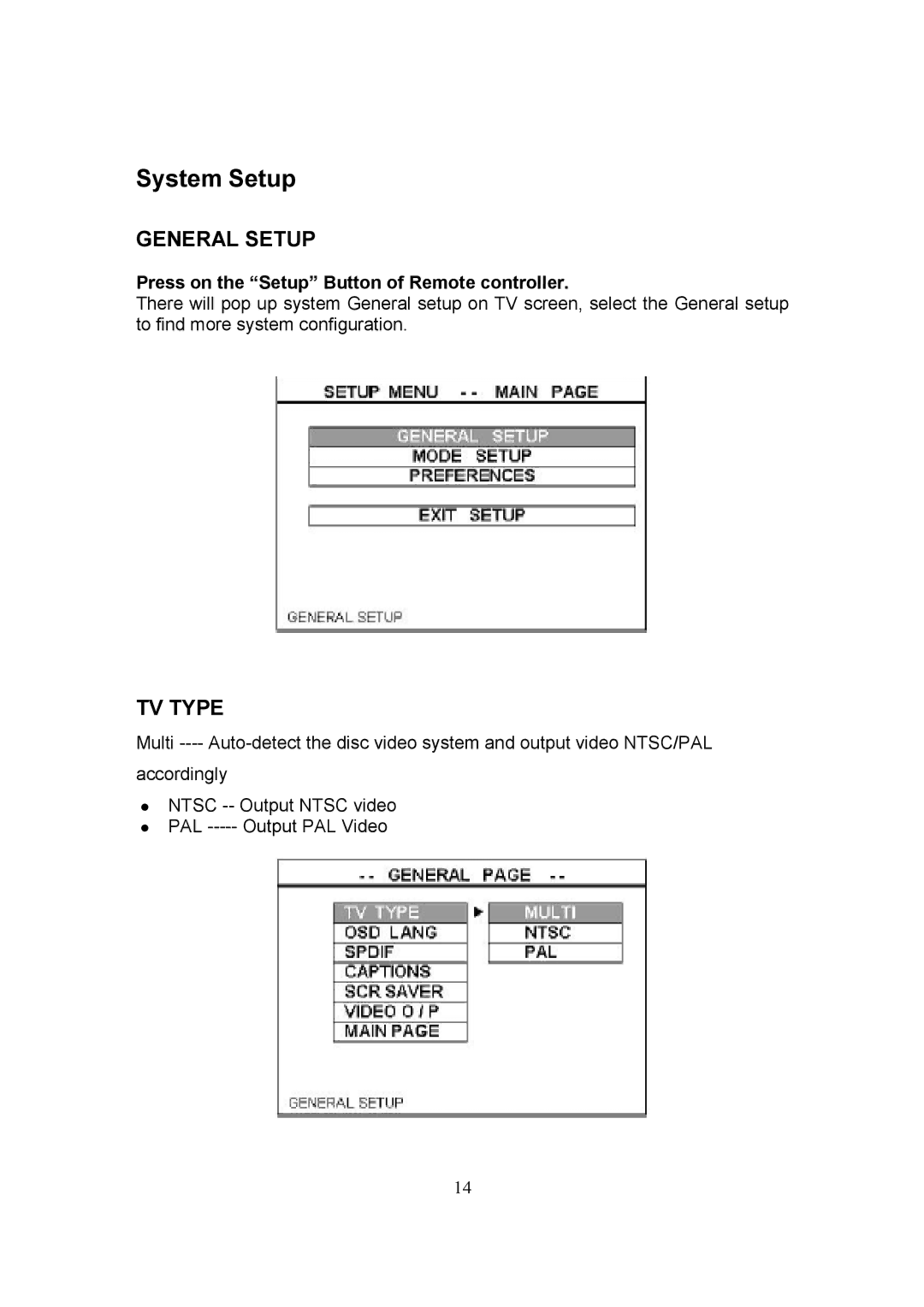CP-100 PRO specifications
The Datavideo CP-100 PRO is a state-of-the-art production switcher designed for live streaming and video production, combining flexibility, ease of use, and advanced features in a compact form. This professional switcher is ideal for content creators, corporate video producers, and live event broadcasters seeking high-quality production solutions.One of the standout features of the CP-100 PRO is its ability to support up to 4 different video inputs, allowing for seamless transitions between multiple sources. This includes HDMI, SDI, and USB inputs, catering to a wide range of cameras and devices. The switcher's built-in video scaler ensures that all incoming signals are processed and output at the desired resolution, making it compatible with various streaming platforms and broadcasting setups.
Another significant highlight is its intuitive user interface, which includes a multi-touch display for easy navigation and control. The visually appealing design simplifies the production process, allowing users to focus on content rather than technicalities. The CP-100 PRO also features customizable transition effects, such as wipes and fades, which enhance the creative possibilities for live productions.
The integrated chroma key functionality is another powerful tool within the CP-100 PRO. This feature allows users to remove backgrounds and replace them with custom images or graphics, elevating the production value of their streams or recordings. Whether for virtual sets or creative storytelling, chroma keying opens up new avenues for engaging content.
Additionally, the CP-100 PRO supports high-quality audio mixing, enabling users to manage multiple audio sources effectively. With built-in audio processing capabilities, users can adjust levels, apply filters, and create a polished final mix, ensuring that both the video and audio components of the production are professional-grade.
The switcher’s compact design makes it portable, an essential feature for on-the-go production teams. With its robust build and reliable performance, the Datavideo CP-100 PRO is equipped to handle the demands of live broadcasting, making it a favorite among professionals in the industry.
Overall, the Datavideo CP-100 PRO stands out as a versatile and powerful production switcher that combines innovative technology with user-friendly features, making it an excellent choice for anyone looking to enhance their live video production capabilities. Its combination of input versatility, audio mixing, and advanced video processing ensures that users can deliver high-quality content in any setting.