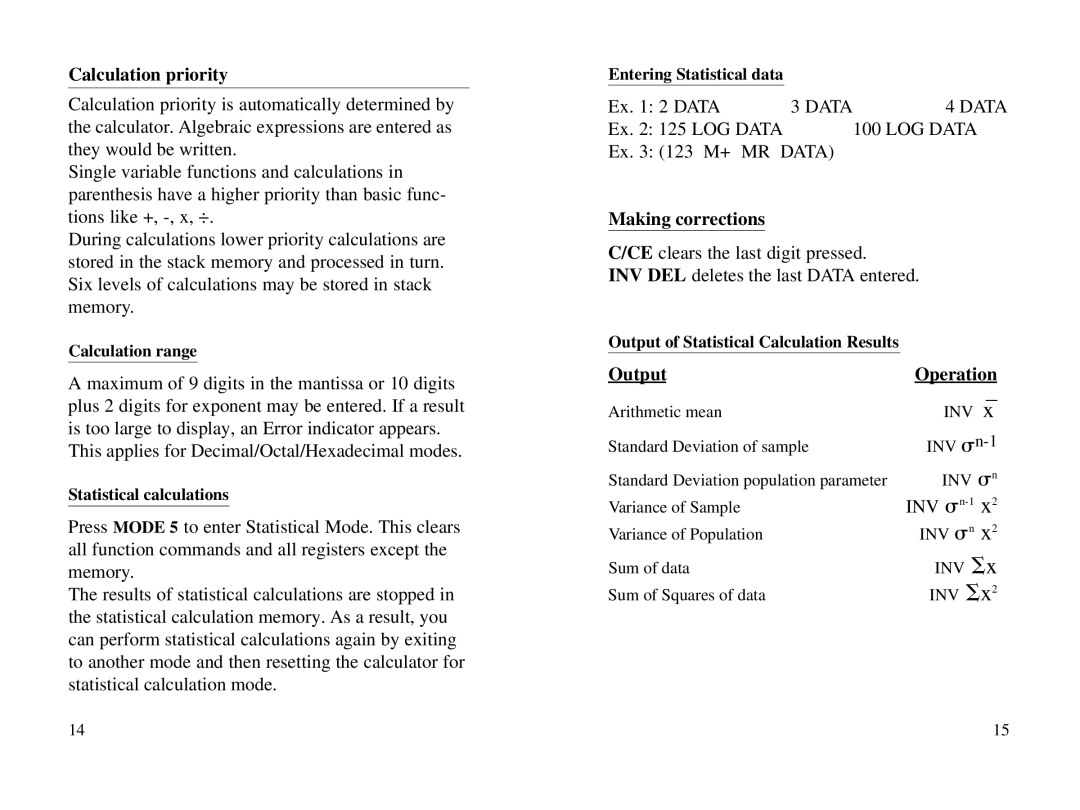Calculation priority
Calculation priority is automatically determined by the calculator. Algebraic expressions are entered as they would be written.
Single variable functions and calculations in parenthesis have a higher priority than basic func- tions like +,
During calculations lower priority calculations are stored in the stack memory and processed in turn. Six levels of calculations may be stored in stack memory.
Calculation range
A maximum of 9 digits in the mantissa or 10 digits plus 2 digits for exponent may be entered. If a result is too large to display, an Error indicator appears. This applies for Decimal/Octal/Hexadecimal modes.
Statistical calculations
Press MODE 5 to enter Statistical Mode. This clears all function commands and all registers except the memory.
The results of statistical calculations are stopped in the statistical calculation memory. As a result, you can perform statistical calculations again by exiting to another mode and then resetting the calculator for statistical calculation mode.
Entering Statistical data |
|
|
Ex. 1: 2 DATA | 3 DATA | 4 DATA |
Ex. 2: 125 LOG DATA |
| 100 LOG DATA |
Ex. 3: (123 M+ MR DATA)
Making corrections
C/CE clears the last digit pressed.
INV DEL deletes the last DATA entered.
Output of Statistical Calculation Results |
|
Output | Operation |
Arithmetic mean | INV x+ |
Standard Deviation of sample | INV |
Standard Deviation population parameter | INV sn |
Variance of Sample | INV |
Variance of Population | INV sn x2 |
Sum of data | INV Sx |
Sum of Squares of data | INV Sx2 |
14 | 15 |