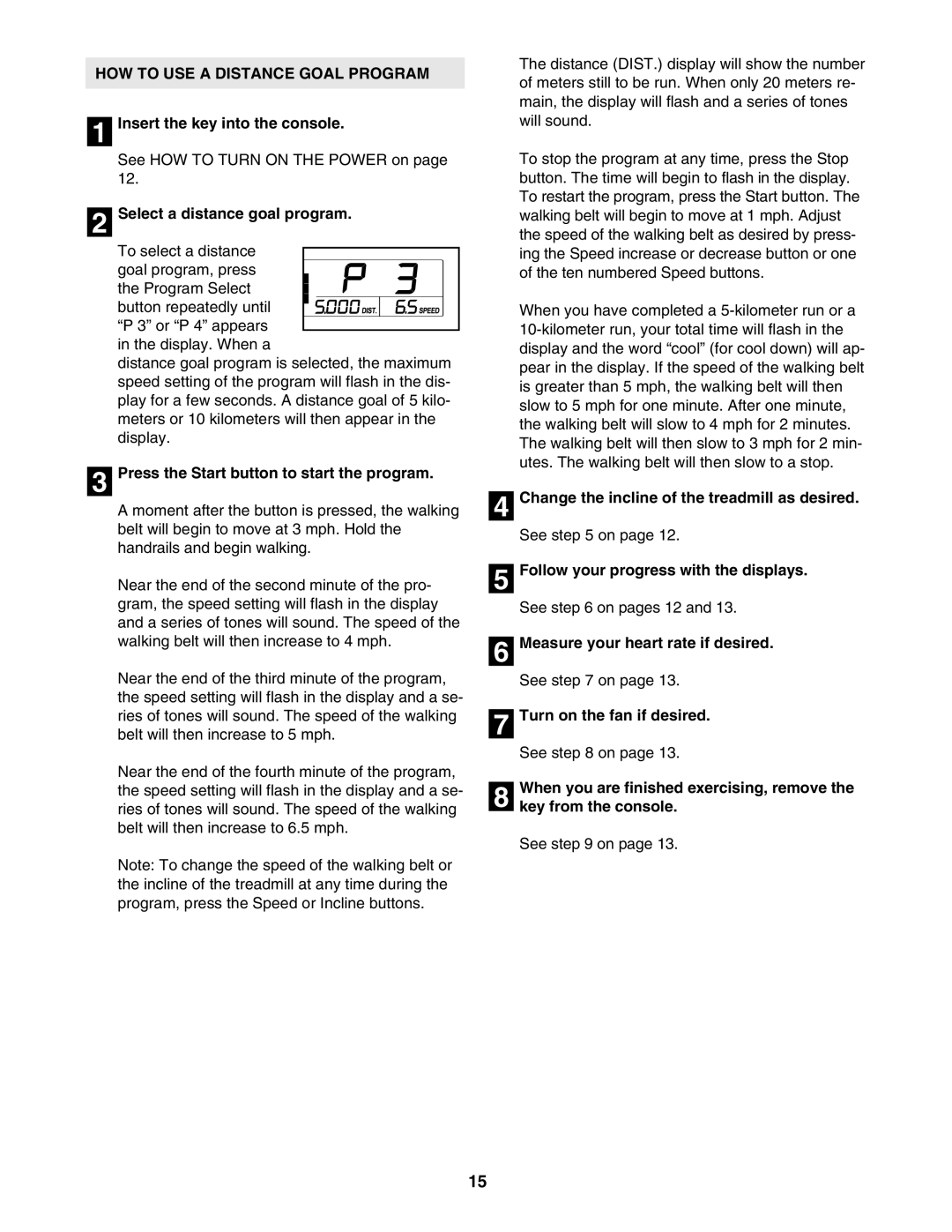30777.0 specifications
The ProForm 30777.0 is an advanced treadmill designed to provide an exceptional workout experience for fitness enthusiasts of all levels. Packed with innovative features and cutting-edge technology, this treadmill stands out in the crowded fitness equipment market.One of the key highlights of the ProForm 30777.0 is its powerful motor. Equipped with a 2.5 HP Mach Z motor, it delivers a smooth and consistent performance, capable of supporting high-intensity workouts while maintaining a quiet operation. This ensures that users can enjoy their workout without any distractions, making it an ideal choice for both home and club settings.
The treadmill also features an expansive running surface, measuring 20 inches by 55 inches. This generous space allows for comfortable and unrestricted movement, accommodating users of various heights and stride lengths. Additionally, the ProForm 30777.0 includes a unique ProShox cushioning system that absorbs impact, reducing stress on joints and providing a more comfortable running experience.
The ProForm 30777.0 is designed with technology in mind. It comes equipped with a 7-inch full-color touchscreen display that offers easy navigation through workout programs, stats, and settings. This interactive display enhances the user experience by providing real-time feedback on speed, distance, time, and calories burned.
Users can also enjoy a wide variety of workout options with the ProForm 30777.0. It includes 32 built-in workout apps designed by certified personal trainers, catering to different fitness goals—from weight loss to endurance training. The treadmill also features iFit compatibility, a subscription-based program that offers personalized coaching, video workouts, and unlimited access to a vast library of exercise programs.
Additionally, the ProForm 30777.0 includes Bluetooth connectivity, allowing users to connect their devices for audio streaming or to sync their workout data with fitness apps. The incorporation of heart rate sensors in the handlebars enables users to monitor their heart rate for optimal training.
In summary, the ProForm 30777.0 is a comprehensive treadmill that combines performance, comfort, and advanced technology. With its powerful motor, spacious running area, cushioning system, and a variety of workout options, it is a perfect addition for anyone looking to enhance their fitness journey at home.