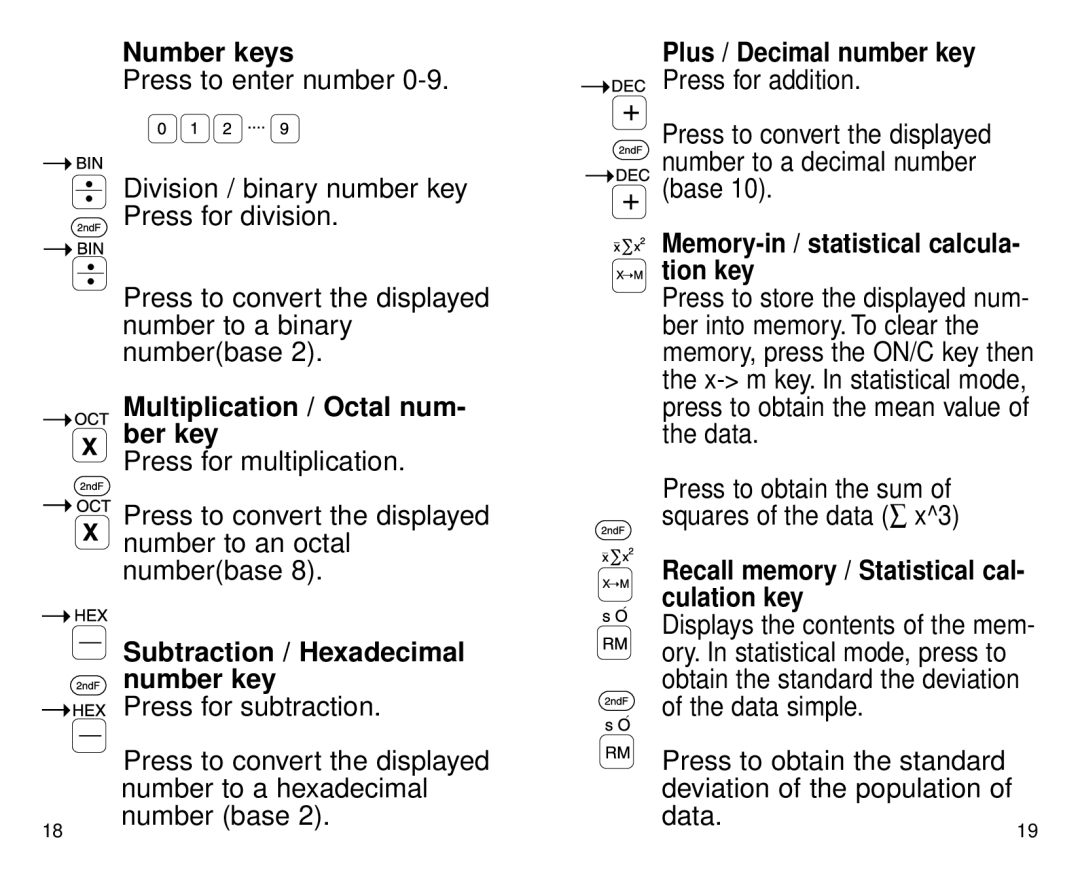Number keys
Press to enter number
Division / binary number key Press for division.
Press to convert the displayed number to a binary number(base 2).
Multiplication / Octal num- ber key
Press for multiplication.
![]()
![]()
![]() Press to convert the displayed number to an octal number(base 8).
Press to convert the displayed number to an octal number(base 8).
Plus / Decimal number key Press for addition.
Press to convert the displayed number to a decimal number (base 10).
Memory-in / statistical calcula- tion key
Press to store the displayed num- ber into memory. To clear the memory, press the ON/C key then the
Press to obtain the sum of squares of the data (∑ x^3)
Recall memory / Statistical cal- culation key
18
Subtraction / Hexadecimal number key
Press for subtraction.
Press to convert the displayed number to a hexadecimal number (base 2).
Displays the contents of the mem- ory. In statistical mode, press to obtain the standard the deviation of the data simple.
Press to obtain the standard deviation of the population of data.
19